Click Files
and data ![]() .
.
In the Files and data flyout, select Spotfire library.
Right-click the library item of interest.
From the menu that opens, select Edit properties.
This dialog is used to edit the properties for an item in the library. This tab lists properties available for the library item. Which properties are available depends on the item type and which properties have been specified for the item. For example, for an analysis file you can get information about the number of data tables, pages, document node counts, etc., whereas for a data file you are limited to the basic library properties such as the size, created/modified dates, etc.
To reach the Edit Properties dialog:
Click Files
and data ![]() .
.
In the Files and data flyout, select Spotfire library.
Right-click the library item of interest.
From the menu that opens, select Edit properties.
In the Library Administration tool, you can reach the dialog by clicking on the Edit link for the Selected Item.
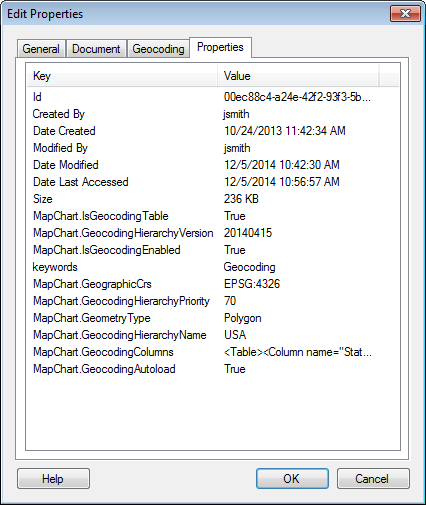
The properties may be useful for estimating resource consumption for analyses in the library. Note that most of the numbers are approximations.
The values of the properties are updated when an analysis is saved.
See also:
Saving an Analysis File in the Library
Editing Properties in the Library Administration tool
Details on Edit Properties – General