Data from databases
In Spotfire, you can connect to and access data from your external data sources, such as databases, data lakes and warehouses.
Accessing data from supported data sources with connectors
Spotfire has native support for lots of data source types. You can
connect to all supported data sources from the
Connect to list in the
Files and data
 flyout.
flyout.
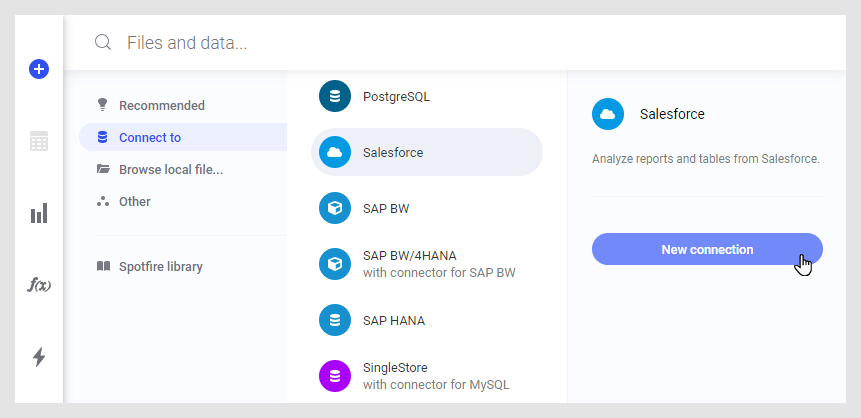
Technically, when you connect to a data source from the Connect to list, you are using a connector. Each connector is designed and optimized for one or more data sources. For the full list of supported data sources and the connectors you use to access data from them, see Supported data sources for data connections.
If your data source is available in the Connect to list, this is the preferred way to access your data. Connectors are well-suited for handling big data, because data can be kept external for in-database analysis. That means that queries are pushed to the data source from Spotfire as you work on the analysis. Of course, with connectors you can also import data into Spotfire or load the data on demand.
To get started and create your first connection to your data source, see Creating a data connection to access data from a database.
Connecting to other data sources
Even if Spotfire does not yet have native support for the type of external data source where you store your data, meaning there is no specifically designed and optimized data connector for that source, you can probably still load your data into Spotfire.
To connect to a data source for which there is no self-service data connector, you can use one of Spotfire's generic methods for connecting to external data sources.
Information Designer - Server-side JDBC connectivity
With Information Designer (Information Services), you can connect to and load data from JDBC-compliant data sources. Data can be imported for in-memory analysis in Spotfire.
Information Services is a server-side method for loading data, which means that JDBC drivers and JDBC data source templates that are required to connect to your data source must be installed and configured on your Spotfire Server.
Once these preparations are set up on the Spotfire Server, you use the Information Designer tool in the installed Spotfire client to create information links for loading data from your JDBC-compliant external data source.
Load data with ODBC, OLE DB, or ADO.NET data provider
If there is no native data connector that you can use to connect to your external data source, and you cannot use Information Services to connect with generic JDBC connectivity, you can use the generic support of Spotfire for loading data with a data source driver that you have installed on your computer.
With this method, you can use a driver of the types ODBC, OLE DB data provider, and ADO.NET data provider to connect and load data from an external data source.
- About data connections and connection data sources
With a data connection, you can analyze data from an external system, such as a database, in Spotfire. To create and open data connections, you use the connector corresponding to the system you want to connect to. When you access data with data connections, you can either analyze data as in-database data tables, or import the data tables into the Spotfire data engine. - Creating a data connection to access data from a database
You can connect to and access data from external data sources, such as databases, data warehouses, and data lakes. On this page, you learn how to connect to your data source with a data connection. - Selecting data for your connection
Once you have created a data connection and connected to your database, you must select which data you will use in Spotfire. This is done in the Select data flyout (or Views in Connection dialog). - Accessing data with a shared connection or information link
You can use data from your databases in Spotfire without having to create a new connection. Data connections and information links can be saved and shared in the library, and you can open them to easily connect to and access a selection of data from an external data source. - Editing and managing data connections
There are multiple ways to edit and manage data connections in your library and analyses. - Supported data sources for data connections
The following are the external data sources that this version of Spotfire has native support for. In order to connect to a data source, you use a connector to create a data connection. Some connectors have support for more than one data source, which is why there are more supported data sources than connectors. - Data connections in the Spotfire web client
When you use a Spotfire web client, you can access and analyze data from virtually any external data source that you can connect to in the installed client. Depending on the data source and method for connecting to it, you have access to different amounts of functionality in the web client. - Connections to cube data sources (OLAP)
Spotfire supports accessing data from OLAP (Online Analytical Processing) cube data sources. The data connectors for Microsoft SQL Server Analysis Services, SAP BW, and Oracle Essbase are all tailored for working with cube data in their respective systems. - Information Designer - Introduction
The Information Designer is a tool for setting up data sources and creating and opening information links. An information link is a database query specifying the columns to be loaded and any filters needed to narrow down the data table prior to creating visualizations in Spotfire. In Information Designer, information links are created from building blocks such as columns and filters using joins, calculations and aggregations. - Load data with ODBC, OLE DB, or ADO.NET data providers
If you cannot connect to a database using either a data connection or an information link, you might be able to load your data using a data provider directly. By default, Spotfire can connect to several data source types using the following drivers: ODBC, OLE DB, OracleClient and SQLClient. OLE DB UDL files can also be opened directly using Browse local file in the Files and data flyout. Other data sources might also be available depending on your installed data providers.
- About data connections and connection data sources
With a data connection, you can analyze data from an external system, such as a database, in Spotfire. To create and open data connections, you use the connector corresponding to the system you want to connect to. When you access data with data connections, you can either analyze data as in-database data tables, or import the data tables into the Spotfire data engine. - Creating a data connection to access data from a database
You can connect to and access data from external data sources, such as databases, data warehouses, and data lakes. On this page, you learn how to connect to your data source with a data connection. - Selecting data for your connection
Once you have created a data connection and connected to your database, you must select which data you will use in Spotfire. This is done in the Select data flyout (or Views in Connection dialog). - Accessing data with a shared connection or information link
You can use data from your databases in Spotfire without having to create a new connection. Data connections and information links can be saved and shared in the library, and you can open them to easily connect to and access a selection of data from an external data source. - Editing and managing data connections
There are multiple ways to edit and manage data connections in your library and analyses. - Supported data sources for data connections
The following are the external data sources that this version of Spotfire has native support for. In order to connect to a data source, you use a connector to create a data connection. Some connectors have support for more than one data source, which is why there are more supported data sources than connectors. - Data connections in the Spotfire web client
When you use a Spotfire web client, you can access and analyze data from virtually any external data source that you can connect to in the installed client. Depending on the data source and method for connecting to it, you have access to different amounts of functionality in the web client. - Connections to cube data sources (OLAP)
Spotfire supports accessing data from OLAP (Online Analytical Processing) cube data sources. The data connectors for Microsoft SQL Server Analysis Services, SAP BW, and Oracle Essbase are all tailored for working with cube data in their respective systems. - Information Designer - Introduction
The Information Designer is a tool for setting up data sources and creating and opening information links. An information link is a database query specifying the columns to be loaded and any filters needed to narrow down the data table prior to creating visualizations in Spotfire. In Information Designer, information links are created from building blocks such as columns and filters using joins, calculations and aggregations. - Load data with ODBC, OLE DB, or ADO.NET data providers
If you cannot connect to a database using either a data connection or an information link, you might be able to load your data using a data provider directly. By default, Spotfire can connect to several data source types using the following drivers: ODBC, OLE DB, OracleClient and SQLClient. OLE DB UDL files can also be opened directly using Browse local file in the Files and data flyout. Other data sources might also be available depending on your installed data providers.