(Column Names)
When more than one column is specified on a continuous axis in a visualization (such as the value axis in a bar chart), the option (Column Names) becomes available for selection in column selectors on other axes. The term (Column Names) represents the names of these columns. If (Column Names) is selected on an axis, the names of the columns will be treated as categories on the axis.
This is illustrated below where the totals of the Sales and Purchase columns in the data table are compared in a bar chart. When using (Column Names) on the category axis, the two columns selected on the value axis generate two categories on the category axis.

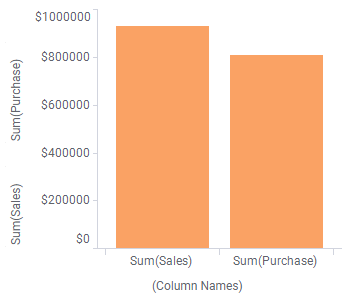
Any changes in the column selectors on the value axis above will automatically be reflected in the (Column Names) setting.