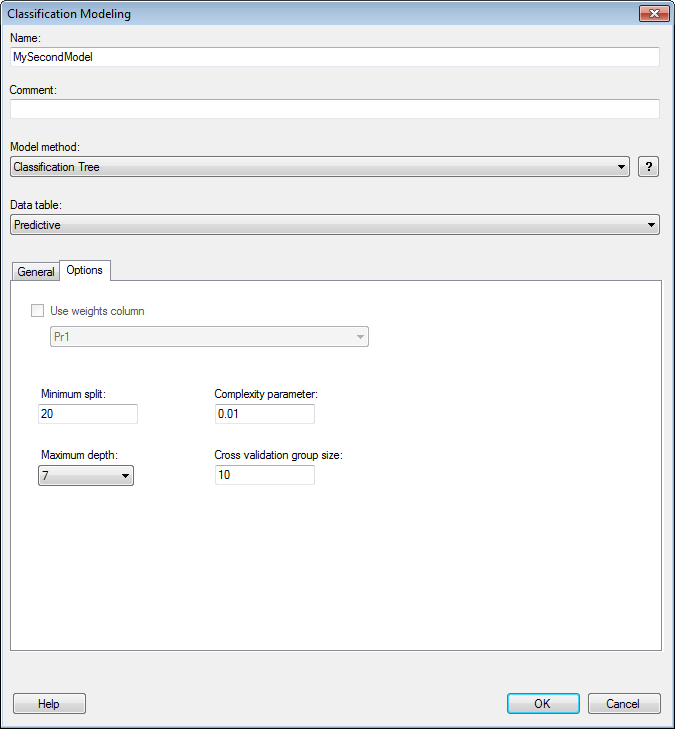
This tool allows you to create classification models using the TIBCO Enterprise Runtime for R engine, without the need of writing any scripts yourself. A model page will be created (see The Model Page) and the model will be added to the Analytic Models panel.
To reach the Classification Modeling dialog:
Open the Tools menu.
Select Classification Modeling....
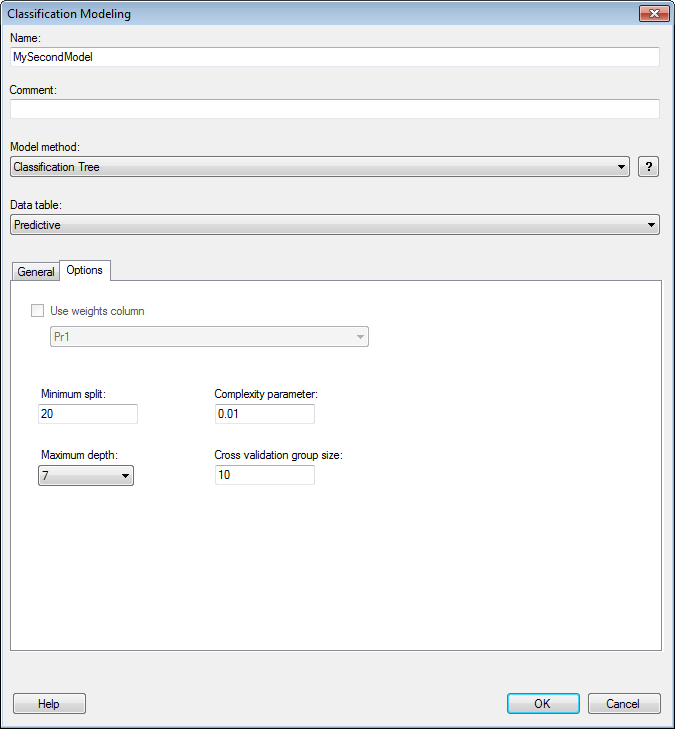
Top of Dialog
Option |
Description |
Name |
The name of the model as you want it to be referenced in the Analytic Models panel. |
Comment |
A field for optional comments on the model. |
Model
method |
Specifies the prediction model method. Choose from Logistic Regression and Classification Tree. |
|
Displays more information about the currently selected model method. |
Data
table |
Specifies the data table on which the model will be calculated. |
Options Tab – Logistic Regression
The options available on this tab depend on which model method you have selected.
Option |
Description |
Use
weights column |
Select this option if you want to specify a weight column. A weight column is used to increase or decrease the importance of the values on specific rows by multiplication with the number in the weight column. |
Maximum
iterations |
Specifies the maximum number of iterations to use in the regression calculation. |
Convergence
tolerance |
Specifies the convergence tolerance of the model. |
Options Tab – Classification Tree
Option |
Description |
Use
weights column |
Select this option if you want to specify a weight column. A weight column is used to increase or decrease the importance of the values on specific rows by multiplication with the number in the weight column. |
Minimum
split |
Specifies the minimum number of observations in a node to consider splitting. |
Complexity
parameter |
The complexity parameter is used for controlling the size of the classification tree and for selecting an optimal tree size. The building of the tree stops if the addition of another variable to the classification tree from the current node has a higher cost than the value of the complexity parameter. The building of the tree only continues if the overall lack of fit is decreased by a factor of the complexity parameter. If the complexity parameter is set to zero then a tree will be built to its maximum depth, which may be very large. |
Maximum
depth |
Specifies the maximum depth of any node in the tree. |
Cross
validation group size |
Specifies the cross validation group size. |
See also:
Details on Classification Modeling – General