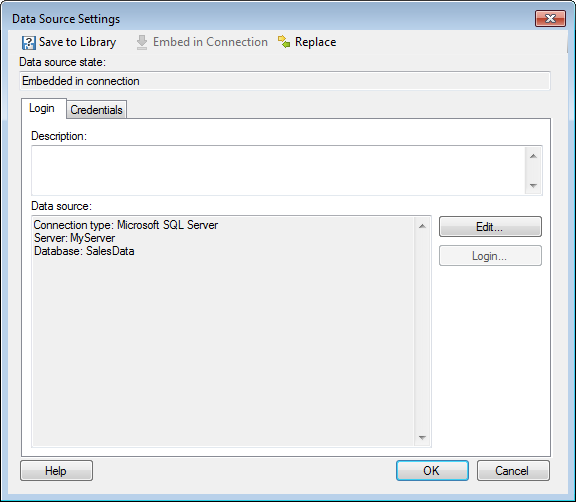
Note: Only data connections and connection data sources that are embedded can be edited within the context of the analysis. For connections that are shared in the library, use the Manage Data Connections tool instead.
To reach the Data Source Settings dialog:
Select Edit > Data Connection Properties and click on Settings... or edit a data connection from within the Manage Data Connections tool.
Response: The Data Connection Settings dialog is displayed.
On the Data Source tab, click on Settings....
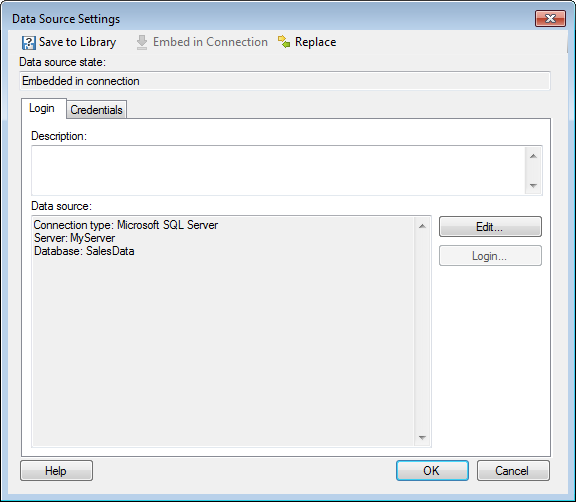
Option |
Description |
Save
to Library |
[Only available for embedded data sources.] Allows you to publish an embedded data source to the library, so that it may be reused in other analyses or by other people. |
Embed
in Connection |
[Only available for data sources shared in library.] In order to make any changes to the data source settings when you are within the context of a data connection, the data source must first be embedded in the connection. Click on this button to embed the data source. (The shared instance of the connection data source will still remain in the library.) Once a data source has become embedded it can be edited and then re-saved to the library using either the same name or a different one. |
Replace |
Allows you to replace the current data source with another one from the library. Note that data sources cannot be replaced by data sources of a different type. If the database system on your company has been switched out, you should instead replace the entire data connection. |
Data
source state |
Shows the current state of the data source. Either it is Embedded in connection which means it is available for editing or it is Shared in library. |
Description |
[Only editable for embedded data sources. To edit the description for a shared library data source you must first embed it in the connection or, preferably, use the edit capacities of the Manage Data Connections tool instead.] Allows you to view the description of a shared data source or to edit the description of an embedded data source. |
Data
source |
Shows information about the data source. The information available depends on the type of data source, but typically includes connection type, server, and database. |
See also:
Data Source Settings – Credentials
How to Edit Data Connection Properties
Data Connection Settings – General
Data Connection Settings – Data Source
Data Connection Settings – Cache Settings