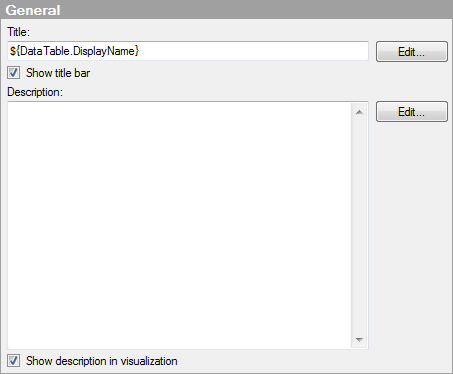
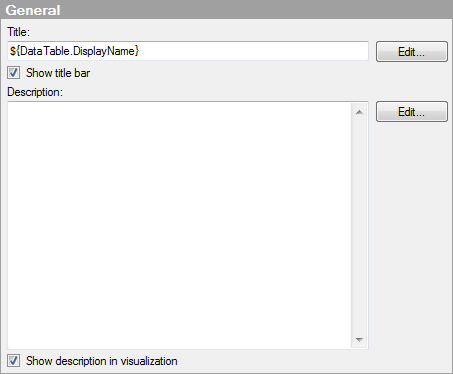
Option |
Description |
Title |
The title of the visualization. Tip: Double-click on the title bar of the visualization for a shortcut to this field. |
Edit... |
Opens the Edit Title dialog where you can add properties to the title so that it changes with a selection. For example, you may want the visualization title to change with the data table or with a property specified through a property control in a text area. See Titles and Descriptions Overview for some examples. |
Show
title bar |
Specifies whether or not to show the visualization title. |
Description |
A description of the visualization. This description can optionally be shown in the legend and/or in the visualization. |
Edit... |
Opens the Edit Description dialog where you can add properties to the description so that it changes with a selection. For example, you may want the description to change with the data table or with a property specified through a property control in a text area. See Titles and Descriptions Overview for some examples. |
Show
description in visualization |
Specifies whether or not to show the description in the visualization. |
See also: