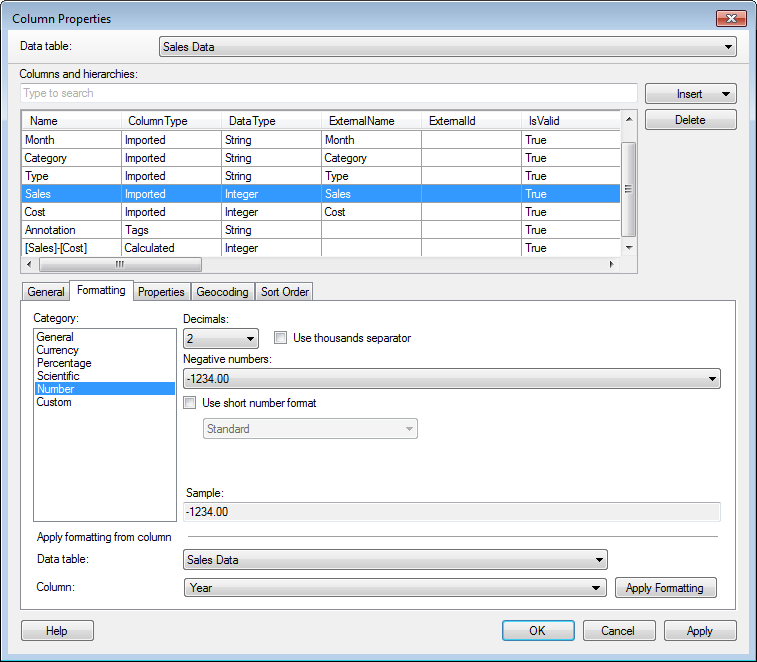
This dialog lets you format values on column level. If you change settings for a specific column or hierarchy in this dialog the new settings will be used for that specific column or hierarchy everywhere in the analysis from then on.
For general information about formatting, see Formatting Overview.
To reach the Column Properties dialog:
Select Edit > Column Properties.
Click on the Formatting tab.
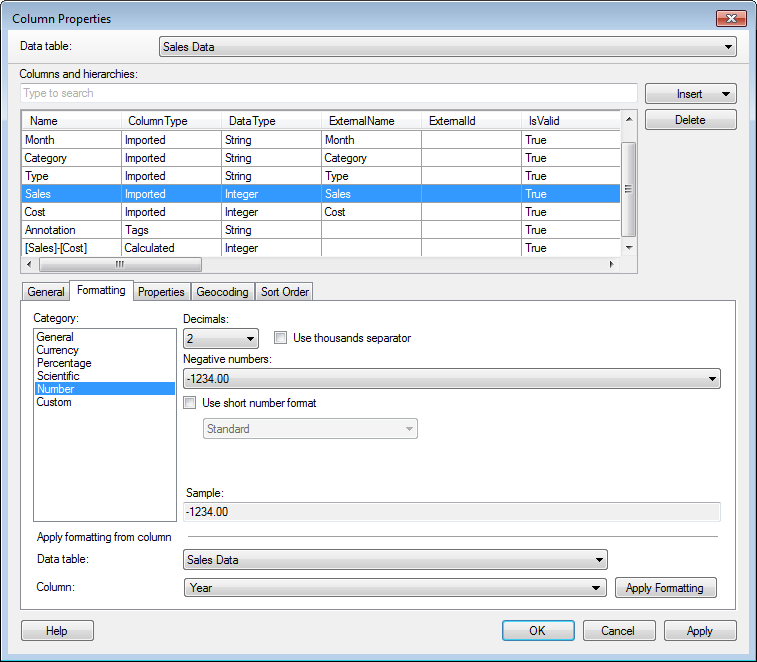
Top part of dialog
Option |
Description |
Data
table |
Only available when more than one data table is available in the analysis. Specifies the data table that you are currently viewing column properties for. |
Columns
and hierarchies |
Lists all columns and hierarchies available in the data table. You can narrow down the list of available columns by typing a part of a name in the "Type to search" field. You can also enter an expression in the field, using the rules described on the Searching in TIBCO Spotfire page. Click on the column or hierarchy to format it. Formatting options can be set for more than one column or hierarchy at a time, provided that all columns are of the same type. |
Insert |
|
Calculated
Column |
Opens the Insert Calculated Column dialog, where you can create a new column from an expression. |
Binned
Column |
Opens the Insert Binned Column dialog, where you can group the values of a column into a smaller number of bins (groups). |
Hierarchy |
Opens the Insert Hierarchy dialog, where you can create a hierarchy (an ordered structure) by combining columns with each other. |
Delete |
Removes the selected column or hierarchy from the data table. |
Formatting tab
Option |
Description |
Category |
Lists the available categories for the selected column or hierarchy. Each category in this list has separate settings. What categories are available depends on the data type of the selected column. See Formatting Settings for a full description of all possible options. |
Apply
formatting from column |
|
Data
table |
Specifies the data table containing the column from which you want to apply formatting. |
Column |
Lists all columns of the same type as the selected column, from which it is possible to reuse the formatting. |
Apply
Formatting |
Applies the formatting from the column selected in the drop-down list. |
See also:
Column Properties - Properties