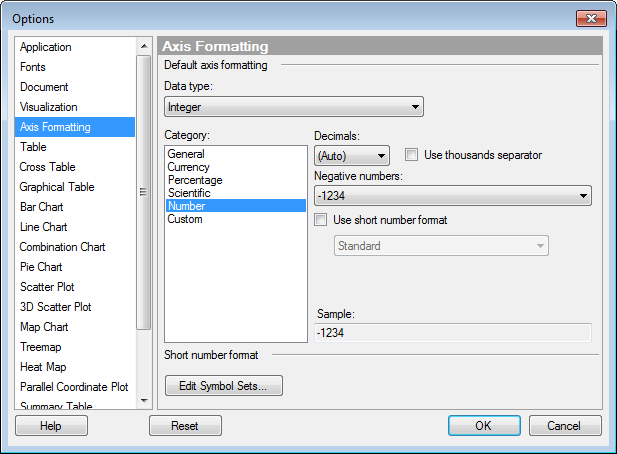
These settings take effect when creating a new visualization and affect only the axes in visualizations. For general information about formatting, see Formatting Overview.
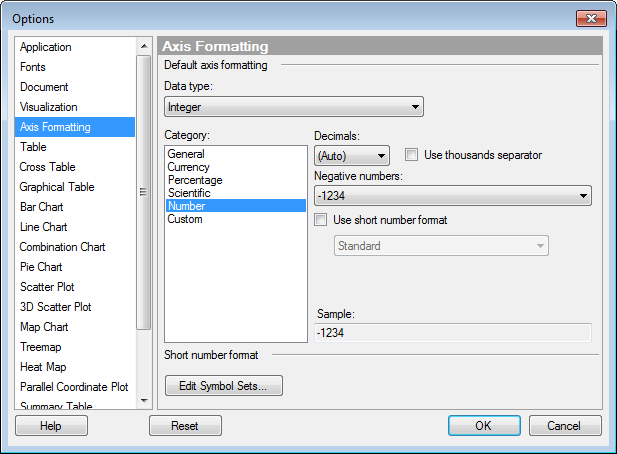
Option |
Description |
Default axis
formatting |
Defines the default settings that should be used for the axes. Note: Settings are applied to visualizations created after the settings are made. Already existing visualizations will not be affected. |
Data
type |
Defines which data type the formatting should be applied to. |
Category |
Lists the available categories for the selected data type. Each category in this list has separate settings. What categories are available depends on the data type. See Formatting Settings for a full description of all possible options. |
Short
number format |
Short number format lets you format values with many digits to take up less space on the axis. For example, by using short number format you can set 1,000 to be displayed as 1k. You can define your own sets of symbols to use as short number format, but a standard symbol set is already defined. To learn more, see Short Number Format. |
Edit
Symbol Sets... |
Opens a dialog where you can edit or add symbol sets to use when you apply short number format. Note: It is not possible to edit or delete the Standard symbol set. |
Reset |
Resets all properties, except added symbol sets, on this page to the default values. Symbol sets must be deleted manually by opening the Edit Symbol Sets dialog. |
See also: