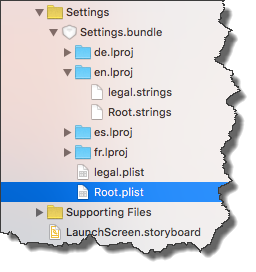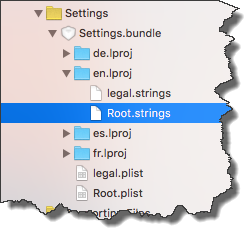The app settings
The DeploymentKitApp comes with a Settings bundle that is a duplicate of the default Settings bundle in the Spotfire for Apple iPad app.
Note the following restrictions:
- You cannot add new settings or values.
- You cannot define settings the app uses because the collection of app settings is defined and controlled by the app code.
- You cannot change the app code.
- Do not change the setting control default type, except for changing the title to read-only.
Note the following allowances:
- You can customize the app behavior using the file MyConfiguration. See Customize app behavior for more information.
- You can add new settings that you refer to in the customization of the app behavior.
- You can modify the titles, default values, and possible values of the settings as they appear in the Settings app.
- You can make settings read-only for users of the app.
- You can remove settings.
Much like string and image resources, settings have unique key names that you can use in the app to override the default values of the same setting key name defined in SpotfireFramework.embeddedframework.
The app project hierarchy contains the folder Settings. This folder contains localized settings bundles. In a settings bundle, use the file Root.plist to change the title, the default value, and possible choices for an application setting. You can also use Root.plist to make a setting read-only so users cannot change it.
The settings bundle also contains the file Root.strings, which you can use to customize the settings titles for values in settings that appear in the iOS Settings app.