External user accounts
If your environment is configured for authentication towards an external user directory such as LDAP, or an external authentication provider such as Google, these external user accounts are added and administered in that context rather than in the server. Changes are then copied to the Spotfire database during synchronization.
External users keep their domain name from the external directory, and the domain name appears as part of their username throughout the Spotfire interface.
If you want to change servers, you can export the current users and groups from the Spotfire database on one server and then import and reuse the information on a different server. This can be done in the Administration Manager in Spotfire Analyst, or by using the export-users or export-groups command. For instructions, see the Spotfire Administration Manager User Manual, or the export-users or export-groups topics.
This is an example of an external user listed on the Users page of the
Spotfire Server web administration interface:
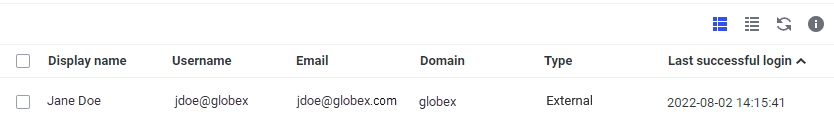
The format of the username will vary depending on your user directory or authentication provider.
For information about configuring external authentication, see User authentication.