Local user accounts
If your environment is configured for authentication towards the Spotfire database (as opposed to an external user directory), the administrator enters the user accounts directly in the Spotfire database. These accounts are called local user accounts.
- To add users manually, see Creating Spotfire users.
- To import users from a file,
you can use the Administration Manager tool in Spotfire Analyst, or the
import-users command. For instructions, see the
Administration Manager User Manual or
the
import-users topic.
If you want to change servers, you can export the current users and groups from the Spotfire database on one server and then import and reuse the information on a different server. This can be done in the Administration Manager in Spotfire Analyst, or by the export-users or export-groups command. For instructions, see the Administration Manager User Manual, or the export-users or export-groups topic.
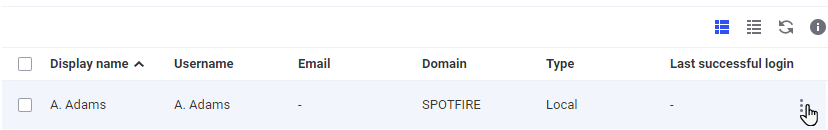
As indicated, local users belong to the SPOTFIRE domain.
Local user accounts are administered in Spotfire Server.
For administration on the server, use the procedures in this section of the help, or the related commands that are listed, if available, at the top of a procedure.
For information about configuring authentication towards the Spotfire database, see Saving basic configuration data (authentication towards Spotfire database).