Viewing user licenses
The licenses and license features that are enabled for a user determine the Spotfire features that are available to the user. Licenses are set for groups, never for individual users.
About this task
Related command: show-licenses
Procedure
Results
As shown in the following example, the "Set for" line indicates that
the Spotfire Advanced Analytics license was enabled for the Analysts
group, and the Spotfire Analyst license was enabled for the Everyone
group.
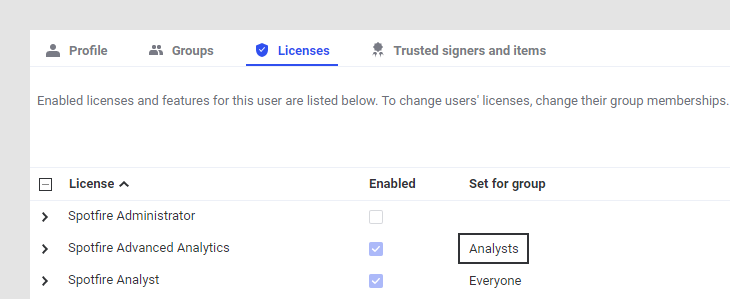
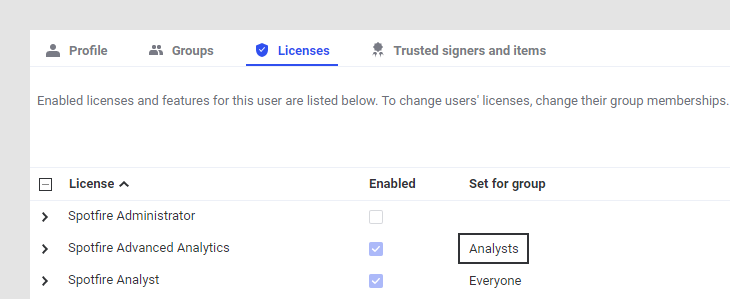
Parent topic: Users
Related concepts
Related tasks
Related information