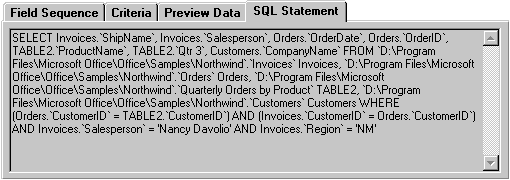SQL Statement Tab
The SQL Statement tab is only displayed when you are in the Graphic Mode of STATISTICA Query.
The SQL Statement tab lists the SQL statement that you have created using STATISTICA Query. Using the Copy option from the Edit menu, it is possible to copy part (or all) of the SQL Statement to the Clipboard. You cannot, however, manually enter or remove text on the SQL Statement tab with the keyboard. To edit the SQL statement in this manner (i.e. to include advanced querying options that are not supported in the Graphic Mode of STATISTICA Query), first switch to the
Text Mode of STATISTICA Query (via the
Graphic Mode option from the View menu or the Switch mode toolbar button
![]() ). See
Additional Functionality Available in Text Mode for additional details.
). See
Additional Functionality Available in Text Mode for additional details.