Text Mode Overview
In the Text Mode, STATISTICA Query is divided into two panes: the Tree pane on the left side and the Text pane on the right side.
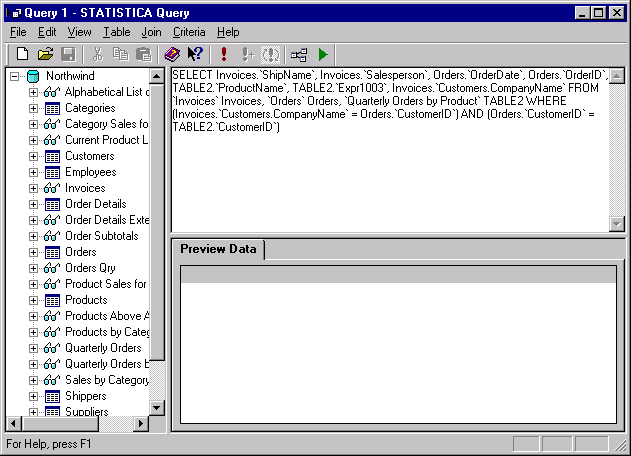
The Tree pane displays a visual view of the tables and fields and system tables/views of the database. The Text pane displays the SQL statement for you to edit. You can type directly in the Text pane. You can also use your mouse to drag names of tables and fields from the Tree pane to the Text pane. Select a table or field in the Tree pane and drag it onto the Text pane. The name of the table or field will be inserted at the location of the mouse pointer in the Text pane. If you hold the SHIFT key down while you drag the name of a table onto the Text pane, the name and pathway of the table will be inserted at the location of the mouse pointer. If you drag the name of a field onto the Text pane while holding down the SHIFT key, the Table.Field names will be inserted at the location of the mouse pointer.
You can switch from the Text Mode to the
Graphic Mode (via the
Graphic Mode option from the View menu or the Switch mode toolbar button
![]() ). If you choose to do this, however, you will lose your SQL statement completely. STATISTICA will always prompt you before you switch modes to make sure that you want to continue.
). If you choose to do this, however, you will lose your SQL statement completely. STATISTICA will always prompt you before you switch modes to make sure that you want to continue.
