StreamBase Studio ships with plugins for two version control systems: Subversion and Git. These are standard Eclipse plugins available to any Eclipse user. They are installed alongside StreamBase Studio as a convenience for developers already working with one of those version control systems, but are not configured.
Note
The following discussion applies only to full installations of StreamBase Studio. If you configure your own Eclipse installation with StreamBase Studio plugins, you must install your preferred version control plugin.
There are two Eclipse plugins available to manage Subversion in the context of StreamBase Studio: Subclipse and Subversive. StreamBase Studio incorporates Subversive, whose distribution consists of two parts: the Subversive plugin and a Subversive SVN Connector. Both parts are required, but StreamBase Studio only ships with the Subversive plugin.
As of release 10.5.0, the included Subversive SVN Team Provider plugin is deprecated and is expected to be removed in a future release.
You may see the Subversive Connector Discovery dialog pop up the first time you use Studio. If you do not plan to use the Subversive plugin, press Cancel to close this dialog. Canceling the dialog suppresses it from popping up again.
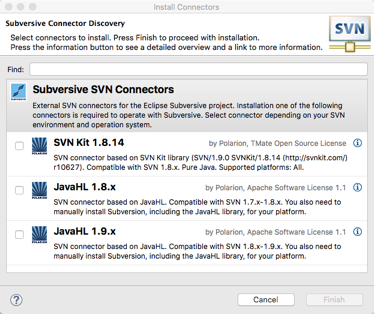 |
Subversive SVN Connectors are external libraries with their own licenses. If you do intend to use Subversive, many engineers have found the SVN Kit's pure Java implementation the better choice. For further assistance, see the article Installation of Subversive SVN Connectors in the Subversive documentation.
In order to avoid displaying the Subversive Connectors Wizard immediately when Studio starts up, StreamBase disables the Label Decorator for SVN by default (whether or not you are using Subversive). To enable SVN label decorations in Studio, open the Studio Preferences dialog (> in Windows or > in macOS). Navigate to >>, and select .
To optionally customize Subversive decorations, go to >>. On the Icon Decorations tab, click the resources you want to display with decorations. In the Text Decorations tab, you can select and edit variable formats and prefixes to modify those decorations. For information on configuring label decorations in Subversive, see the Subversive label decorations documentation.
