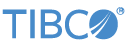Contents
Note
This document describes using the set of JMS and TIBCO EMS operators introduced in StreamBase 7.5.4. The legacy version of the JMS and TIBCO EMS adapters is deprecated but still available, and are described in Legacy JMS Input and Output Adapters.
The TIBCO StreamBase® Adapter for JMS allows StreamBase to integrate with a JMS-compliant message bus, including TIBCO's Enterprise Message Service (EMS) bus. The Java Message Service API is a Java message-oriented middleware API for sending messages between two or more clients.
The JMS adapter is implemented as a suite of five single-purpose global Java operators, each handling one aspect of interacting with a JMS bus. Similarly, the TIBCO EMS adapter is a separate suite of five global operators that each handle one aspect of interacting with a TIBCO EMS bus. The ten operators are shown in the following table:
JMS and TIBCO EMS Operators
| JMS Adapter | TIBCO EMS Adapter | Description |
|---|---|---|
| JMS Consumer | EMS Consumer | Connects to a JMS or EMS destination on the target server and reads messages from it. |
| JMS Producer | EMS Producer | Connects to a JMS or EMS destination on the target server and sends messages to it. |
| JMS Connect | EMS Connect | Manually connects to or disconnects from the target JMS or EMS server. |
| JMS Ack | EMS Ack |
Acknowledges receipt of messages from the connected server (when using the
CLIENT_ACKNOWLEDGE or other explicit
acknowledgement mode).
|
| JMS Commit | EMS Commit | Either commits or rolls back transactions on a transacted JMS or EMS session. |
The five EMS operators are delivered in different packages from the generic JMS operators; consult with your TIBCO StreamBase Sales Representative for currently available packaging options. The TIBCO EMS operators can only be configured to work with a TIBCO EMS bus. By contrast, the JMS operators can be configured to work with any JMS-compliant message bus.
Because the operation of both sets of operators is essentially identical, the information in this document applies equally to both sets, except where explicitly distinguished. Hereafter, references to "JMS operators" can be taken to mean "JMS or TIBCO EMS operators."
The StreamBase JMS operators work with a JMS-compliant message bus. The Java Message Service is an API defined by Oracle Corporation as part of the Java Platform, Enterprise Edition (J2EE) for invoking operations on enterprise messaging systems. The JMS specification allows for multiple implementations, called JMS providers or brokers. The StreamBase JMS operators work with the JMS implementation of any JMS provider, but must be configured differently for each provider. This document includes configuration examples for four JMS providers:
-
TIBCO Enterprise Messaging Service™ (EMS)
-
Apache ActiveMQ
-
IBM WebSphere Application Server
-
Solace Systems
If you are connecting to a JMS server from another JMS provider, you must adapt the configuration examples and discussion on this page for the particulars of your JMS provider.
The StreamBase JMS solution is implemented as a suite of five single-purpose operators, each handling one of the actions described in the JMS and EMS Operator Types table.
The operators have many options for configuring connections and messages which you can set using the JMS Configuration Editor.
The expected workflow to configure a connection to a JMS bus and then begin developing your StreamBase application is as follows:
-
In a new or existing EventFlow module, drag the Adapters, Java Operators icon from the Palette view to the canvas. Type
jmsoremsin the search field to narrow the list of results, and select a JMS Consumer or EMS Consumer operator, as appropriate. -
Select and double-click the newly placed canvas icon to open its Properties view.
-
Make sure any text-based or forms-based editors of the current project's
sbd.sbconffile are closed. If you have the JMS Configuration Editor already open, close it now. -
Click the button in the Properties view. This opens the JMS Configuration Editor.
-
Follow the instructions in JMS and TIBCO EMS Configuration Editor to name and configure the connection information for your site's JMS or EMS server with at least one destination.
-
Use the lightning-bolt icon in the JMS Configuration Editor to confirm a successful connection to the specified server.
-
Create a simple EventFlow module to further test connectivity to your server. For example, use a pair of JMS or EMS Producer and Consumer operators to confirm that you can send and receive messages. Use the
JMSSimpleSample.sbapporEMSSimpleSample.sbappmodules in the JMS and EMS Adapter Samples as a guide. -
When you can successfully write messages to your JMS bus and read them back, continue developing your StreamBase application, using the name for this configured server connection that you assigned in step 5 in any subsequently-added JMS or EMS operators.
When the JMS Consumer receives a message, it translates this message into a
StreamBase Tuple. When the JMS Producer receives a Tuple, it translates it into a
JMS message. There are six JMS message types: Message, MapMessage,
TextMessage, BytesMessage, ObjectMessage,
and StreamMessage. The JMS operators include
built-in support for the first four of these; this support is described in this
section. You may also implement your own custom converter for the operators to use;
this is also discussed below.
The message translation class used by the operator for a given destination is specified using the Message Converter setting in the JMS Configuration Editor.
When converting a JMS message to and from a Tuple, the following structure is employed:
| Field Name | Field Type | Description | ||
|---|---|---|---|---|
| jmsHeader | tuple |
Nested tuple containing all the message's header field values. If this
field is omitted in an input tuple to the JMS Producer, no header values
will be set in the outgoing JMS message. If jmsHeader is present but some
fields are missing, the corresponding header fields are left unset in the
outgoing JMS message.
JMS headers contain a fixed set of values, each of which has a StreamBase field name. |
||
| ^ | jmsCorreleationID | string | The JMS header's JMSCorrelationID field. | |
| jmsDestination | string | The JMS header's JMSDestination field. | ||
| jmsDeliveryMode | int | The JMS header's JMSDeliveryMode field. | ||
| jmsExpiration | long | The JMS header's JMSExpiration field. | ||
| jmsMessageID | string | The JMS header's JMSMessageID field. | ||
| jmsPriority | int | The JMS header's JMSPriority field. | ||
| jmsRedelivered | bool | The JMS header's JMSRedelivered field. | ||
| jmsReplyTo | string | The JMS header's JMSReplyTo field. In the JMS message, this is set to the actual javax.jms.Destination object instance, but in the Tuple it is simply set to the destination's name, with the to and from conversions happening automatically. | ||
| jmsTimestamp | timestamp | The JMS header's JMSTimestamp field. | ||
| jmsType | string | The JMS header's JMSType field. | ||
| jmsProperties | tuple | Nested tuple containing the JMS message's Property values. If this field is omitted in an input tuple to the JMS Producer, no property values are set in the outgoing JMS message. For the JMS Consumer, any incoming JMS property that has a corresponding field in the jmsProperties nested tuple is set; incoming JMS properties for which no corresponding StreamBase field is found are ignored. | ||
| ^ | <jmsproperty> | Every field in the jmsProperties nested tuple represents a JMS property field of the same name in the corresponding JMS message. | ||
| messageAckID | string |
(JMS Consumer only)
When one of the manual acknowledgement modes is used (such as
|
||
| sessionID | string |
When dealing with a transacted JMS session, use this ID as input to the
JMS Commit operator along with a value of commit or rollback for its
command field in order to complete a
transaction.
|
||
| <all other fields> | - | All other fields in the tuple are treated as part of the payload of the message. For Map Messages, this means corresponding fields are used on the JMS message to get and set values, for example. | ||
Conversion of a JMS message to and from a Tuple is executed by a class that
implements the com.streambase.sb.adapter.jms2.converters.FromJMSMessageConverter
interface (JMS Consumer) or the com.streambase.sb.adapter.jms2.converters.ToJMSMessageConverter
interface (JMS Producer). StreamBase provides default implementations of these
converters for the most commonly-used JMS message types, as described in this
section.
MapMessage is the type into which tuples
translate most readily. Like a tuple, a MapMessage is a set of name-value pairs, making the
translation of these two message types relatively straightforward. In the
default implementation of a MapMessage converter provided by StreamBase, the
JMS Consumer pairs the fields held by a JMS MapMessage with fields in a StreamBase schema that have the
same names and compatible types. If the name of a field in the MapMessage does not exist in the StreamBase schema, then
that field is ignored. Similarly, if the name of a field in the Schema does not
exist in the MapMessage, then there is no input value for that field and it is
nulled.
In the case of the JMS Producer, all fields in the incoming Tuple are added to the MapMessage. You can also specify that even Tuple fields that have a null value are to be added to the outgoing message, although by default these are simply omitted in the outgoing JMS message.
The default implementation of a MapMessage converter provided by StreamBase is:
-
JMSConsumer:
com.streambase.sb.adapter.jms2.converters.DefaultFromJMSMapMessageConverter -
JMSProducer:
com.streambase.sb.adapter.jms2.converters.DefaultToJMSMapMessageConverter
TextMessages only contain one field, used to
carry a text-only payload. In the default implementation of a TextMessage
converter provided by StreamBase, the JMS Consumer looks for a suitable field
(of type string) in its output schema to contain
the payload of an incoming message using the following heuristics:
-
If a Converter Custom Settings value was specified for this destination, its value is taken as the name of the StreamBase field to use.
-
If the above search fails, but a field named
textorpayload(regardless of case) is present, this is used. -
If neither of the above searches have yielded an appropriate candidate, the first field of type
stringin the schema is used.
The same heuristics are employed by the JMS Producer to locate the payload of incoming tuples to place in the outgoing JMS message.
Note
A common usage idiom for JMS TextMessages is to place XML data in the text payload of the message. This can easily be accommodated in a StreamBase application by combining the JMS operators with the XML-To-Tuple and Tuple-To-XML operators to decode and encode the XML payloads.
The default implementation of a TextMessage converter provided by StreamBase is:
-
JMSConsumer:
com.streambase.sb.adapter.jms2.converters.DefaultFromJMSTextMessageConverter -
JMSProducer:
com.streambase.sb.adapter.jms2.converters.DefaultToJMSTextMessageConverter
BytesMessages only contain one field, used to
carry a binary payload. In the default implementation of a BytesMessage
converter provided by StreamBase, the JMS Consumer uses similar heuristics as
the TextMessage converters to look for a
suitable field (of type blob) in its output schema
to contain the payload of an incoming message:
-
If a
converter-custom-settingsattribute is specified for this destination, its value is taken as the name of the StreamBase field to use. -
If the above search fails but a field named
bytesorpayload(regardless of case) is present, this is used. -
If neither of the above searches have yielded an appropriate candidate, the first field of type
blobin the schema is used.
The same heuristics are employed by the JMS Producer to locate the blob payload of incoming tuples to place in the outgoing JMS
message.
The default implementation of a BytesMessage converter provided by StreamBase is:
-
JMSConsumer:
com.streambase.sb.adapter.jms2.converters.DefaultFromJMSBytesMessageConverter -
JMSProducer:
com.streambase.sb.adapter.jms2.converters.DefaultToJMSBytesMessageConverter
So-called "simple" JMS messages (of class javax.jms.Message, returned when calling javax.jms.Session.createMessage()) contain no body fields.
In the default implementation of a simple Message converter provided by
StreamBase, the JMS Consumer issues a tuple containing only the message's
header and property fields (if any are configured in the schema).
Similarly, the JMS Producer operator sends a JMS message with no body payload.
The default implementation of a simple Message converter provided by StreamBase is:
-
JMSConsumer:
com.streambase.sb.adapter.jms2.converters.DefaultFromJMSSimpleMessageConverter -
JMSProducer:
com.streambase.sb.adapter.jms2.converters.DefaultToJMSSimpleMessageConverter
Interface class names:
-
com.streambase.sb.adapter.jms2.converters.FromJMSMessageConverter(JMS Consumer) -
com.streambase.sb.adapter.jms2.converters.ToJMSMessageConverter(JMS Producer)
An interface is used to represent a class that can convert a JMS Message to a
StreamBase tuple. This interface, com.streambase.sb.adapter.jms2.converters.FromJMSMessageConverter,
includes a method, Tuple convertFromJMSMessage(Message
message) throws StreamBaseException that provides the implementation of
the translation. A different translation class can be implemented, and the JMS
Consumer can then be configured to use this implementation. In this way, a
converter to translate one of the other JMS message types can be specified, or
an alternate implementation of an existing converter can be specified.
As expected, the JMS Producer also provides a similar interface, com.streambase.sb.adapter.jms2.converters.ToJMSMessageConverter
which includes the Message convertToJMSMessage(Tuple
t) throws StreamBaseException method to do the opposite conversion.
The JMS Consumer reads messages from JMS destinations. The manner in which these messages are acknowledged (so the server knows it has been received and can be safely removed from the message queue) is configurable for every destination. The setting for the acknowledge mode can impact the performance of the Consumer.
The JMS Consumer transparently supports acknowledge modes of AUTO_ACKNOWLEDGE and DUPS_OK_ACKNOWLEDGE. The Consumer also transparently supports
the use of TIBCO EMS' proprietary acknowledge mode, NO_ACKNOWLEDGE. Of course, use of this acknowledge mode implies
that TIBCO's EMS message bus is being used.
For the CLIENT_ACKNOWLEDGE, TIBCO EMS' EXPLICIT_CLIENT_ACKNOWLEDGE and Apache ActiveMQ's INDIVIDUAL_ACKNOWLEDGE, additional steps are required in order to
acknowledge incoming messages. Specifically, when a JMS message is received and the
destination has been configured with a manual acknowledgement mode, a special field
named messageAckID is added to the outgoing tuple and
this value should be passed to the JMS Ack operator once processing of the message
is complete.
When one of the JMS operators executes, it needs to connect to an executing instance of a JMS message bus. In order to connect to the JMS provider's JMS bus, JAR files that implement JMS client functionality and supplied by the JMS provider must be made available to the JMS operators. This is true whether the application is executing from within StreamBase Studio or at a command-line invocation of StreamBase Server:
-
If the adapter is started from Studio, then the vendor's JMS JAR file or files must be imported into the Studio project or added to the Java Build Path of the Studio project.
-
If the adapter is executed from a command-line invocation of StreamBase Server, then the location of the vendor's JAR file or files must be specified in the
<java-vm>section of the server's configuration file, using<jar>or<dir>child elements. -
As an alternative, you can instead copy the JAR files to
streambase-install-dir/lib/ext
- Examples for TIBCO EMS users:
-
The following JAR files must be made available to StreamBase Studio and/or to StreamBase Server in order to successfully connect to a TIBCO EMS server. These files are normally found in the
libfolder of your TIBCO EMS installation directory.-
jms-2.0.jar -
tibjms.jar -
tibcrypt.jar(only required if SSL connections are used)
-
- Examples for ActiveMQ users:
-
The following JAR files must be made available to StreamBase Studio and/or to StreamBase Server in order to successfully connect to an ActiveMQ server. These files are normally found in the
libfolder of your ActiveMQ installation directory.-
activemq-core-5.10.0.jar(adjusting the filename for your installed version of ActiveMQ) -
geronimo-j2ee-management_1.1_spec-1.0.1.jar -
hawtbuf-1.10.jar
-
- Examples for Solace JMS users:
-
The following JAR files must be made available to StreamBase Studio and/or to StreamBase Server in order to successfully connect to a Solace JMS server:
-
commons-lang-2.2.jar -
sol-common-5.1.1.1.jar(adjusting filename for your installed version of Solace) -
sol-jcsmp-5.1.1.1.jar(adjusting filename for your installed version of Solace) -
sol-jms-5.1.1.1.jar(adjusting filename for your installed version of Solace)
-
Important
Regardless of the JMS vendor used, you must also provide a copy of jms.jar. This file should be included in your JMS vendor's
product installation alongside its other JAR files such as those mentioned above.
Settings are used to control most of the behavior of the JMS operators. The settings are grouped under several tabs in the Properties view in StreamBase Studio.
In the table in this section, the Property column shows each property name as found in the one or more operator properties tabs of the Properties view for this adapter.
When using this adapter in a StreamSQL program with the APPLY JAVA statement, you may refer to property names using the StreamSQL parameter name, also included in the Property column.
Name: Use this field to specify or change the component's name, which must be unique in the application. The name must contain only alphabetic characters, numbers, and underscores, and no hyphens or other special characters. The first character must be alphabetic or an underscore.
Adapter: A read-only field that shows the formal name of the adapter.
Class: A field that shows the fully qualified class name that implements the functionality of this adapter. Use this class name when loading the adapter in StreamSQL programs with the APPLY JAVA statement. You can right-click this field and select Copy from the context menu to place the full class name in the system clipboard.
Start with application: If this field is set to Yes or to a module parameter that evaluates to true, an instance of this adapter starts as part of the containing StreamBase Server. If this field is set to No or to a module parameter that evaluates to false, the adapter is loaded with the server, but does not start until you send an sbadmin resume command, or until you start the component with StreamBase Manager. With this option set to No or false, the adapter does not start even if the application as a whole is suspended and later resumed. The recommended setting is selected by default.
Enable Error Output Port: Select this check box to add an Error Port to this component. In the EventFlow canvas, the Error Port shows as a red output port, always the last port for the component. See Using Error Ports and Error Streams to learn about Error Ports.
Description: Optionally enter text to briefly describe the component's purpose and function. In the EventFlow canvas, you can see the description by pressing Ctrl while the component's tooltip is displayed.
Each operator in the JMS suite (Consumer, Producer, Connect, Ack, Commit) has its own set of properties to be configured:
| Property | Operators | Description | Default | |||||
|---|---|---|---|---|---|---|---|---|
|
Server Name (required string)
StreamSQL name: |
|
The name of the JMS server (as defined in the configuration settings) to which to connect. | None | |||||
|
Destination Definition (required string)
StreamSQL name: |
|
Whether the destination to which to connect is predefined in the
configuration (Preconfigured) or will
dynamically specified at runtime (Dynamic). If
the latter is chosen, an input port is automatically added to the operator
to receive subscription requests to connect to destinations on the fly.
|
Preconfigured | |||||
|
Configured Destination Name (required string)
StreamSQL name: |
|
If Preconfigured is selected above, this
designates the name of the JMS destination (as defined in the configuration
settings) to which to connect.
If |
None | |||||
|
Connect On Startup (optional)
StreamSQL name: |
|
When set, the adapter attempts to connect to the configured servers when
the applications is started. Otherwise the adapter waits for an explicit
connect command before attempting connection.
See Input Port Schemas.
|
True | |||||
|
Enable Status Port (optional)
StreamSQL name: |
|
If selected, this option causes the adapter to expose a new output port
used to send status tuples when interesting events occur (such as error
messages from the server, or notification of JMS messages sent).
The schema and semantics of this port are described below. |
False | |||||
|
Max # Of Messages In Flight (optional)
StreamSQL name: |
|
If set, this specifies the maximum number of messages that are allowed to
go unacknowledged before the consumer stop reading in new messages from the
server. This in effect creates back-pressure on the JMS server, which may
be useful in some use cases. Once some of the messages currently in flight
in the application are acknowledged (using the JMSAck operator), message consumption resumes. Leaving
this setting empty or setting it to -1 means the operator will keep reading
messages from the server regardless of the number unacknowledged messages.
This setting is only meaningful if a manual acknowledgement mode is used, such as CLIENT_ACKNOWLEDGE or TIBCO EMS' EXPLICIT_CLIENT_ACKNOWLEDGE. |
No value, which means "no limit" | |||||
|
Publish Null Fields (optional)
StreamSQL name: |
|
By default, if a field of an incoming tuple is null, it is ignored and not included in the JMS message to be sent. If this option is selected, a corresponding field is added to the JMS message with a value of null. | False | |||||
|
Emit "Message Sent" Status Tuples (optional)
StreamSQL name: |
|
If selected, this option causes the adapter to emit a tuple on the status port every time a JMS message is successfully sent. | False | |||||
|
Log Level (optional)
StreamSQL name: |
|
Controls the level of verbosity the adapter uses to send notifications to the console. This setting can be higher than the containing application's log level. If set lower, the system log level is used. Available values, in increasing order of verbosity, are: OFF, ERROR, WARN, INFO, DEBUG, TRACE, and ALL. | INFO |
Use the Edit Schema tab to specify the schema of the output tuple for this adapter. For general instructions on using the Edit Schema tab, see the Properties: Edit Schema Tab section of the Defining Input Streams page.
The Edit Schemas tab appears only in the Properties view of the JMS or EMS Consumer operator.
Use the Concurrency tab to specify parallel regions for this instance of this component, or multiplicity options, or both. The Concurrency tab settings are described in Concurrency Options, and dispatch styles are described in Dispatch Styles.
Caution
Concurrency settings are not suitable for every application, and using these settings requires a thorough analysis of your application. For details, see Execution Order and Concurrency, which includes important guidelines for using the concurrency options.
You can edit the list of JMS server and destination connections used by the JMS operators by using the JMS Configuration Editor. To do this, click the button next to the Server Name setting of any operator in the JMS suite.
To import server and destination definitions from a previous StreamBase application
that was using the Legacy JMS Adapters, use the
button next to the Server Name setting of any operator
in the JMS suite. This lets you select an old .jmsconf
file to translate its configuration settings into the new format.
Here are some typical basic settings for connecting to JMS servers (using JNDI) for the TIBCO EMS, Apache ActiveMQ, IBM WebSphere, and Solace Systems JMS Providers:
TIBCO EMS
-
JNDI Context Factory: com.tibco.tibjms.naming.TibjmsInitialContextFactory
-
JNDI Provider URL: tibjmsnaming://
localhost:7222 -
JNDI Connection Factory: ConnectionFactory
TIBCO EMS (SSL Connection)
Connections via SSL are vendor-specific so settings will vary; here are typical values for TIBCO EMS:
-
JNDI Context Factory: com.tibco.tibjms.naming.TibjmsInitialContextFactory
-
JNDI Provider URL: tibjmsnaming://
localhost:7222 -
JNDI Connection Factory: SSLConnectionFactory
-
Advanced JNDI Options:
-
Security Principal: YourUserName
-
Security Credentials: YourPassword
-
Initial Context Builder: Leave blank if using the EMS adapter, or set to
com.streambase.sb.adapter.jms2.TIBCOEMSJNDIInitialContextBuilderif using the JMS adapter -
Additional Properties: One or more of the following, as required by your EMS server's configuration:
-
java.naming.factory.url.pkgs:com.tibco.tibjms.naming -
com.tibco.tibjms.naming.security_protocol:ssl -
com.tibco.tibjms.naming.ssl_vendor:j2seorentrust6 -
com.tibco.tibjms.naming.ssl_trusted_certs:certFile1;certfile2 -
com.tibco.tibjms.naming.ssl_identity:identityFileName -
com.tibco.tibjms.naming.ssl_password:passwordOrFileName -
com.tibco.tibjms.naming.ssl_key:fileName -
com.tibco.tibjms.naming.ssl_auth_only:trueorfalse -
com.tibco.tibjms.naming.ssl_enable_verify_host:trueorfalse -
com.tibco.tibjms.naming.ssl_enable_verify_hostname:trueorfalse -
com.tibco.tibjms.naming.ssl_expected_hostname:hostName -
com.tibco.tibjms.naming.ssl_trace:trueorfalse -
com.tibco.tibjms.naming.ssl_debug_trace:trueorfalse
-
-
ActiveMQ (version 5.0 and above)
-
JNDI Context Factory: org.apache.activemq.jndi.ActiveMQInitialContextFactory
-
JNDI Provider URL: tcp://
localhost:61616 -
JNDI Connection Factory: ConnectionFactory
IBM WebSphere Application Server version 6.1's default JMS implementation
-
JNDI Context Factory: com.ibm.websphere.naming.WsnInitialContextFactory
-
JNDI Provider URL: iiop://
localhost:2809 -
JNDI Connection Factory: jms/
MyConnFactory -
Initial Context Builder: com.streambase.sb.adapter.jms2.WASJNDIInitialContextBuilder
Solace default JMS implementation
-
JNDI Context Factory: com.solacesystems.jndi.SolJNDIInitialContextFactory
-
JNDI Provider URL: smf://
localhost:1234 -
JNDI Connection Factory:
MyConnFactory -
Security Principal:
MySecurityPrincipal -
Security Credentials:
MySecurityCredentials -
Initial Context Builder: com.streambase.sb.adapter.jms2.SolaceJNDIInitialContextBuilder
-
Username:
MyUserName -
Password:
MyPassword -
Additional Properties:
Name Value Solace_JMS_OptimizeDirect false Solace_JMS_VPN MyJmsVpn
These sections describe the schemas for the input and output ports of the five JMS and five TIBCO EMS operators.
The JMS Producer operator has one input port to receive outgoing JMS messages. The schema for this port describes the JMS message to be sent, and is discussed in detail in the Message Translation section above.
If the operator's Destination Definition setting is
set to Dynamic, a second input port is added to
receive destination subscription commands. The schema for this port can include
the following fields:
| Field Name | Type | Description | Required |
|---|---|---|---|
command
|
string |
Either subscribe or unsubscribe.
|
Yes |
destinationName
|
string |
The name of the JMS destination to which this command applies. This
should not be null unless the isTempDestination field is set to true, or the destinationID
field is set.
|
No |
messageConverter
|
string |
Indicates the fully qualified name of the ToJMSMessageConverter implementation to use to convert
Tuples to JMS messages. For more information and possible values, see
Message Converter Classes above.
The default value of this setting is |
No |
messageConverterCustomSettings
|
string | Contains extra information to be passed along to the message converter class when it is instantiated. The value of this settings is not examined by the operator in any way and is passed verbatim to the converter class. | No |
isTopic
|
bool |
Whether this destination is a Topic (true)
or a Queue (false). Default value is
false.
|
No |
isTransacted
|
bool |
Whether this destination should be connected using a transacted session.
Default value is false.
When this value is set to |
No |
isTempDestination
|
bool |
Whether this destination is temporary. Default value is false.
|
No |
subscriberName
|
string | If this is non-null, a durable subscription will be made using the value as a subscription name. Otherwise a normal (non-durable) subscription will be made. | No |
timestampFormat
|
string | The time format (specified using a standard Java DateTime format string) used to convert Tuple Timestamp fields into strings. Default value is "MM/dd/yyyy hh:mm:ss aa". | No |
timeToLive
|
int | The length of time in milliseconds from its dispatch time that a produced message should be retained by the message system. | No |
deliveryMode
|
string |
The delivery mode to use with this destination. Available values are:
Default value is |
No |
priority
|
int | The producer's priority. The JMS API defines ten levels of priority value, with 0 as the lowest priority and 9 as the highest. Default value is 4. | No |
disableMsgID
|
bool |
Whether message IDs are set or not in the outgoing message. Default is
false.
|
No |
disableMsgTimestamp
|
bool |
Whether message timestamps are set or not in the outgoing message.
Default is false.
|
No |
destinationID
|
string | Used to subscribe to the destination specified in a previously-received JMS message's JMSReplyTo field. This is used to send reply messages in Request-Reply scenarios. Default is null. | No |
sessionID
|
string |
Used to specify the session to use when subscribing to the destination.
See isTransacted above. Default is null.
|
No |
Unless otherwise indicated above, any of the non-required fields can be omitted from the schema (or left null). In that case, if the operator's Configured Destination Name property is specified, the corresponding value is used for this field; if not, a reasonable default is provided.
By default, the JMS Consumer has no input port. But if its Destination Definition setting is set to Dynamic, an input port is added to receive destination
subscription commands. The schema for this port can include the following fields:
| Field Name | Type | Description | Required |
|---|---|---|---|
command
|
string |
Either subscribe or unsubscribe.
|
Yes |
destinationName
|
string |
The name of the JMS destination to which this command applies. This
should not be null unless the isTempDestination field is set to true, or the destinationID
field is set.
|
No |
messageConverter
|
string |
Indicates the fully qualified name of the FromJMSMessageConverter implementation to use to
convert JMS messages to Tuples. For more information and possible values,
see Message Converter Classes above.
The default value of this setting is |
No |
messageConverterCustomSettings
|
string | Contains extra information to be passed along to the message converter class when it is instantiated. The value of this settings is not examined by the operator in any way and is passed verbatim to the converter class. | No |
isTopic
|
bool |
Whether this destination is a Topic (true)
or a Queue (false). Default value is
false.
|
No |
selector
|
string | The selector expression to use when subscribing to the destination. This value is passed verbatim to the JMS API. Default value is null. | No |
isTransacted
|
bool |
Whether this destination should be connected using a transacted session.
Default value is false.
When this value is set to |
No |
isTempDestination
|
bool |
Whether this destination is temporary. Default value is false.
|
No |
subscriberName
|
string | If this is non-null, a durable subscription will be made using the value as a subscription name. Otherwise a normal (non-durable) subscription will be made. | No |
timestampFormat
|
string | The time format (specified using a standard Java DateTime format string) used to convert JMS time values to Tuple Timestamp fields. Default value is "MM/dd/yyyy hh:mm:ss aa". | No |
ackMode
|
string |
The acknowledgement mode to use with this destination. Available values
are:
Default value is |
No |
destinationID
|
string | Used to subscribe to the destination specified in a previously-received JMS message's JMSReplyTo field. This is used to send reply messages in Request-Reply scenarios. Default is null. | No |
sessionID
|
string |
Used to specify the session to use when subscribing to the destination.
See isTransacted above. Default is null.
|
No |
Unless otherwise indicated above, any of the non-required fields can be omitted from the schema (or left null). In that case, if the operator's Configured Destination Name property was specified, the corresponding value is used for this field; if not, a reasonable default is provided.
This operator has one input port with the following field:
| Field Name | Type | Description | Required |
|---|---|---|---|
command
|
string |
Either connect or disconnect.
|
Yes |
This operator has one input port with the following field:
| Field Name | Type | Description | Required |
|---|---|---|---|
messageAckID
|
string | The acknowledgement ID of the message to be acknowledged. Take this value from a JMS Consumer operator's output tuple field of the same name when a message is received. | Yes |
This operator has one input port with the following fields:
| Field Name | Type | Description | Required |
|---|---|---|---|
command
|
string |
Either commit or rollback.
|
Yes |
sessionID
|
string |
The ID of the session to commit or roll back. Take the value for this
field from the sessionID field of the
Destination Subscription Successful status
output tuple of a JMS Consumer or Producer operator.
|
Yes |
By default the JMS Producer operator has no output ports.
If the operator's Enable Status Port setting is selected, an output port is added to allow the operator to send status tuples when interesting events occur (such as when a destination subscription succeeds or fails, for example). The schema for this port has the following fields:
| Field Name | Type | Description | Always Set? |
|---|---|---|---|
status
|
string |
The event for which this tuple was produced. Valid values include:
|
Yes |
serverName
|
string | The name of the JMS server to which this status applies. | No |
destinationName
|
string | The name of the JMS destination to which this status applies. | No |
destinationID
|
string | The ID of the JMS destination to which this status applies. This will only be set when dynamically subscribing to destinations. | No |
sessionID
|
string | The ID of the JMS session to which this status applies. This will only be set when using transacted sessions. | No |
messageID
|
string | Unique identifies the JMS message to which this status applies. Used exclusively for the "Message Sent" status tuples. | No |
extraInfo
|
list(tuple(string name,string value))
|
Contains additional information about this status message. | No |
originalCommand
|
tuple | Contains the tuple that was sent to the Subscription input port of the operator to trigger this status tuple. | No |
originalMessage
|
tuple | Contains the tuple that was sent to the Message input port of the operator to trigger this status tuple. | No |
The JMS Consumer operator has one output port to emit incoming JMS messages. The schema for this port describes the received JMS message, and is discussed in detail in the Message Translation section above.
If the operator's Enable Status Port setting is set, an output port is added to allow the operator to send status tuples when interesting events occur (such as when a destination subscription succeeds or fails, for example). The schema for this port has the following fields:
| Field Name | Type | Description | Always Set? |
|---|---|---|---|
status
|
string |
The event for which this tuple was produced. Valid values include:
|
Yes |
serverName
|
string | The name of the JMS server to which this status applies. | No |
destinationName
|
string | The name of the JMS destination to which this status applies. | No |
destinationID
|
string | The ID of the JMS destination to which this status applies. This will only be set when dynamically subscribing to destinations. | No |
sessionID
|
string | The ID of the JMS session to which this status applies. This will only be set when using transacted sessions. | No |
messageID
|
string | Unique identifies the JMS message to which this status applies. If a manual acknowledgement mode was specified when subscribing to the destination, this value can be used later as input to an Ack operator to acknowledge this message. | No |
extraInfo
|
list(tuple(string name,string value))
|
Contains additional information about this status message. | No |
originalCommand
|
tuple | Contains the tuple that was sent to the Subscription input port of the operator to trigger this status tuple. | No |
originalMessage
|
tuple | Unused; always null. | No |
By default the JMS Connect operator has no output ports.
If the operator's Enable Status Port setting is set, an output port is added to allow the operator to send status tuples when interesting events occur (such as when a connection attempt succeeds or fails, for example). The schema for this port has the following fields:
| Field Name | Type | Description | Always Set? |
|---|---|---|---|
status
|
string |
The event for which this tuple was produced. Valid values include:
|
Yes |
serverName
|
string | The name of the JMS server to which this status applies. | Yes |
destinationName
|
string | Unused; always null. | No |
destinationID
|
string | Unused; always null. | No |
sessionID
|
string | Unused; always null. | No |
messageID
|
string | Unused; always null. | No |
extraInfo
|
list(tuple(string name,string value))
|
Contains additional information about this status message. | No |
originalCommand
|
tuple | Unused; always null. | No |
originalMessage
|
tuple | Unused; always null. | No |
By default the JMS Ack operator has no output ports.
If the operator's Enable Status Port setting is set, an output port is added to allow the operator to send status tuples when interesting events occur (such as when a message was successfully acknowledged, for example). The schema for this port has the following fields:
| Field Name | Type | Description | Always Set? |
|---|---|---|---|
status
|
string |
The event for which this tuple was produced. Valid values include:
|
Yes |
serverName
|
string | Unused; always null. | No |
destinationName
|
string | Unused; always null. | No |
destinationID
|
string | Unused; always null. | No |
sessionID
|
string | Unused; always null. | No |
messageID
|
string | The unique ID of the message that was acknowledged. | Yes |
extraInfo
|
list(tuple(string name,string value))
|
Unused; always null. | No |
originalCommand
|
tuple | Unused; always null. | No |
originalMessage
|
tuple | Unused; always null. | No |
By default the JMS Commit operator has no output ports.
If the operator's Enable Status Port setting is set, an output port is added to allow the operator to send status tuples when interesting events occur (such as when a message was successfully acknowledged, for example). The schema for this port has the following fields:
| Field Name | Type | Description | Always Set? |
|---|---|---|---|
status
|
string |
The event for which this tuple was produced. Valid values include:
|
Yes |
serverName
|
string | Unused; always null. | No |
destinationName
|
string | Unused; always null. | No |
destinationID
|
string | Unused; always null. | No |
sessionID
|
string | The ID of the session on which the operation was made. | Yes |
messageID
|
string | Unused; always null. | No |
extraInfo
|
list(tuple(string name,string value))
|
Unused; always null. | No |
originalCommand
|
tuple | Unused; always null. | No |
originalMessage
|
tuple | Unused; always null. | No |
On suspend, if either the JMS Consumer or Producer is currently processing a message, it finishes processing that message or tuple to completion before suspending. That is, the StreamBase application itself finishes processing the message or tuple before the JMS operator returns from a suspend command. Once this has occurred, if any messages (or tuples for the JMS Producer) are delivered while the operator is suspended, it drops the messages or tuples and fails to acknowledge them.
The JMS and EMS Input Adapter and Output Adapter from StreamBase release 7.5.3 and earlier are still present but deprecated in release 7.5.4 and later. Your StreamBase applications that use these adapters still compile and run under current StreamBase Server releases.
TIBCO strongly recommends migrating your JMS and EMS applications to the new operator suite so that you can take advantage of their greater flexibility. However, if you must maintain an application that continues to use the 7.5.3 and earlier adapters, see Using Legacy JMS and EMS Adapter Configurations for further details.