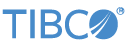This topic explains how to configure a UNIX host to allow StreamBase Studio on remote machines to connect to and start StreamBase Server on that UNIX host.
StreamBase Studio users on remote Windows or Linux client machines can connect to, start, and run StreamBase Server on the Linux or Solaris machine where you installed StreamBase. For this to work, there are three requirements and one optional configuration.
The three requirements are:
-
Remote users who connect from StreamBase Studio to a Linux or Solaris host must have valid UNIX user accounts on the host running StreamBase Server (or a valid account in the domain that the server host is a part of, if domain logins are supported). Remote users connecting from Windows or Linux machines must provide valid username and password credentials to connect to the server.
-
The sbd command that starts StreamBase Server must be locatable in the default PATH of users connecting remotely through SSH. This condition is automatically true if you used the RPM installation method for Linux. On Solaris, and on Linux where you installed with the archive method, you must manually configure the symbolic link
/usr/bin/sbdas described for LInux and for Solaris . -
Your Linux or Solaris host must be running an SSH daemon with TCP port forwarding enabled.
To enable TCP port forwarding, make sure the
AllowTcpForwardingdirective is set toYesin your/etc/ssh/sshd_configfile. In recent Linux distributions, the defaultsshd_configfile leavesAllowTcpForwardingin its defaultYessetting. Look for the following line in the file and make sure it saysYes; if the line is absent, make sure your version of SSH has a default setting of Yes forAllowTcpForwarding.AllowTcpForwarding Yes
If you make changes to your UNIX host's
sshd_configfile, remember to restart the SSH daemon before allowing StreamBase Studio users to start connecting.
StreamBase supports both password and keyboard-interactive authentication to SSH on UNIX. The steps above configure your Linux or Solaris host for password authentication, which is the default for StreamBase Studio and for sshd on Linux. On Solaris, keyboard-interactive authentication may be the default for sshd, depending on your site policies.
To configure for keyboard-interactive SSH authentication:
-
Set the
ChallengeResponseAuthenticationproperty toyesin the/etc/ssh/sshd_configfile and restart the SSH daemon. -
On every installation of StreamBase Studio that will connect to this server, open the Studio Preferences dialog with → . Open the StreamBase Studio tree and select the Launching page. Select Keyboard-Interactive in the SSH Authentication section.