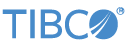Contents
This page lists the default directory locations used by StreamBase for current and legacy releases.
Throughout StreamBase documentation, the placeholder phrase streambase-install-dir stands for the StreamBase
installation directory. For example, streambase-install-dir\etc
Also, throughout this and other pages:
-
The letters
n.mrefer to a StreamBase release's major and minor release numbers, such as 7.5 or 7.6. -
The letters
n.m.xrefer to a StreamBase release's major, minor, and maintenance numbers, such as 7.5.4 or 7.6.1. -
Some path names on this page are shown for publication clarity on more than one line. In all cases, these paths consist of a single unbroken line.
-
For recent Windows versions, the directory
C:\Users\is hidden by default. You can still navigate to it using the address bar in Windows Explorer.username\AppData -
The phrase modern Windows refers to Windows 8.x Professional, Windows 7 Professional or Enterprise, Windows Vista Business, Windows Server 2012, and Windows Server 2008.
Current StreamBase installations on Windows make use of the directory locations described in this section.
| Location on Windows | 7.5.x and Later Path |
|---|---|
| Installation site |
C:\TIBCO\sb-cep\n.m |
| StreamBase Workspace |
C:\Users\ |
| StreamBase Studio Configuration |
C:\Users\ |
| StreamBase Manager Workspace |
C:\Users\ |
| StreamBase Manager Configuration |
C:\Users\ |
StreamBase supports installation of multiple releases on the same Windows machine, as long as the major and minor numbers of the releases differ. Thus, StreamBase 7.5.4 and 7.6.0 can be installed side-by-side.
Service pack releases (where only the third digit in the release number changes) automatically replace the previous major release. Thus, for example, you can have both the 7.5 and 7.6 releases on the same machine, but you must uninstall release 7.5.3 in order to install release 7.5.4.
The default StreamBase directory StreamBase and Live Datamart installations is:
C:\TIBCO\sb-cep\n.m
The StreamBase Studio workspace is the disk location of your StreamBase project folders and files. StreamBase Studio prompts for the workspace location when you first run it, and suggests a default location. You are free to place your StreamBase Studio workspace anywhere you have write access, but StreamBase documentation presumes you have used the default location.
Caution
Do not try to re-use an older StreamBase release's workspace when you first run a
new StreamBase major.minor release on
Windows. Specify the default workspace for the new release, then import your
projects from the old to new workspaces.
For modern Windows versions, the default workspace directory location for StreamBase Studio is:
C:\Users\username\Documents\StreamBase Studion.mWorkspace C:\Users\username\My Documents\StreamBase Studion.mWorkspace
Documents or My Documents?
On recent Windows versions, and on Windows Server 2008 and later, the directory
named Documents is a real directory, present by
default in each user's home directory under C:\Users. For compatibility with earlier versions of Windows,
an NTFS junction named My Documents
points to the Documents directory. In Windows
Explorer views of C:\Users\, you might only see the
usernameMy Documents directory, depending on your Explorer
settings. This is the same directory as Documents.
StreamBase Studio uses its configuration directory to store internal files and state information. End-users rarely need to be concerned with the contents of the configuration directory. TIBCO StreamBase Technical Support may occasionally direct users to open a log file stored there, or to delete the configuration directory to resolve an issue. The configuration directory is automatically created by StreamBase Studio.
For modern Windows versions, the default configuration directory for recent StreamBase Studio releases is:
C:\Users\username\AppData\Local\Cloud Software Group, Inc.StreamBase \AppSupport\sbstudio\n.m.x
StreamBase Manager is a monitoring utility for StreamBase applications that runs either as a perspective in StreamBase Studio or as a standalone program. A link to start the standalone version of StreamBase Manager is placed in the Windows Start menu. Like StreamBase Studio, StreamBase Manager uses separate workspace and configuration directories.
The standalone StreamBase Manager utility uses the following workspace locations:
-
Starting with release 7.5, the StreamBase Manager workspace location on modern Windows is:
C:\Users\
username\Documents\StreamBase Managern.mWorkspace
The standalone StreamBase Manager utility uses the following configuration locations:
-
Starting with release 7.5, the StreamBase Manager configuration directory on modern Windows is:
C:\Users\
username\AppData\Local\Cloud Software Group, Inc.StreamBase\ Caches\sbmanager\n.m.x\Configuration
Current StreamBase installations on Macintosh OS X computers make use of the directory locations described in this section. Remember that StreamBase on OS X is provided for development systems only, and not for deployment of production StreamBase Server or LiveView Server instances.
| Location on Macintosh | 7.5.x Path |
|---|---|
| Installation site |
~/Applications/TIBCO StreamBase
|
| StreamBase Workspace |
$HOME/Documents/StreamBase Studio
|
| StreamBase Studio Configuration |
$HOME/Library/Application Support/
com.streambase.sb.sbstudio/
|
| StreamBase Manager Workspace |
$HOME/Documents/StreamBase Manager
|
| StreamBase Manager Configuration |
$HOME/Library/Caches/
com.streambase.sb.manager/
|
On OS X, you are free to place your StreamBase files in any location. The
installation instructions assume a default location in ~/Applications, and presume that you will set up Terminal shell
sessions to run eval `sb-config --env` for each user,
so that PATH and and environment settings are configured. See Steps to Install
StreamBase on OS X.
On OS X, the default StreamBase Studio workspace location is:
$HOME/Documents/StreamBase Studio n.m Workspace
You are free to place your StreamBase Studio workspace anywhere you have write access, but StreamBase documentation presumes you have used the default location.
StreamBase Studio uses its configuration directory to store internal files and state information. End-users rarely need to be concerned with the contents of the configuration directory. TIBCO StreamBase Technical Support may occasionally direct users to open a log file stored there, or to delete the configuration directory to resolve an issue. The configuration directory is automatically created by StreamBase Studio.
On OS X, the default StreamBase Studio configuration directory is:
$HOME/Library/Application Support/com.streambase.sb.sbstudio/n.m.x/Configuration
See the Configuration Directory section for UNIX and Linux for an explanation of the Studio configuration directory.
On OS X hosts, StreamBase Manager is started by invoking the sbmanager.app application bundle. StreamBase Manager uses the following directory locations:
-
The StreamBase Manager workspace location for OS X is:
HOME/Documents/StreamBase Manager
n.mWorkspace -
The StreamBase Manager configuration directory for OS X is:
$HOME/Library/Caches/com.streambase.sb.manager/
n.m.x/Configuration
Current StreamBase installations on Linux and Solaris make use of the directory
locations described in this section. You can have more than one major release of
StreamBase on a Linux or Solaris system by installing with the .archive-bin installers into different top-level installation
directories.
| Location on Linux and Solaris | 7.5.x Path |
|---|---|
| Installation site |
/opt/tibco/sb-cep/
|
| StreamBase Workspace |
$HOME/Documents/streambase-studio-
|
| StreamBase Studio Configuration |
$HOME/.streambase/Cloud Software Group, Inc.StreamBase
/AppSupport/sbstudio/
|
| StreamBase Manager Workspace |
$HOME/Documents/streambase-manager-
|
| StreamBase Manager Configuration |
$HOME/.streambase/Cloud Software Group, Inc.StreamBase
/Caches/sbmanager
|
The StreamBase installer scripts suggest the following default installation directory for StreamBase installations on UNIX, and StreamBase documentation presumes you are using the default.
/opt/tibco/sb-cep/n.m
You are free to install instead in any location for which you have write access; in
this case, you must adjust any startup scripts installed with StreamBase to take
into account the new installation location. Wherever you install StreamBase, we
strongly suggest configuring the shell sessions for every StreamBase user to run
eval `sb-config --env`, so that PATH and and
environment settings are configured. See Setting Up Your Linux Environment.
Starting with release 7.5, the default StreamBase Studio workspace location is:
$HOME/Documents/streambase-studio-n.m-workspace
You are free to place your StreamBase Studio workspace anywhere you have write access, but StreamBase documentation presumes you have used the default location.
StreamBase Studio uses its configuration directory to store internal files and state information. End-users rarely need to be concerned with the contents of the configuration directory. TIBCO StreamBase Technical Support may occasionally direct users to open a log file stored there, or to delete the configuration directory to resolve an issue. The configuration directory is automatically created by StreamBase Studio.
Starting with release 7.5, the default StreamBase Studio configuration directory for Linux and Solaris is:
$HOME/.streambase/Cloud Software Group, Inc.StreamBase/AppSupport/sbstudio/n.m.x
On UNIX hosts, StreamBase Manager is started with the sbmanager command. StreamBase Manager uses the following directory locations:
-
Starting with release 7.5, the StreamBase Manager workspace location for Linux and Solaris is:
$HOME/Documents/streambase-manager-
n.m-workspace -
Starting with release 7.5, the StreamBase Manager configuration directory for Linux and Solaris is:
$HOME/.streambase/Cloud Software Group, Inc.StreamBase/Caches/sbmanager
/n.m.x/Configuration
For reference when dealing with StreamBase installations older than 7.5.0, the following sections document the default locations for StreamBase assets.
In StreamBase releases on Windows prior to 7.5.0, the default installation locations were as follows:
| Location on Windows | Pre-7.5.0 Path |
|---|---|
| Installation site for both 32-bit and 64-bit StreamBase |
C:\Program Files (x86)\StreamBase Systems\StreamBase.
|
| StreamBase Workspace |
C:\Users\ |
| StreamBase Studio Configuration |
C:\Users\ |
| StreamBase Manager Workspace |
C:\Users\ |
| StreamBase Manager Configuration |
C:\Documents\ |
In StreamBase releases on Mac OS X prior to 7.5.0, the default installation locations were as follows:
| Location on Macintosh | Pre-7.5.0 Path |
|---|---|
| Installation site |
Applications/TIBCO StreamBase CEP
|
| StreamBase Workspace |
$HOME/streambase-studio-
|
| StreamBase Studio Configuration |
$HOME/.streambase/streambase-studio-
|
| StreamBase Manager Workspace |
$HOME/streambase-manager-
|
| StreamBase Manager Configuration |
$HOME/.streambase/streambase-manager-
|
In StreamBase releases on Linux and Solaris prior to 7.5.0, the default installation locations were as follows:
| Location on Linux and Solaris | Pre-7.5.0 Path |
|---|---|
| Installation site |
/opt/streambase |
| StreamBase Workspace |
$HOME/streambase-studio-
|
| StreamBase Studio Configuration |
$HOME/.streambase/streambase-studio-
|
| StreamBase Manager Workspace |
$HOME/streambase-manager-
|
| StreamBase Manager Configuration |
$HOME/.streambase/streambase-manager-
|