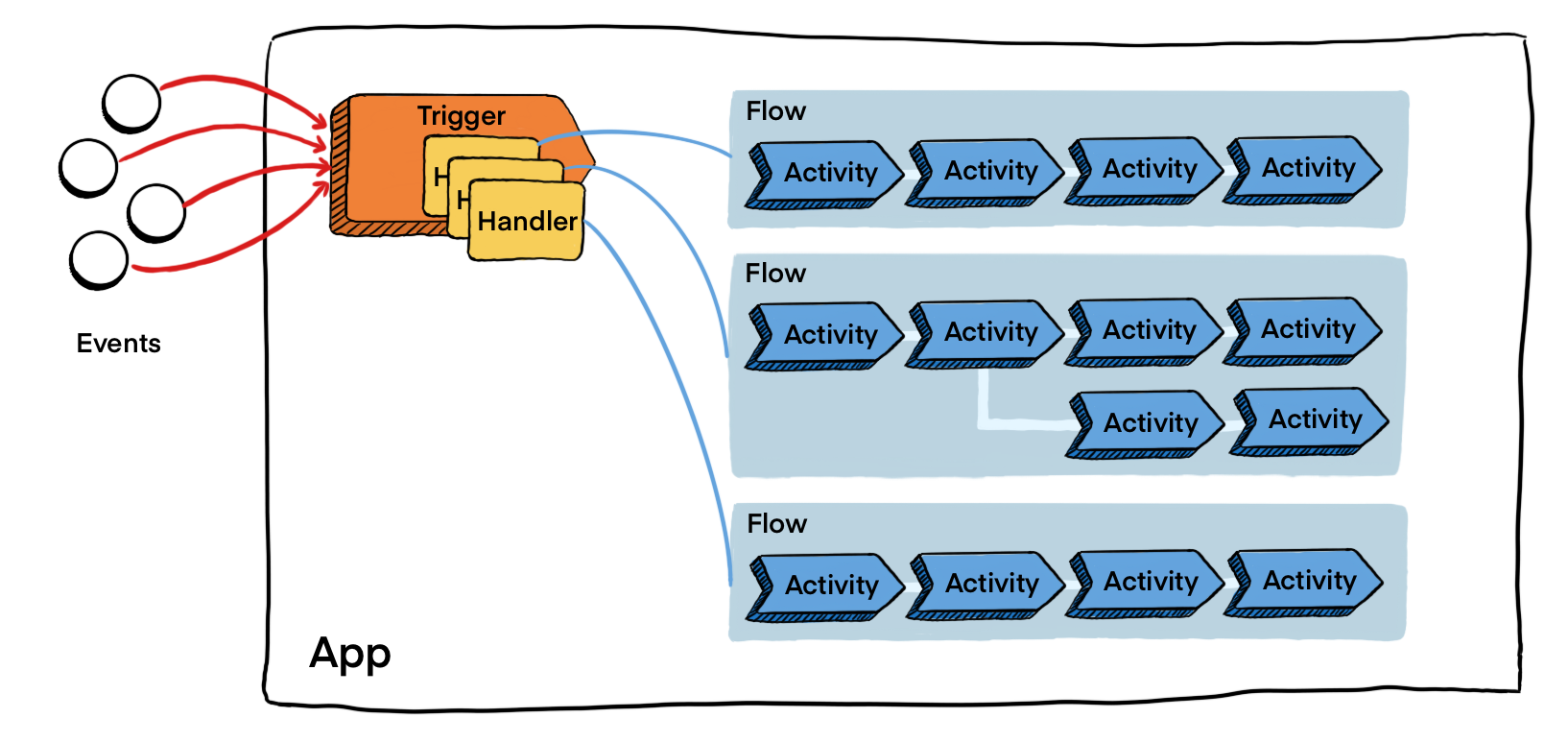Concepts
This section describes some concepts that are used in the TIBCO Cloud Integration - Flogo (PAYG) environment.
- Apps
- Flogo apps are developed as event-driven apps using triggers and actions and contain the logic to process incoming events. A Flogo app consists of one or more triggers and one or more actions such as flows.
- Trigger
- Triggers receive events from external sources such as Kafka, Salesforce, GraphQL and so on. Handlers dispatch events to actions such as flow. TIBCO Cloud Integration - Flogo (PAYG) provides a set of out-of-the-box triggers as well as a range of connectors for receiving events from a variety of external systems.
- Flow
- The Flogo ecosystem provides a set of actions for processing events in a manner suitable to your implementation logic. The flow is one of the actions in Flogo that allows you to implement the business logic as a process. Flows are visually designed and tested using the Web UI. A Flow can consist of one or more activities that perform a specific task. Activities are linked and can contain conditional logic for branching. Each Flow also has a default error handler. A Flogo app can have one or more flows. A flow can be triggered by one or more Triggers within the app.
How TIBCO Cloud Integration - Flogo (PAYG) Works
The trigger consists of one or more handlers that serve as the means of communication between the trigger and the flow. When the trigger receives an event, the data from the event is passed on to the flow in the form of flow input. The business logic in the flow then can use event data through the flow input. When the trigger expects a reply from the flow, the data from the flow is passed on to the trigger in the form of flow output. A flow can contain one or more conditional branches.
In a nutshell, to use
TIBCO Cloud Integration - Flogo (PAYG), you have to follow these steps:
- Create an app.
- Create a flow in your app.
- Add one or more activities to the flow and configure them.
- Optionally, add a trigger to your flow. You can add one or more triggers to a flow as and when you need them.
- Build your app.
Related tasks
Copyright © Cloud Software Group, Inc. All rights reserved.