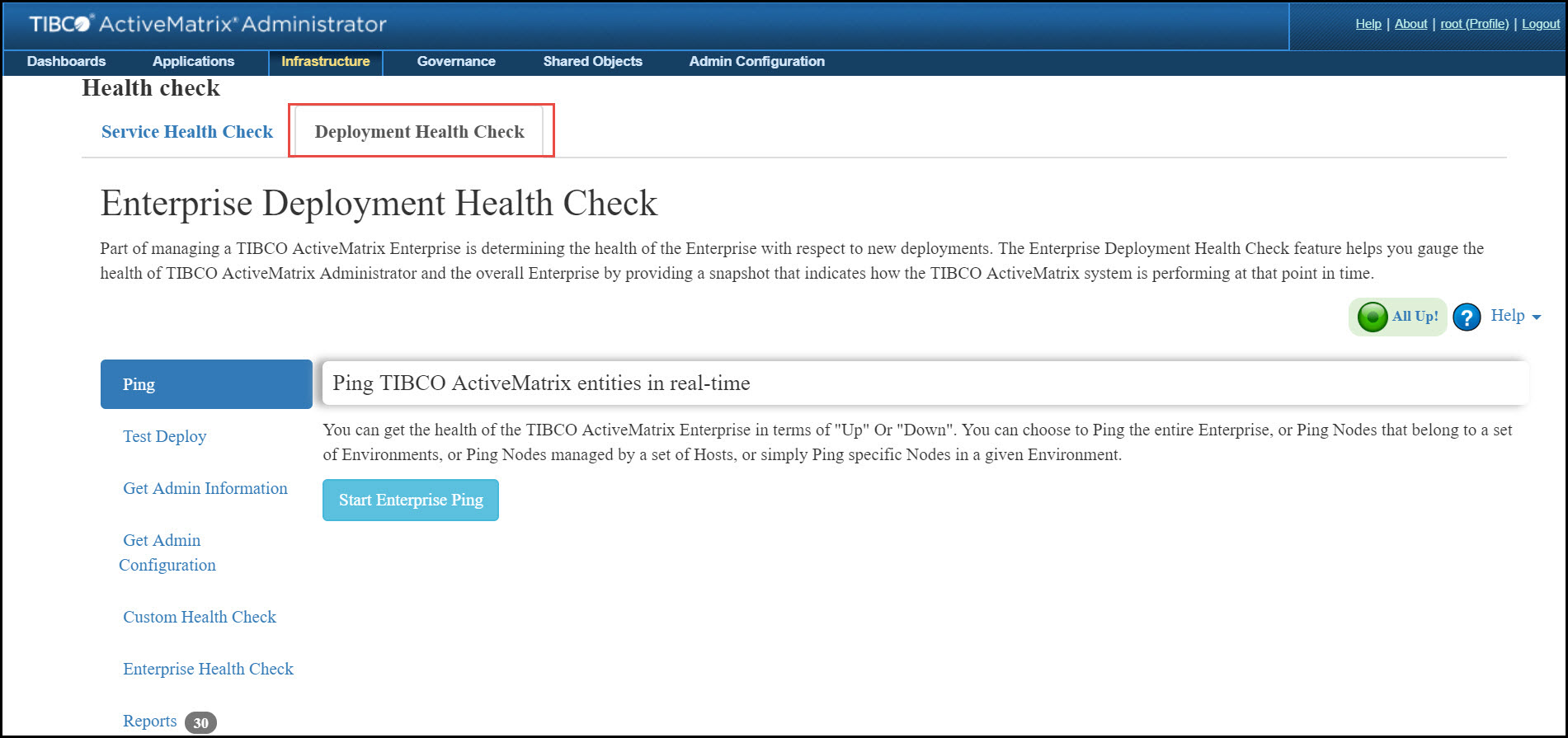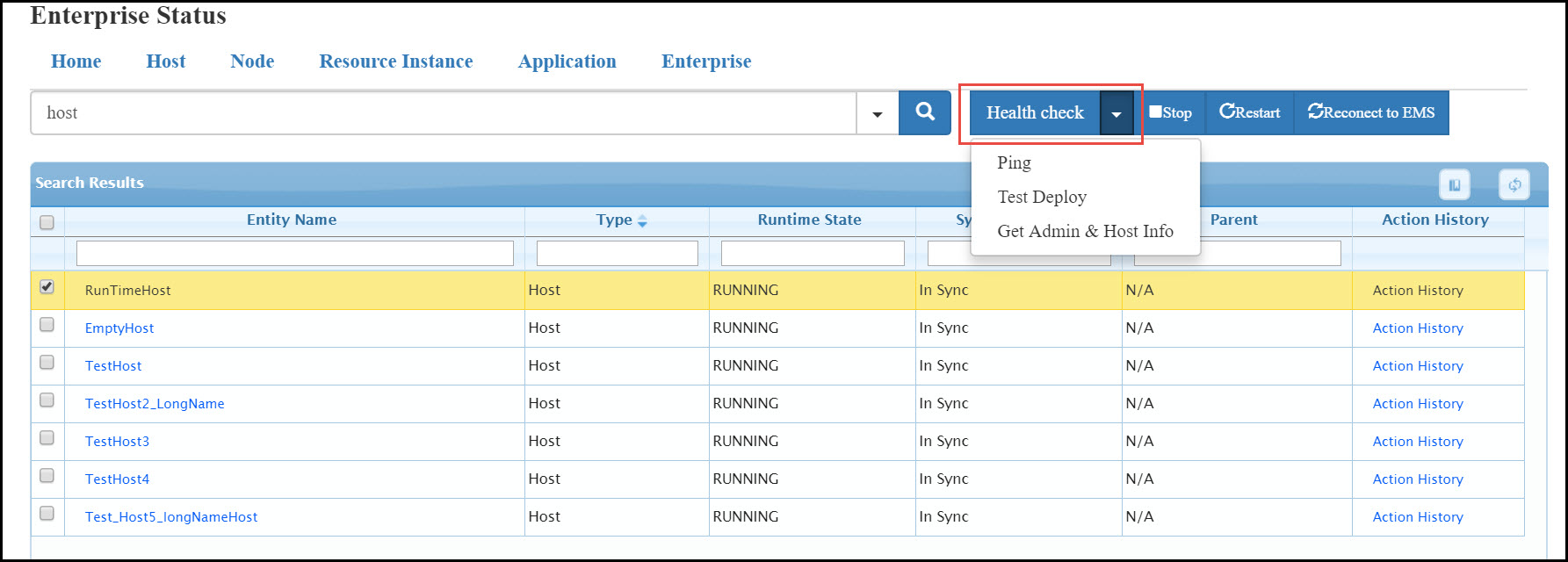Running Enterprise Deployment Health Check using ActiveMatrix Administrator UI
You can run Enterprise Deployment Health Check using ActiveMatrix Administrator UI and view the reports in HTML and JSON formats.
Prerequisites
You must have superuser access privilege of ActiveMatrix Administrator to run the Enterprise Deployment Health Check tests and view the reports.
Procedure
You can run Enterprise Deployment Health Check in the ActiveMatrix Administrator UI in the following ways:
- Navigate to Infrastructure > Health Check. Click the Deployment Health Check tab. You can run the following tests and view the corresponding reports as well:
- To run Custom Health Check on a selected entity, navigate to
Infrastructure > Enterprise Status.
- Use search field to search for the entity for which you want to run the health check tests. Search result is displayed. For example, the following image displays search results for the keyword ''host."
- Select the check box next to the entity for which you want to run health check tests. For example, as shown in the following image, check box next to host 'RunTimeHost' is selected.
- From the Health Check dropdown menu at top, you can run Ping, Test Deploy and Get Admin & Host Info tests.
Copyright © Cloud Software Group, Inc. All rights reserved.