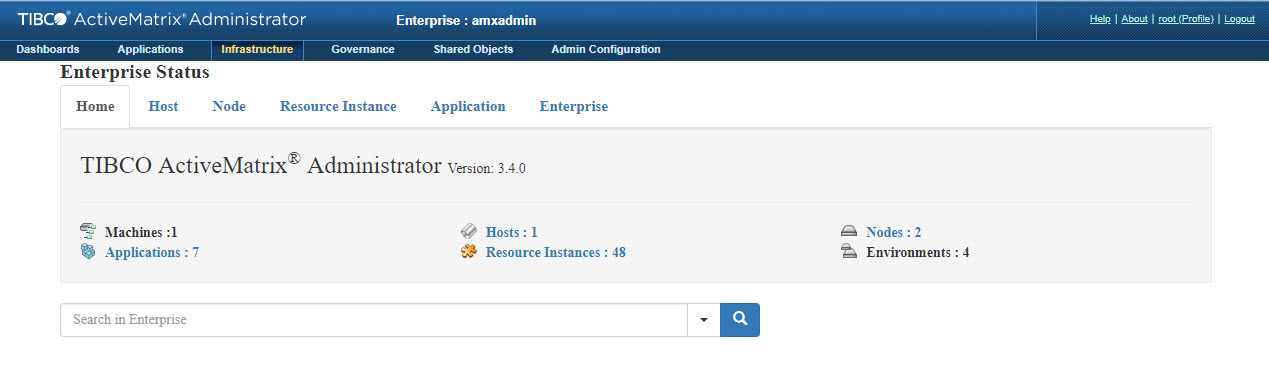Introduction to the UI of the Enterprise Status Page
The landing page or Home page of the Enterprise Status UI provides a summary of the Enterprise. You can navigate to one of the following tabs for more details on the different entities.
Alternatively (only for Hosts, Nodes, Resource Instances, and Applications), you can click the link on the Home page or landing page to access the appropriate tab.
- Home: Provides a summary of the Enterprise. The number of entities in the Enterprise are listed on this page. For more information, see Home Tab.
- Host: Enables you to check details of a Host such as Host Name, Host State, Machine, and Version. For more information, see Host Tab.
- Node: Enables you to check details of a node such as Node Name, Node State, Sync status, Host, Machine, Environment, Version, Startup Mode, and Action History. For more information, see Node Tab.
- Resource Instance: Enables you to check details of a Resource Instance such as Resource Instance Name, Type, Template Name, Scope, Instance State, Sync status, Node, Host, Environment, and Action History. For more information, see Resource Instance Tab.
- Application: Enables you to check details of an Application such as Application Name, Application State, Sync status, Environment, Last Deployed On, and Action History. For more information, see Application Tab.
-
Enterprise: Enables you to check details of an Enterprise such as entities, Enterprise-specific details, processes, machine details, and configuration used by the ActiveMatrix Administrator.
From all the above tabs, the following common tasks can be performed:
- Search in the current table. For more information, see Search in Current Table.
- Reload data in the current table. For more information, see Reload Data in the Current Table.
- Export data from the current table. For more information, see Export Data from the Current Table.
Copyright © Cloud Software Group, Inc. All rights reserved.