By default, a concurrent state has two regions, but more can be added to it.
Procedure
-
Open a state machine with a concurrent state.
-
Click to select the concurrent state to which you want to add regions.
-
In the Palette view, click Region.
-
Click inside the concurrent state.
Copyright © Cloud Software Group, Inc. All Rights Reserved.