Configuring RMS Server Properties
RMS works out of the box on a local machine. Configuration is required to enable access by remote TIBCO BusinessEvents WebStudio and the Decision Manager clients.
You may need to make other changes to the server configuration. For example, if you change the server location or the location of the RMS project repository, you must update the RMS server properties accordingly.
To configure the RMS server properties, edit the RMS.cdd file. You cannot edit a CDD file in TIBCO BusinessEvents Studio outside of its project context. To edit the CDD in TIBCO BusinessEvents Studio, import the BRMS project into your workspace. After that, copy the RMS.cdd file to its installed locations, in the following way
See RMS Server Configuration Property Reference for information about each property.
- As with any procedure that changes files, first backup any files that could be affected. The RMS.cdd file is located in two places, in the product as shipped:
- After you update the RMS.cdd file in your workspace, overwrite the existing files with the updated ones, in the above locations (or the ones currently in use, if different).
- Ensure that the CDD files in the BRMS project and the RMS startup directory are kept in sync.