Enabling Remote Connection to RMS from WebStudio
For production settings, specify the RMS server hostname and port to ensure that TIBCO BusinessEvents WebStudio users can connect to RMS from remote machines.
As shipped, the tibco.clientVar.Webstudio/hostname property is set to localhost. This setting enables the product to be used on a single machine.
Procedure
- Import the BRMS project into your workspace and open the RMS.cdd file for editing. See Configuring RMS Server Properties for details.
- In the CDD editor Processing Units tab, click WS-Inference. In the Properties panel on the right, expand the WS property group.
- Specify the TIBCO BusinessEvents WebStudio hostname and port using the following properties:
- Save the RMS.cdd file.
- In the file system, copy the RMS.cdd file from your workspace to the BRMS project and to the RMS server startup location. The locations are:
- Restart the RMS server.
Copyright © TIBCO Software Inc. All Rights Reserved.