Enabling WebStudio Client Side Logging
You can enable the logs for the WebStudio client for logging messages that are submitted by the client.
Webstudio client-side logging can be enabled by configuring the intended logging flags in the
WebStudio.html file.
Procedure
Copyright © TIBCO Software Inc. All Rights Reserved.