TIBCO BusinessEvents projects, with VRF and rule templates, need to be added to the RMS repository to make them accessible in the TIBCO BusinessEvents WebStudio.
All RMS projects exist in a repository under a
root location directory and their access control list (ACL) file exist under a
RMS config location, which are
BE_HOME/examples/standard/WebStudio and
BE_HOME/rms/config/security
respectively, as shipped. The root location and RMS config location are configurable using
ws.scs.rootURL and
ws.projects.acl.location properties in the
RMS.cdd file, respectively.
Prerequisites
A TIBCO BusinessEvents project created in TIBCO BusinessEvents Studio.
Procedure
-
Under the RMS project root location directory, create a directory with a name appropriate for the project.
-
Copy the TIBCO BusinessEvents Studio project contents that will be used in Decision Manager add-on or in TIBCO BusinessEvents WebStudio to the project directory.
-
If the project contains custom functions, create the
ProjectName directory under the directory identified by the
ws.projects.customLib.location
property in the
RMS.cdd
file and then place the custom function jars under it. See
RMS Server Configuration Property Reference for more information on the property.
-
Copy the access control file for the project (RMSProjectName.ac) to the RMS configuration directory. See
TIBCO BusinessEvents Administration for authentication topics.
-
Restart the RMS server.
Copyright © TIBCO Software Inc. All Rights Reserved.