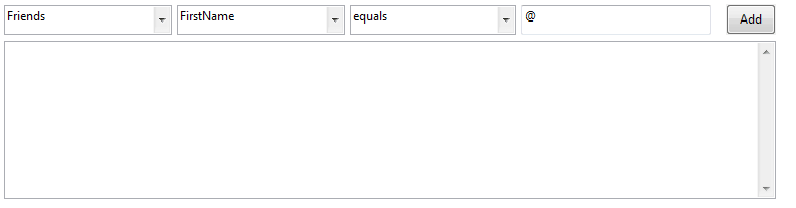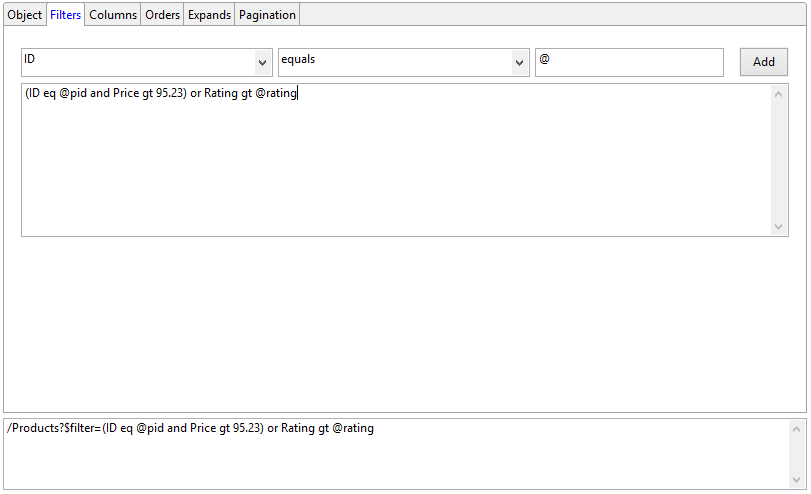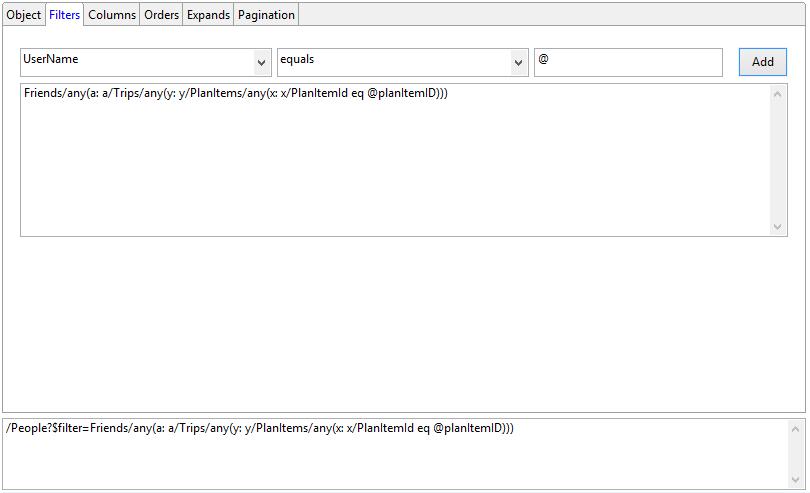Filters Tab
In the Filters tab, you can provide flexible query condition combinations for query URI option $filter. A meta condition is appended each time, and those meta conditions are arranged by an and relation automatically.
The following figure is an example of the Filters tab.
- The Property field: it is the first field, and all the selection options listed in it belong to the resource object selected in the Object tab.
- The Operation field: it is the last second field, and the operation selected in it determines the input data type of parameter behind. If given an invalid value, red crosses is bound to this field. Detail message is displayed when moving the mouse pointer over that red crosses.
- The
Operand field: it is the last field. You can input a parameter in it manually.
Parameters must start with the at sign (@), and when it is added, a new parameter with same name is displayed in activity input for custom configuration.
You can also remove the at sign (@) in the Operand field,and then input values directly in this field. The URI is changed accordingly.
To rearrange these conditions for custom usage, it is good practice that manually change the relation of conditions in the text area. Every change in the text area affects the following query URI.
- If the property is a collection, lambda expression $it is supported in the meta condition for iteration.
- If the property selected before is a complex type or a navigation, sub properties is represented behind. The filter is capable of handling 3 levels expanding.
- The multiple hierarchy query is supported in the Filter tab, which means, nested properties of navigation type use lambda operators in meta condition.
- Any lambda operator is supported by default, and it can be changed to all manually if needed.
- Stream, Geography, Binary and Duration type properties do not support query in the Filter tab.