Salesforce Outbound Message Listener
The SalesforceOutboundMessageListener process starter creates a process instance for incoming Salesforce outbound messages. Salesforce outbound messaging is part of the workflow rule functionality in Salesforce. It uses the notifications call to send SOAP messages over HTTP(S) to a designated endpoint when triggered by a workflow rule.
General
The following table lists the configurations in the General tab of the Salesforce Outbound Message Listener activity:
Note: If the Salesforce Outbound Message Listener activity is used in a process, the Endpoint URL of the process is
http://host:port/URI, in which
host and
port are the values in the
Host and
Port fields of the HTTP Connector shared resource and URI is the value in the WSDL file. For example, the
Host
and
Port fields in the HTTP Connector shared resource are
192.168.0.1 and
8443, and the Endpoint URL in the WSDL file is
http://192.168.66.99:8090/outbound/test, so the real Endpoint URL that plug-in uses to start the listener is
http://192.168.0.1:8443/outbound/test.
Description
In the Description tab, you can enter a short description for the Salesforce Outbound Message Listener activity.
Advanced
The following table lists the configurations in the Advanced tab of the Salesforce Outbound Message Listener activity:
| Field | Description |
|---|---|
| Sequence Key | This field contains an XPath Expression that specifies the order in which processes run. Process instances with sequencing keys evaluated as the same value are executed sequentially according to the order of creation. |
| Custom Job Id | This field contains an XPath expression that specifies a custom ID for the process instance. |
Copyright © Cloud Software Group, Inc. All rights reserved.
 icon to select a usable connection for the activity.
icon to select a usable connection for the activity.
 icon to open the
icon to open the