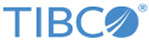Initializing the Software
After the TIBCO Enterprise Message Service™ Appliance has been installed, you must initialize the software before the appliance can be used.
The initialization process configures the default appliance users, creates the TIBCO Enterprise Message Service™ server instance(s), and sets the IP addresses used to administer the appliance and connect to the TIBCO Enterprise Message Service™ servers using Central Administration.
- Accessing the Appliance System
Directly connect to the appliance in order to begin the software initialization process. - Configuring the Management Information
Assign a management IP address, enabling remote access. This connection can be used to access the CLI and complete the software initialization process. - Restarting the Software Initialization Process
To continue the installation, restart the software initialization process by logging into the appliance using the tibadm login. - Configuring Appliance Users
Set initial passwords for the predefined tibadm and tibfile users. These user logins are for administering the appliance. - Re-configuring Management Information
If desired, update the appliance Management information. - Configuring Host Information
Specify your TCP networking service parameters. - Configuring EMS Server Information
Enter primary EMS server network information. - Configuring Fault Tolerant Behavior
For fault tolerant configurations, specify peer appliance information. - Configuring Disaster Recovery
For disaster recovery configurations, specify information regarding other quad members. - Beginning Appliance Operations
Once you have responded to the final prompt, your configuration is saved, and the CLI is ready for use.
Copyright © Cloud Software Group, Inc. All rights reserved.