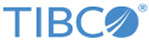Command Overview
The following table lists CLI commands.
General Commands
| Command | Description |
|---|---|
| date | Prints the current system date and time. |
| diagnostics-enable | Enters the Diagnostics menu of the CLI which provides access to diagnostics and troubleshooting commands. |
| eds-key-refresh | Generates and applies a new data store key on the key server before the key expires. |
| ems-gateway | Manually enables or disables the EMS Server Gateway. |
| exit | Exits the current CLI interface. |
| export | Exports the specified files to the transfer directory. |
| export-support-logs | Exports configuration and log files for use by TIBCO Support. |
| forcestart | Activates the EMS server instance as a standalone server. |
| halt | Shuts down all system services in preparation for powering off the appliance. |
| help | Displays help information. |
| import | Moves a file from the file transfer directory to the operating directory. |
| info | Displays the state of the EMS server instance. |
| initialization-progress | Turns off or on status notification messages for the appliance initialization progress. |
| log-show | Displays the most recent lines of a log file. |
| log-test | Prints a syslog test message of the desired level. |
| quit | Exits the current CLI interface. |
| reboot | Stops and restarts all services and processes on the appliance. |
| restore-primary-active | Makes the default primary EMS servers active on each peer. |
| services | Starts, stops, or lists EMS and DR services on an appliance. |
| setup-enable | Initiates the Setup menu of the CLI session to modify configuration parameters. |
| setup-show | Prints a list of the currently applied appliance setup parameters. |
| show | Prints a list of files of the type specified. |
| start | Starts EMS servers. |
| stop | Stops running EMS server instance(s). |
| upgrade-software | Installs a TIBCO Enterprise Message Service™ Appliance software upgrade package. |
| version-show | Prints the version numbers for the software components on the TIBCO Enterprise Message Service™ Appliance. |
Disaster Recovery Commands
| Command | Description |
|---|---|
| dr-activate | Activates a previously-configured DR quad. |
| dr-recover | Activates the backup site after a DR event. |
| dr-restore | Brings the production site back online and reestablishes normal backup operations after an event. |
| key-accept | Allows DR members to fetch the DR key from the DR leader. |
| key-join | Causes a DR member to request the DR key from the DR leader. |
| key-reset | Pushes a new DR key from the DR leader to members. |
Configuration Setup Commands
| Command | Description |
|---|---|
| config-apply | Applies all saved and pending configuration changes. |
| config-pending | Displays a list of saved but unapplied configuration changes. |
| config-revert-pending | Removes pending (saved but not applied) configuration changes. |
| config-revert-unsaved | Removes unsaved configuration changes. |
| config-review | Displays a list of all configuration changes that have been made but not saved. |
| config-save | Saves (but does not apply) changes made during the current session. |
| dr-config | Adds or changes DR configuration information. |
| eds-config | Configures the TIBCO Enterprise Message Service™ Appliance to support encrypted data storage. It is currently available only on high-performance models. |
| ems-config | Adds or changes EMS configuration parameters. |
| ft-config | Adds or changes fault tolerance configuration parameters. |
| health-check-config | Transmit information about isLive or isReady |
| hostinfo-config | Changes host configuration parameters. |
| initial-config | Changes all configuration parameters. |
| mgmt-config | Changes management port configuration parameters. |
| set-timezone | Sets a new time zone for the appliance. |
| syslog-config | Supplies the IP address for a remote syslog collector to enable sending of important log messages to the collector. |
Instance Management Commands
| Command | Description |
|---|---|
| call-tibemsadmin | Locally logs into the EMS server's admin tool. |
| forcestart-instance | Forces the EMS server instance to go into a STANDALONE state. |
| start-instance | Starts the specified local EMS server instance. |
| stop-instance | Stops the specified local EMS server instance. |
| switch-active | Switches the active TIBCO Enterprise Message Service™ Appliance for the specified EMS server instance. |
Diagnostics and Troubleshooting Commands
| Command | Description |
|---|---|
| disk-check | Prints detailed information about storage devices on the appliance. |
| dr-check | Runs general Disaster Recovery diagnostics and reports the results to the CLI. |
| log-audit | Lists appliance log files that are larger than the size that you have specified in the command. |
| log-remove | Deletes the specified log file name or its rotations. |
| log-rotate | Rotates the appliance logs or the log file that is specified. |
| log-truncate | Edits the specified log file so that the first 100MB and last 100MB are saved. |
| network-check | Uses any of a variety of network utilities that may be used for debugging. |
| peer-login | Opens a CLI SSH session to the target TIBCO Enterprise Message Service™ Appliance. |
| port-disable | Disables the specified port on the appliance. |
| port-enable | Enables the specified port on the appliance. |
| port-show | Displays formatted information about the specified port. |
| pstack-instance | Creates a log file containing the pstack information. |
| remove-certs | Deletes certificates for EMS server instance. |
| remove-cores | Deletes core files for the specified EMS server instance. |
| remove-snapshots | Removes Disaster Recovery (DR) snapshots from the appliance. |
| remove-transfers | Deletes all files in the /tib-transfer directory and its subdirectories. |
| reset-all | Resets the appliance to a pre-setup state without rebooting. |
| session-timeout | Prints or changes the timeout of the current session. |
| uplink-config | Customizes the uplink connection used by the appliance to connect to the EMS network. |
| zone-admin | Reboots the management zone or exports the management zone log files. |
Copyright © Cloud Software Group, Inc. All rights reserved.