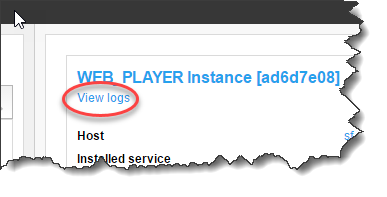Accessing services logs
Spotfire Server provides easy access to logs for each service. You can select from a list of log files, and you can download the full log file for troubleshooting and working with Spotfire Support.
About this task
Procedure
- Service logs
The service logs listed in this topic are available for both Web Player services and Automation Services. You can configure the log files listed here in the file log4net.config.
- Service logs
The service logs listed in this topic are available for both Web Player services and Automation Services. You can configure the log files listed here in the file log4net.config.
Parent topic: Monitoring and diagnostics
Related concepts