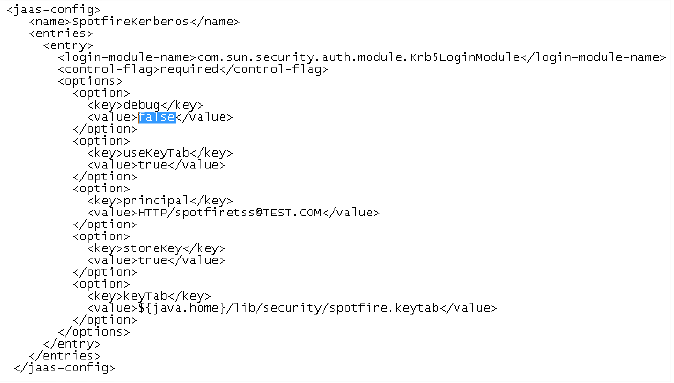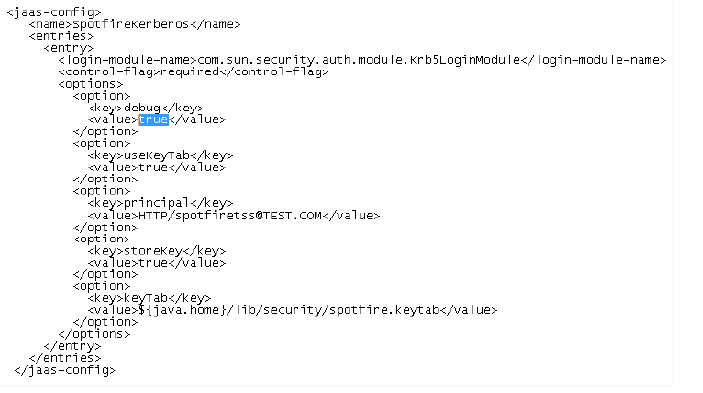Enabling Kerberos debug logging
You can troubleshoot issues with the Kerberos authentication by enabling Kerberos debug logging.
About this task
Note: It is a good practice to back up the existing logs and clear the logs folder before capturing the debug logs.
Procedure
Parent topic: Monitoring and diagnostics
Related concepts