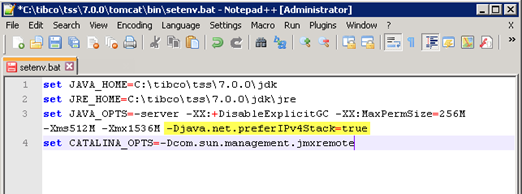If your library files are stored on Amazon Web Services S3 (AWS)
and you discover instances of the following event in the server logs, you
should force Java to use Internet Protocol version 4 (IPv4):
java.net.UnknownHostException: <your bucket
name>.s3.amazonaws.com at java.net.Inet6AddressImpl.lookupAllHostAddr(Native
Method)
About this task
This parameter is
set manually in a
Spotfire Server
configuration file.
Procedure
-
Open the appropriate file in a text editor:
- If you are running
Spotfire Server
as a Windows service, open the
<installation
dir>/tomcat/bin/service.bat file.
- If you are
not running
Spotfire Server
as a Windows service, open the
<installation
dir>/tomcat/bin/setenv.bat file.
-
Locate the variable named
JAVA_OPTS.
-
Enter the following parameter in the
JAVA_OPTS section:
-Djava.net.preferIPv4Stack=true
The file will look similar to this (the new parameter is
highlighted in yellow):
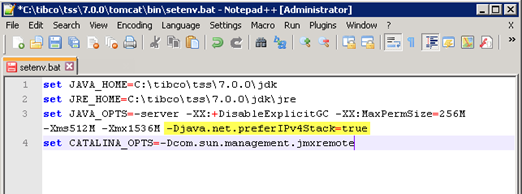
-
Save and close the file.
-
If you are running
Spotfire Server
as a Windows service, reinstall the Windows service.
-
Restart
Spotfire Server.