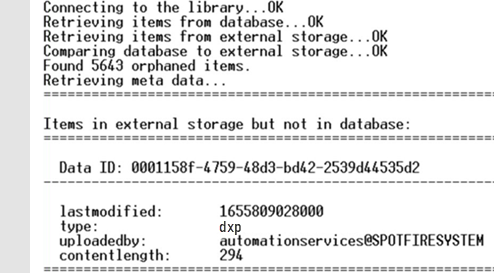Monitoring external library storage and fixing inconsistencies
Because there is no guarantee of referential integrity when using external library storage, the administrator should regularly check for inconsistencies between the metadata in the Spotfire database and the files in external storage.
Procedure
- Forcing Java to use Internet Protocol version 4
If your library files are stored on Amazon Web Services S3 (AWS) and you discover instances of the following event in the server logs, you should force Java to use Internet Protocol version 4 (IPv4): java.net.UnknownHostException: <your bucket name>.s3.amazonaws.com at java.net.Inet6AddressImpl.lookupAllHostAddr(Native Method)
Parent topic: Library content storage outside of the Spotfire database