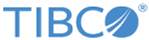Checkpoints
TIBCO ActiveSpaces checkpoints provide the ability to save the state and data of a running data grid. A checkpoint can then be used to restore a complete data grid on the same computer, to move the entire data grid, or to replicate a data grid to another data grid for disaster recovery.
The data collected by a checkpoint is guaranteed to be logically consistent across the entire data grid. A checkpoint does not contain the data from a partially committed transaction.
On creation, ActiveSpaces checkpoint performs the following activities:
- The realm database is saved.
- The configuration of the data grid in the realm is saved.
- Each state keeper's internal governing state information is saved.
- The relevant files needed to restore each node of a data grid are saved in the checkpoints subdirectory of each node's data directory.
- Checkpoint Types
A manual checkpoint is created manually using the tibdg administrative tool and a periodic checkpoint is created automatically by configuring the data grid to create periodic checkpoints.
Copyright © Cloud Software Group, Inc. All rights reserved.