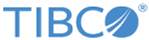Defining a Table Using SQL DDL Commands
Instead of using the tibdg command-line tool to define tables and index columns, you can use SQL Data Definition Language (DDL) command strings from within an application. When you pass these commands to the ExecuteUpdate API of the tibdgSession object, you can dynamically create and drop tables, and secondary table indexes, in a running data grid.
- Creating a New Table
Use the SQL DDL command CREATE TABLE to create a new table in the data grid. - Dropping a Table
Use the SQL command DROP TABLE to remove a table and the data from the data grid. - Creating an Index
Use the SQL command CREATE INDEX to create a secondary index for a table in the data grid. - Dropping an Index
Use the SQL command DROP INDEX to remove a secondary index from a table in the data grid. - SQL Data Type Mapping
ActiveSpaces uses a small set of data types for storing data in the data grid. Several SQL data types have been mapped to each of the ActiveSpaces data types. The following table lists each data type and the SQL data types that have been mapped to it:
Copyright © Cloud Software Group, Inc. All rights reserved.