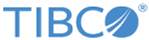Enabling Transport Encryption for TIBCO FTL 5.4.1 Users
The following procedure is applicable if you are using TIBCO FTL 5.4.1. This procedure uses command-line options to specify the secure realm service options. See the FTL Administration guide for more information on running secure realm services, realm service command line options, and realm service configuration properties.
Prerequisites
Procedure
Related tasks
Copyright © Cloud Software Group, Inc. All rights reserved.