The Home tab contains the most commonly used commands and options, which you can use when developing reports, charts, documents, or visualizations. The following list highlights the features on the Home tab for each mode.
- For reports, the Format, Design, Filter, and Report groups offer options for changing the output format of your report, as well as styling it.
- For charts, the Format Design, Filter, and Report groups enable you to change the theme or your chart or add a header and footer.
- For documents, options are enabled in the Format and Design groups only. Available options for documents include changing the data source for the document and changing the output format.
- For visualizations, the Clipboard, Data, Visual, and Storyboard groups enable you to perform some of the more basic functions, such as copy and paste. You also use the Home tab to change your visual type.
The Home tab is shown in the following image. The options and groups on the Home tab change, depending on what mode of InfoAssist you are in.
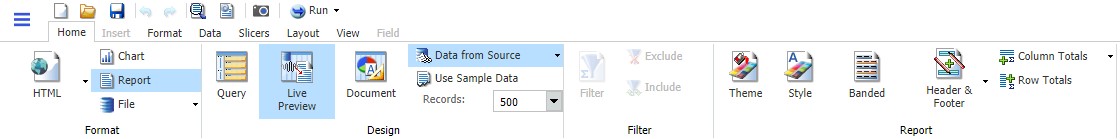
Related Information for Reports, Charts, and Documents:
Related Information for Visualizations: