| name
|
Optional. If a metaspace with this name does not exist, it will be created as a result of this command. If no name is specified, the Admin CLI will connect to the default metaspace, called
ms.
|
| discovery
|
Optional. The discovery URL can take one of three forms:
NOTE: If you are using ActiveSpaces security, you must use TCP discovery.
- If Unicast discovery is used, then a list of 'well known' IP addresses and ports must be passed in a URL with the following syntax:
tcp://ip1:port1;ip2:port2;...
- If multicast discovery is to be used then the URL must be one of the following depending on which reliable multicast transport is to be used:
The tibrv (multicast) URL takes three parameters: service, network, and daemon. In many cases, the default values are sufficient.
Syntax:
tibrv://service=service/network=network/
daemon=daemon
or
tibpgm://destination port/interface;discovery
group address/optional transport arguments
See “PGM (Pragmatic General Multicast) URL Format” in the
TIBC0 ActiveSpaces Developer’s Guide for more information on PGM discovery URLs.
See “TIBCO Rendezvous Discovery URL format” in the
TIBC0 ActiveSpaces Developer’s Guide more information on TIBCO Rendezvous® discovery URLs.
Warning: If you are connecting as a security domain controller or as a security domain requestor, do not specify the discovery parameter. If you do specify a discovery parameter, it will be overwritten by the discovery parameter specified in the security policy file or the security token file specified with the connect command.
|
| listen
|
Optional. Specifies which interface and port the administrative process should create its listening TCP socket on.
Syntax:
tcp://interface:port
See “Listen URL Format” in the
TIBC0 ActiveSpaces Developer’s Guide for more information on listen URLs.
|
| member_name
|
Optional. Specifies a member name for the member. This helps to identify which member name is associated with which member ID. The show members command displays the member name if one has been assigned; otherwise, a default member name is assigned that is constructed from the member ID.
|
| security_token
|
Optional. Specifies the token file for a security domain requestor that must be authenticated by a security domain controller.
If TIBCO ActiveSpaces security is implemented and you are connecting from a requestor node, and the metaspace to which you are connecting requires a token file, specify the security_token parameter and provide the directory path and filename for the token file.
If you specify a token file, do not specify the security_policy parameter.
|
| security_policy
|
Optional. If TIBCO ActiveSpaces security is implemented and you are connecting from a domain security controller node, specify the security_policy parameter and provide the directory path and filename for the policy file.
If you specify a policy file, do not specify the security_token parameter.
|
| identity_password
|
Optional. A string containing the password for the identity key in the security policy file.
|
| authentication _domain
|
Optional. A string containing the domain name for user authentication.
|
| authentication_username
|
Optional. A string containing the username to authenticate.
|
| authentication_password
|
Optional. A string containing the password for the username
|
| authenticaion_keyfile
|
Optional. A string containing the full path for a file containing the key to use for authentication.
|
| -member_timeout
|
Specifies the time in milliseconds to wait for a member to reconnect. The default is
30000.
|
| -cluster_suspend_threshold
|
Specifies the lost hosts allowed before membership operations are suspended. By default, it is not suspended.
|
| -connect_timeout
|
Specifies the time to wait to connect to the metaspace.
|