Administering ActiveSpaces Security
ActiveSpaces provides the as-admin utility to configure and administer the security aspect of ActiveSpaces. You can also use the ActiveSpaces API to manage access to secured metaspaces.
Basic Entities Involved in Security
Configuring and maintaining security involves the following elements:
Main Tasks for Setting Up Security
Table 36, Tasks for Setting Up Security lists the main tasks for setting up ActiveSpaces security.
| Task | See |
|---|---|
| Create a Policy File | Creating a Security Policy File |
| Edit the Policy file | Edit a Security Policy File |
| Set up Data Encryption | TIBCO ActiveSpaces allows you to specify encryption of tuple data for fields that have been defined as secure data fields.
Data encryption is set up in the policy file for each domain and by using the TIBCO ActiveSpaces security API functions. For detailed information on implementing data encryption, see TIBCO ActiveSpaces Developer’s Guide. |
| Validate the Security Policy file | Validating a Security Policy File |
| Create a Security Token | Creating a Security Token |
| Validate a Security Token | Validating a Security Token File |
| Set up Authorization | If you want to provide granular authorization, ActiveSpaces allows you to use using Access Control Lists (ACLs) to set up authorization scopes, rights, and privileges.
For information on setting up authorization, see TIBCO ActiveSpaces Developer’s Guide. |
| Start Security Domain Controllers | Starting Security Domain Controllers |
| Start Security Domain Requesters | You can start a security domain requestor with a token file, if you have deployed token files for your security installation, or you can start a requestor without a token file if you have implemented security without a token file.
You can start the domain requestor without specifying a security token filename. For example: connect name "ms" discovery "tcp://127.0.0.1:50000" listen "tcp://127.0.0.2:50000" security_token "none" To start security domain requestor with a token file see Starting a Security Domain Requestor with a Token File. |