Starting as-agent
as-agent is provided for Java, .NET, and C.
Procedure
- Ensure the ActiveSpaces /bin directory is in defined in the path variable. Go to the ActiveSpaces \bin directory:
-
For Java, ensure as-agent.jar from the ActiveSpaces /lib directory is in your
CLASSPATH.
-
Start as-agent as follows
Platform Command Native executable as-agent .NET executable Agent.NET Java java -jar as-agent.jar You can specify a number of optional parameters. Each parameter specifies a parameter name and a value.
The syntax for launching as-agent with parameters is as follows:-metaspace <metaspace_name> -discovery <discovery_url> -listen <listen_url> -member_name <member_name> -remote_listen <remote_listen_url> -log <file_path> -log_debug <log_level> -loglimit <logfile_size_limit> -logcount <number_of_log_files> -logappend <true | false> -debug <log_level> -advisory_level <advisory_level> -name <member_name> -admin -data_store <directory path> -worker_thread_count <count> -rx_buffer_size <size> -security_policy <string> -security_token <string> -authentication_domain <string> -authentication_username <string> -authentication_keyfile <string> -authentication_password <string> -identity_password <string> -monitor_system true|false -input <filepath>
-
To display usage help for as-agent, enter
as-agent -help
The output of the help command includes the default values used if no parameter is provided by the user.
Related reference
Copyright © Cloud Software Group, Inc. All Rights Reserved.