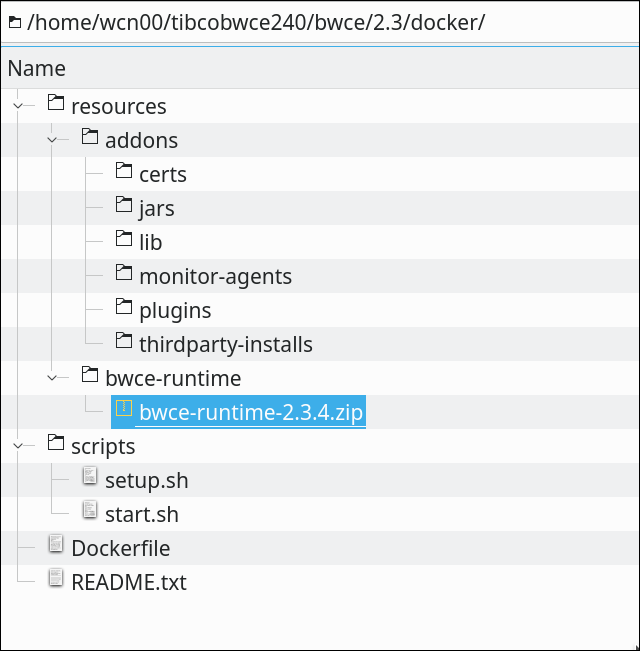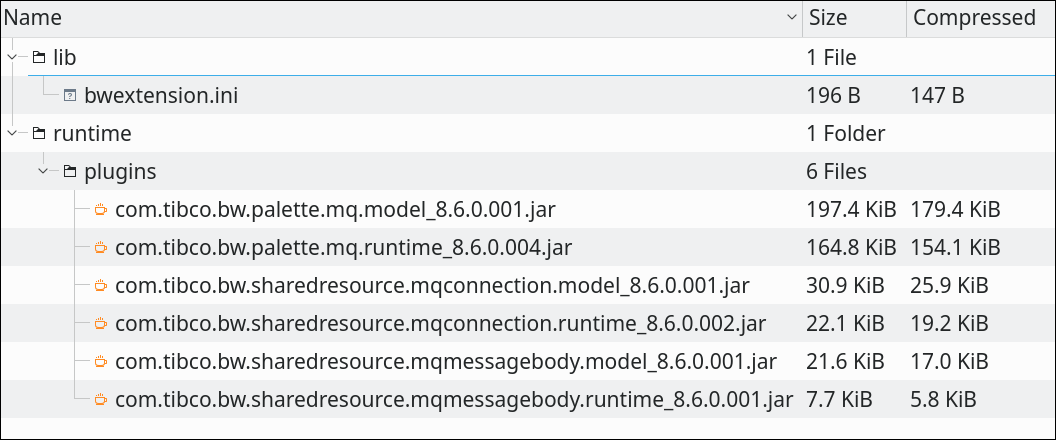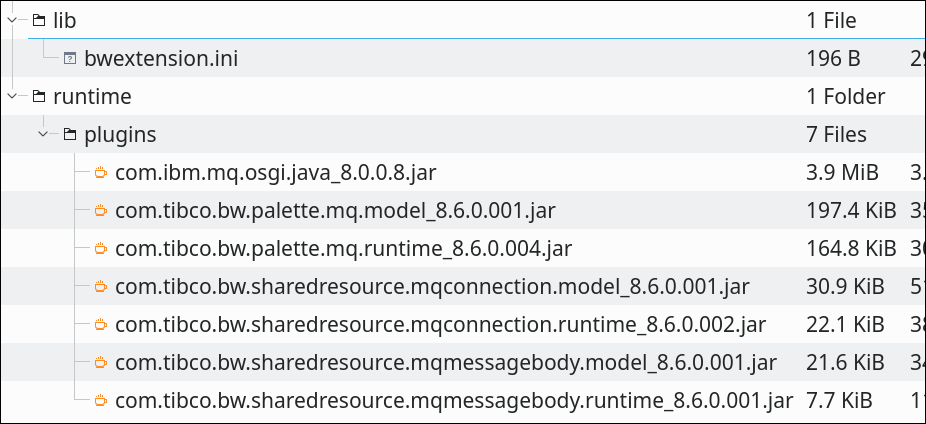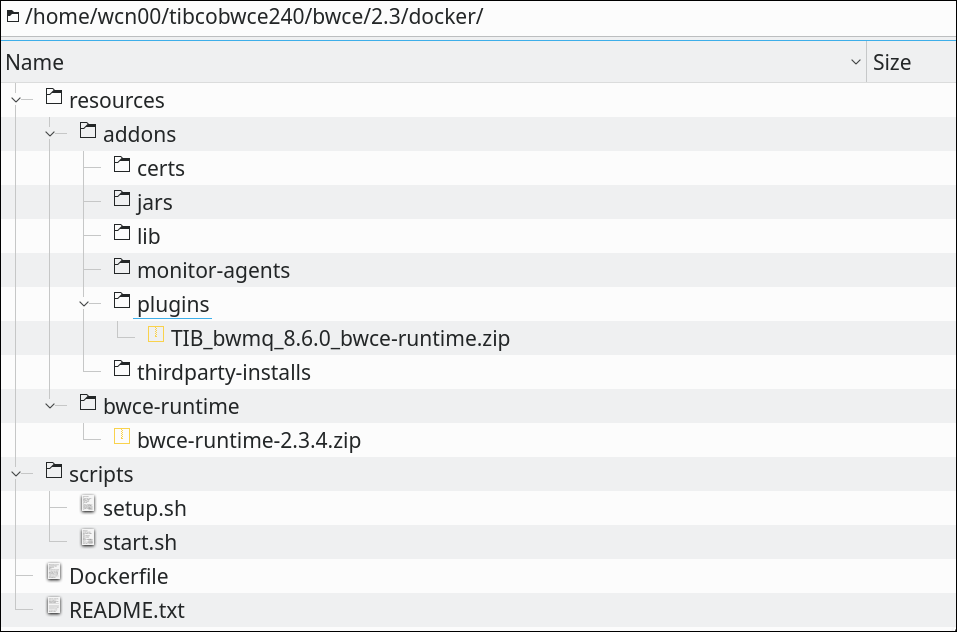Provisioning the Plug-in for MQ in TIBCO BusinessWorks Container Edition
This plug-in is supported in TIBCO BusinessWorks Container Edition 2.3 and later. There are general procedures in the TIBCO BusinessWorks Container Edition documentation for installing the run time artifacts of the plug-in in the BWCE container.
Note that, the procedure described in this topic is intended to augment, not replace the BWCE documentation.
Procedure
Copyright © Cloud Software Group, Inc. All rights reserved.