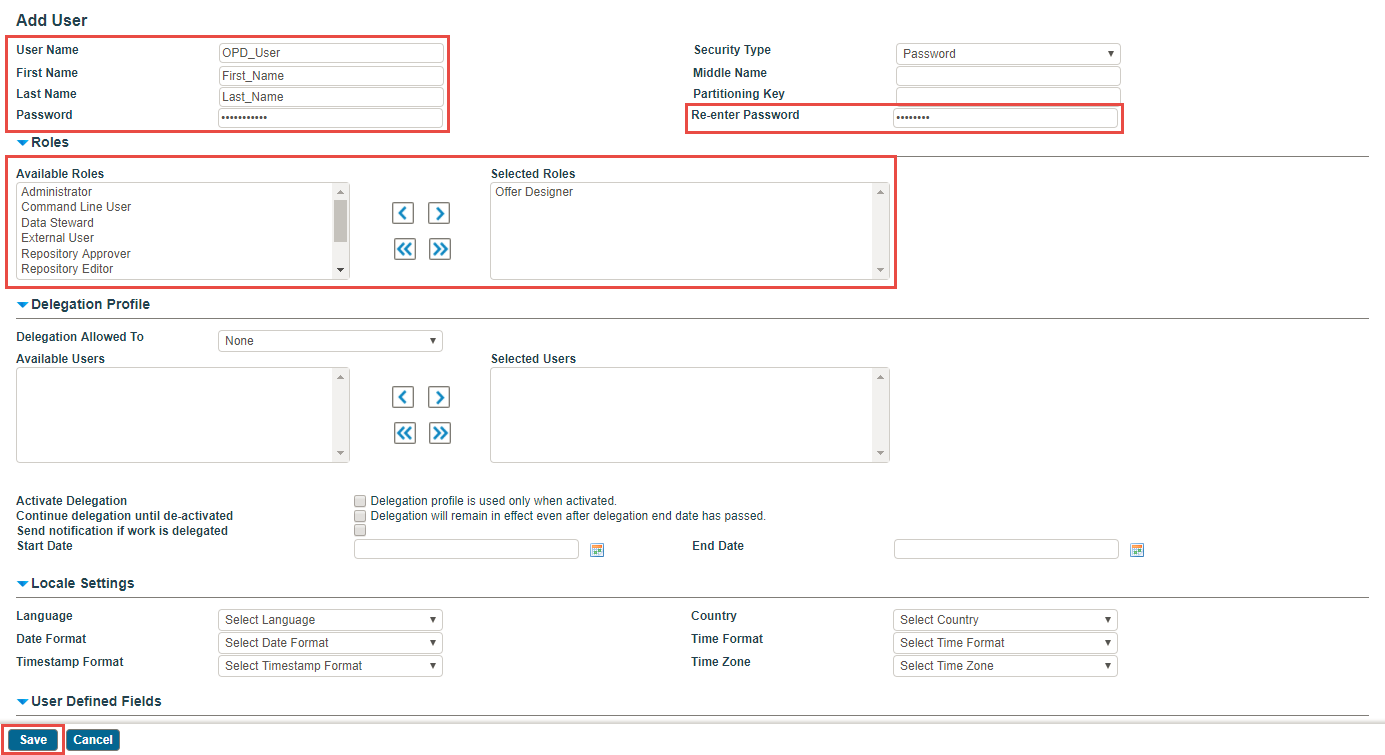Creating Users for Offer and Price Designer
A user can only access Offer and Price Designer if the user is assigned the role of Offer Designer in the Fulfillment Catalog enterprise. Only the user having the administrator role in the Fulfillment Catalog enterprise can create users who can access the Offer and Price Designer system.
The user having an administrator role only approves the offer using the Fulfillment Catalog enterprise. The user with the administrator role cannot access the Offer and Price Designer system. The user with the Offer Designer role can access the Offer and Price Designer system to create offers.
Prerequisites
To perform the following steps it is mandatory that the user has administrator role in the Fulfillment Catalog enterprise:
Procedure
Copyright © Cloud Software Group, Inc. All rights reserved.

 button.
button.