All release notes
- Version 6.2.2
- Version 6.2.1
- Version 6.2.0
- Version 6.1.3
- Version 6.1.2
- Version 6.1.1
- Version 6.1.0
- Version 2.5.2
- Version 2.5.1
- Version 2.5.0
- Version 2.4.1
- Version 2.4.0
- Version 2.3.2
- Version 2.3.1
- Version 2.3.0
- Version 2.2.1
- Version 2.2.0
- Version 2.1.1
- Version 2.1.0
- Version 2.0.1
- Version 2.0.0
- Version 1.8.8
- Version 1.8.7
- Release Notes 1.8.6
- Release Notes 1.8.5
- Release Notes 1.8.4
- Release Notes 1.8.3
- Release Notes 1.8.2
- Release Notes 1.8.1
- Release Notes 1.8.0
- Release Notes 1.7.0
- Release Notes 1.6.0
- Release Notes 1.5.1
- Release Notes 1.5.0
- Release Notes 1.4.3
- Release Notes 1.4.2
- Release Notes 1.4.1
- Release Notes 1.4.0
- Release Note 1.3.0
- Release Note 1.2.2
- Release Note 1.2.1
- Release Note 1.2.0
- Release Note 1.1.1
- Release Note 1.1.0
- Release Note 1.0.2 fix 001
- Release Note 1.0.3
- Release Note 1.0.2
- Release Note 1.0.1
- Release Note 1.0.0
Version 6.2.2
New features
This release contains the following new features:
As a convenient way for an administrator to get an asset's UUID, it now displays in the UI as one of the attributes when viewing an asset in the Digital asset table.
New REST API endpoints enable programmatic management and interaction with folders. This enhancement aligns folder-related REST operations with existing UI capabilities, improving automation and integration potential. Most endpoints for POST, PUT, and Delete were previously available, but were refactored to accommodate folder-related actions. This release includes the addition of new endpoints were added for GET search and download:
/v1/folder/{dataspace}/{dataset}:search/v1/folder/download
Previously, the Drive screen only supported a grid view, limiting the amount of visible information per asset and number of assets displayed. Users needed to open asset previews or access the Version management tab to see more details. Now you can switch between Grid view and List view in the Drive screen. The new List view displays assets and folders in a table layout with extended details, offering improved information visibility without requiring additional clicks.
The file size limit for document previews was increased from 5MB to 20MB. Additionally, parts of the document can be previewed without waiting for the entire file to load.
The documentation now includes instructions for encoding special characters in REST calls. See the Developer Guide > REST overview section for details.
Performance was improved:
When deleting digital assets.
For operations on dataspaces, such as creation, deletion, and dataspace merge.
Usability improvements:
The top level of the Folder navigation pane now displays Drives. Users can browse and access folders within different Drives directly from the navigation pane. This change improves navigation by allowing direct access to all available Drives without requiring additional steps or context switching.
To make it easier to find a tag when filtering assets in the Drive view, tags now display in alphabetical order.
A progress bar was added to communicate the real-time status when deleting and uploading assets. Additionally, individual assets now also display progress indicators during the upload process.
After asset deletion or upload completes, the following statistics are now displayed for the total number of: processed assets, successfully deleted/uploaded assets, unsuccessfully processed assets.
Attention
As the add-on is undergoing revision, the documentation's images and descriptions of some components might not exactly match the current UI.
Changes in Functionality
This release contains the following changes in functionality:
The TIBCO EBX® Digital Asset Manager Add-on no longer supports previews for Word 2003 DOC files. The add-on continues to support preview functionality for Word 2007 and newer DOCX files.
Previously, retrieving an asset's current version via the Java API always returned the version marked as current in the Drive. This behavior has changed. The API now returns the version that is current in the context of the specified dataset, which may differ from the Drive's current version.
Changes to third-party libraries
This release contains the following changes to third-party libraries:
Updated Apache POI and related libraries (poi, poi-ooxml, poi-ooxml-full, poi-scratchpad) to version 5.4.1.
Updated docx4j-JAXB-ReferenceImpl and docx4j-export-fo to version 11.5.2.
Updated Azure libraries:
azure-core-http-netty to version 1.15.12.
azure-core to version 1.55.4.
azure-identity to version 1.16.2.
Updated pdfbox, pdfbox-tools, fontbox, preflight, and xmpbox to version 3.0.5.
Updated batik-all to version 1.18.
Updated xmlgraphics-commons to version 2.10.
Closed Issues
This release contains the following closed issues:
[EBXDAMA-2724] Digital assets are accessible via URL without having to log into EBX®.
[EBXDAMA-3059] File names containing Chinese characters are incorrectly encoded.
[EBXDAMA-3071] In the Digital asset table, users can still delete assets that belong to other users, even when they do not have permission to do so.
[EBXDAMA-3094] The Manage digital assets screen is not accessible via IFrame.
[EBXDAMA-3099] Only one table archive should be imported when multiple files are required.
Known Issues
This release contains the following known issues:
[EBXDAMA-751] After a media type field is set to Hidden in all views and the data model is published, it is no longer possible to upload or edit assets in that field. This issue occurs even after permissions are set back to Visible in all views and the model is re-published.
[EBXDAMA-2583] The add-on is not stable when deployed on a WebLogic application server. Fatal errors can occur when trying to use the add-on's services. The root cause is under investigation.
[EBXDAMA-2646] When uploading assest from a Connector, the add-on is not able to recognize duplicate assets that were uploaded (not using the add-on) to an externally managed server.
[EBXDAMA-2894] It is possible that some DOCX file previews might not generate when Microsoft Word is not installed. This is due to missing font files.
[EBXDAMA-3056] If the Cancel button is clicked during a delete operation on 100 or more assets, the operation is not cancelled and assets are still deleted.
[EBXDAMA-3057] When attempting to delete assets from 2 Drives in the same operation and one of the Drive's has an authentication issue, the displayed result states that all deletions failed. However, some assets are still deleted and the asset thumbnails in the UI display a
File not founderror.[EBXDAMA-3084] In certain cases the add-on is not able to preview DOCX files. This can occur when the file contains invalid characters, or unsupported elements, such as charts, floating tables, or other complex elements.
[EBXDAMA-3085] In instances where PPTX files contain complex shapes, the add-on cannot generate a preview. This is due to a third-party technical limitation.
[EBXDAMA-3086] The first time a large file is previewed, users might experience a delay while the preview is generated.
Searching for assets in the media-type field using quick search is not supported. However, when previewing some file types, such as PDFs, you can search for text within the file.
The configuration is not updated for the supported file extensions after users access the Digital Asset Manager widget.
Document previews cannot display Vietnamese text.
When accessing assets in an external Drive, error messages may display when selecting all assets. This can be the result of access limitations put in place by the third-party tool.
Thumbnails of some uploaded SVG files do not display correctly.
Previews of PPT, PPTX, DOC and DOCX files cannot display charts due to a limitation of the library used to generate the preview.
Version 6.2.1
New features
This release contains the following new features:
The REST API was updated to allow retrieval of an asset using its UUID. The endpoint for this API is:
http://<host>/ebx-addon-dama/rest/v1/asset/<assetUuid>:getInfoYou can now share an asset via its URL. This allows you to share assets with colleagues that might not have access to EBX®. The URL link expiration time defaults to 30 minutes. However, an administrator can adjust this limit in the
ebx.propertiesfile using theebx.addon.dama.rest.token.timeoutproperty.When an administrator imports a ZIP file to an internal Drive, the folder hierarchy is now preserved. If an imported folder already exists in the Drive, you can choose to replace the existing folder, or keep both. Please note that this feature is not available for externally managed Drives (AWS, Microsoft Azure, Sharepoint, etc.).
A new transformation function was added to the TIBCO EBX® Data Integration Add-on that exports asset file names, instead of their UUIDs. This provides a more streamlined approach to automatically attaching assets with CSV or Excel import operations.
When searching for assets in a Drive, you can now switch between the Exact and Contains modes. The selected mode determines whether the search operation only returns results that exactly match the keyword, or that the results only include the search term.
Attention
As the add-on is undergoing revision, the documentation's images and descriptions of some components might not exactly match the current UI.
Changes in Functionality
This release includes no changes to functionality.
Changes to third-party libraries
This release contains the following changes to third-party libraries:
The Microsoft Azure Client Library for Identity was updated to version 1.14.1.
The Kotlin Stdlib was updated to version 2.1.0.
The Apache Commons IO library was updated to version 2.18.0.
Closed Issues
This release contains the following closed issues:
[EBXDAMA-2351] It should not be possible to input the version name and comment when these fields are read-only.
[EBXDAMA-2427] In certain cases, duplicate assets are not uploaded and attached in the tabular view when using the quick upload and attach.
[EBXDAMA-2538] An issue occurs when trying to delete an asset version from theEdit digital asset screen.
[EBXDAMA-2656] Externally managed assets cannot be previewed.
[EBXDAMA-22658] The Deactivate icon does not display when previewing assets from the Drive and Manage digital assets screen.
[EBXDAMA-2680] The Detatch icon displays even after attempting to attach an asset that is invalid.
[EBXDAMA-2684] The Tags field on the Upload new digital asset screen is not aligned correctly.
[EBXDAMA-2708] All attached assets display in-line in the tabular view.
[EBXDAMA-2723] The filter criterion screen on the tile view is not aligned correctly.
[EBXDAMA-2746] An error message displays when a duplicate internal Drive is created and the connecter is changed to an externally managed Drive.
[EBXDAMA-2783] The message does not display correctly when no assets were found in the Drive.
[EBXDAMA-2792] An uploaded asset is duplicated and a
File not foundmessage displays on a custom Drive.[EBXDAMA-2853] Users can print a PDF using
Ctrl+Peven if the Share and download option in the D.A.C is disabled.[EBXDAMA-2866] A File not found error occurs on an asset preview.
[EBXDAMA-2867] The correct error message should display when users try to download an image that does not exist from the Edit digital asset screen.
[EBXDAMA-2873] Multiple asset download is not working on EBX® Container Edition.
[EBXDAMA-2919] An issue occurs in the API when using
EditorFilterContext.[EBXDAMA-2920] An error message is logged when opening a digital asset that is a document.
Known Issues
This release contains the following known issues:
[EBXDAMA-751] After a media type field is set to Hidden in all views and the data model is published, it is no longer possible to upload or edit assets in that field. This issue occurs even after permissions are set back to Visible in all views and the model is re-published.
[EBXDAMA-2583] The add-on is not stable when deployed on a WebLogic application server. Fatal errors can occur when trying to use the add-on's services. The root cause is under investigation.
[EBXDAMA-2894] It is possible that some DOCX file previews might not generate when Microsoft Word is not installed. This is due to missing font files.
Searching for assets in the media-type field using quick search is not supported. However, when previewing some file types, such as PDFs, you can search for text within the file.
The configuration is not updated for the supported file extensions after users access the Digital Asset Manager widget.
Document previews cannot display Vietnamese text.
When accessing assets in an external Drive, error messages may display when selecting all assets. This can be the result of access limitations put in place by the third-party tool.
Thumbnails of some uploaded SVG files do not display correctly.
Previews of PPT, PPTX, DOC and DOCX files cannot display charts due to a limitation of the library used to generate the preview.
Version 6.2.0
New features
This release contains the following new features:
The add-on's Migrate digital asset manager data service can now successfully migrate configuration settings from versions of the add-on compatible with TIBCO EBX® version 5.9.X to version 6.X.
The Max usable space option was added to configuration settings for external connectors. Administrators can use this option to specify how much space is used for Drives in externally managed storage locations.
The REST API was updated to allow digital asset retrieval using an asset or version UUID. This update means that assets can be retrieved without having to be attached to a record.
Attention
As the add-on is undergoing revision, the documentation's images and descriptions of some components might not exactly match the current UI.
Changes in Functionality
This release includes no changes to functionality.
Changes to third-party libraries
The following libraries were updated:
Jackson Databind was updated to version 2.16.0.
Microsoft Graph was updated to version 5.8.0.
Apache Commons Compress was updated to version 1.26.1.
AWS Java SDK for Amazon S3 was updated to version 1.12.676.
Nimbus JOSE JWT was updated to version 9.37.2.
Reactor Netty was updated to version 1.0.45.
Okio was updated to version 3.6.0.
Closed Issues
This release contains the following closed issues:
[EBXDAMA-2748] Digital assets do not display after reverting the action of deactivating an attached asset.
[EBXDAMA-2784] Digital assets still display in certain UI components after being deactivated.
[EBXDAMA-2787] An error can occur if digital assets are deleted immediately after they are uploaded.
[EBXDAMA-2818] The wrong asset version displays after changing an asset's version and downloading it.
[EBXDAMA-2819] An error occurs when previewing a video in multiple UI components.
[EBXDAMA-2856] The REST API response for
getAllAssetis missing the?separator.
Known Issues
This release contains the following known issues:
[EBXDAMA-751] After a media type field is set to Hidden in all views and the data model is published, it is no longer possible to upload or edit assets in that field. This issue occurs even after permissions are set back to Visible in all views and the model is re-published.
[EBXDAMA-2583] The add-on is not stable when deployed on a WebLogic application server. Fatal errors can occur when trying to use the add-on's services. The root cause is under investigation.
Searching for assets in the media-type field using quick search is not supported. However, when previewing some file types, such as PDFs, you can search for text within the file.
The configuration is not updated for the supported file extensions after users access the Digital Asset Manager widget.
Document previews cannot display Vietnamese text.
When accessing assets in an external Drive, error messages may display when selecting all assets. This can be the result of access limitations put in place by the third-party tool.
Thumbnails of some uploaded SVG files do not display correctly.
Previews of PPT, PPTX, DOC and DOCX files cannot display charts due to a limitation of the library used to generate the preview.
Version 6.1.3
New features
This release contains the following new features:
It is now possible to create a tile view in EBX® that displays an image that is a digital asset.
The UI when viewing a Drive was enhanced to include a pagination feature that displays the number of pages containing assets and allows you to navigate. Note, that when displaying the pagination information on a Drive connected to an externally managed location, the add-on cannot display the final page of assets if the API isn't implemented correctly. Please ensure the
ExternalSearchRequestadds the total number of fields.
Attention
As the add-on is undergoing revision, the documentation's images and descriptions of some components might not exactly match the current UI.
Changes in Functionality
This release includes no changes to functionality.
Changes to third-party libraries
The Netty library was updated to version 4.1.100.Final.
Closed Issues
This release contains the following closed issues:
[EBXDAMA-2025] An error message displays when Metadata nature includes the "|" character.
[EBXDAMA-2367] Other user's assets can be moved to another Drive or folder even when the Edit other user's assets permission is disabled.
[EBXDAMA-2505]Sort by Last update does not apply for folders when uploading or deleting assets under the folder.
[EBXDAMA-2583] The add-on's services have fatal errors when deployed on WebLogic.
[EBXDAMA-2590] The success message after moving only distinct assets is missing.
[EBXDAMA-2618] A custom or externally managed Drive can be created even when mandatory fields are blank.
[EBXDAMA-2621] The file not found thumbnail is not displayed in the Drive screen after moving folders that include assets.
[EBXDAMA-2659] Invalid assets with Asset name pattern in DAC configuration for external management can be successfully uploaded and attached.
[EBXDAMA-2665] The file not found thumbnail displays on the tabular view when deleting folders that include assets.
[EBXDAMA-2678] Duplicate assets are not recognized when their file extensions have different letter case.
[EBXDAMA-2718] An issue occurs in
EditorFilterContext.[EBXDAMA-2742] The REST v2 documentation cannot be retrieved.
[EBXDAMA-2758] Digital assets cannot be previewed from dataspace snapshots.
Known Issues
This release contains the following known issues:
[EBXDAMA-751] After a media type field is set to Hidden in all views and the data model is published, it is no longer possible to upload or edit assets in that field. This issue occurs even after permissions are set back to Visible in all views and the model is re-published.
[EBXDAMA-2583] The add-on is not stable when deployed on a WebLogic application server. Fatal errors can occur when trying to use the add-on's services. The root cause is under investigation.
Searching for assets in the media-type field using quick search is not supported. However, when previewing some file types, such as PDFs, you can search for text within the file.
The configuration is not updated for the supported file extensions after users access the Digital Asset Manager widget.
Document previews cannot display Vietnamese text.
When accessing assets in an external Drive, error messages may display when selecting all assets. This can be the result of access limitations put in place by the third-party tool.
Thumbnails of some uploaded SVG files do not display correctly.
Previews of PPT, PPTX, DOC and DOCX files cannot display charts due to a limitation of the library used to generate the preview.
Version 6.1.2
New features
This release contains the following new features:
You can now specify the expiration time limit for asset URLs in the
ebx.propertiesfile by changing the value ofebx.addon.dama.rest.token.timeout. This property defaults to a value of 1800 seconds (30 minutes). Also note that theuseAddonTokenparameter was removed from all REST endpoints.It is now possible to use drag and drop functionality to move assets between folders, and to move folders.
The ability to change the downloaded size of assets that are images is now available when using the API.
Attention
As the add-on is undergoing revision, the documentation's images and descriptions of some components might not exactly match the current UI.
Changes in Functionality
This release includes no changes to functionality.
Changes to third-party libraries
The following third-party libraries were updated:
The FasterXML jackson core library was updated to version 2.15.2.
Guava: Google Core Libraries For Java was updated to version 32.0.1-jre
Netty/All In One: NIO client server framework was updated to version 4.1.94.Final
Batik aggregate artifact was updated to version 1.17
Microsoft Azure Client Library For Blob Storage was updated to version 12.23.1
Closed Issues
This release contains the following closed issues:
[EBXDAMA-2381] Other user's assets can be moved even when the Edit other user's assets permission is disabled.
[EBXDAMA-2467] Multiple assets can not be simultaneously quick attached in the tabular view.
[EBXDAMA-2522] After successful import, the success screen displays even when re-accessing the Import from a ZIP file service in the Digital asset table
[EBXDAMA-2526] The Drive field should be disabled when creating new version from the Digital asset table.
[EBXDAMA-2536] A SharePoint Drive can be created when it links to a folder name from in a different Drive on the EBX® server.
[EBXDAMA-2539] A SharePoint Drive can be created that links to a document library that doesn't exist.
[EBXDAMA-2542] When creating a new version of an asset that is the same as the existing asset in a Drive, the two assets cannot be downloaded at the same time.
[EBXDAMD-2561] A new folder cannot be created within an Amazon S3 Drive.
[EBXDAMA-2591] The message indicating a successful move does not display after moving only distinct assets.
[EBXDAMA-2612] Externally managed assets can not be downloaded in the UI.
Known Issues
This release contains the following known issues:
[EBXDAMA-751] After a media type field is set to Hidden in all views and the data model is published, it is no longer possible to upload or edit assets in that field. This issue occurs even after permissions are set back to Visible in all views and the model is re-published.
[EBXDAMA-2583] The add-on is not stable when deployed on a WebLogic application server. Fatal errors can occur when trying to use the add-on's services. The root cause is under investigation.
Searching for assets in the media-type field using quick search is not supported. However, when previewing some file types, such as PDFs, you can search for text within the file.
The configuration is not updated for the supported file extensions after users access the Digital Asset Manager widget.
Document previews cannot display Vietnamese text.
When accessing assets in an external Drive, error messages may display when selecting all assets. This can be the result of access limitations put in place by the third-party tool.
Thumbnails of some uploaded SVG files do not display correctly.
Previews of PPT, PPTX, DOC and DOCX files cannot display charts due to a limitation of the library used to generate the preview.
Version 6.1.1
New features
This release contains the following new features:
An option was added to Drive configurations that disables automatic synchronization between the add-on and an external Drive. When this option is disabled, it can help improve performance. You can synchronize manually as needed when viewing the Drive.
Digital assets can now be migrated using the EBX® staging feature.
Users with administrative access can now download a ZIP file of selected assets when viewing the Digital asset table. This provides a convenient way to download assets contained in different Drives.
Digital assets that are images can now be resized when downloading.
The Image configuration property is now available on Drives and Digital Asset Components for external storage locations. This property allows a maximum image size to be defined.
The options to restrict file upload are now available for Drives and Digital Asset Components that connect to external storage locations.
The filter that sorts digital assets can now also sort folders.
This release contains the following API updates:
The Java API's
DigitalAssetandDigitalAssetVersionclasses now includegetSize()to retrieve an image's size.The responses from the following REST API endpoints now include the
sizeproperty withwidthandheightproperties when the asset type is an image::search:getInfo:getAttachment:upload
Attention
As the add-on is undergoing revision, the documentation's images and descriptions of some components might not exactly match the current UI.
Changes in Functionality
This release includes no changes to functionality.
Changes to third-party libraries
The following third-party libraries were updated:
Guava: Google Core Libraries For Java was updated to version 32.0.1-jre
Netty/All In One: NIO client server framework was updated to version 4.1.94.Final
Closed Issues
This release contains the following closed issues:
[EBXDAMA-1131] Users can edit an asset when opening an inherited record inside a child dataset.
[EBXDAMA-2308] While searching in a Drive, nothing happens when typing.
[EBXDAMA-2315] Other user's assets can be edited even when Edit other user's assets option is disabled in the DAC.
[EBXDAMA-2347] Invalid assets can be successfully attached.
[EBXDAMA-2350] The focus of the last selected folder is removed.
[EBXDAMA-2371] The breadcrumb cannot react after accessing the asset information details screen.
[EBXDAMA-2373] The order of assets is changed after deactivating the assets.
[EBXDAMA-2387] The total number of assets on the Drive is incorrect when queried via the API.
[EBXDAMA-2418] Several icons are not visible and assets cannot be previewed when using the search feature.
Known Issues
This release contains the following known issues:
The add-on is not stable when deployed on a WebLogic application server. Fatal errors can occur when trying to use the add-on's services. The root cause is under investigation.
Searching for assets in the media-type field using quick search is not supported. However, when previewing some file types, such as PDFs, you can search for text within the file.
The configuration is not updated for the supported file extensions after users access the Digital Asset Manager widget.
Document previews cannot display Vietnamese text.
When accessing assets in an external Drive, error messages may display when selecting all assets. This can be the result of access limitations put in place by the third-party tool.
Thumbnails of some uploaded SVG files do not display correctly.
Previews of PPT, PPTX, DOC and DOCX files cannot display charts due to a limitation of the library used to generate the preview.
Version 6.1.0
Released: March 2023
New features
This release contains the following new features:
A new built-in connector for Microsoft SharePoint is available.
A new built-in connector for Google Drive is available.
The add-on was updated to ensure compatibility with the new TIBCO EBX® staging feature. Use this feature to migrate configuration settings from one environment to another. See the EBX® documentation for more details. The available staging elements for the EBX Digital Asset Manager Add-on are the Digital Asset Components (DACs). Staging a DAC configuration will also stage any related Drive configurations, Image configurations, etc.
The add-on was updated to ensure compatibility with the way TIBCO EBX® now handles URL encoding. Please see the EBX® release notes for more details.
The ability to create folders in Drives and move assets between folders was added. This enables asset organization and classification. Folders can also be shared and downloaded.
User Experience enhancements:
An advanced search mode is now available to search on inclusive or exclusive criteria types.
Multiple file extensions and digital asset types can now be applied when filtering assets in a Drive.
It is no longer possible to input a last updated date or creation date that is greater than the current date.
Asset URLs are now optimized when sharing the asset via email.
When choosing a Drive, you can now search for the desired Drive in the menu.
REST API updates:
A new V2 REST API was added that includes:
An endpoint for the TIBCO EBX GO Add-on to retrieve asset information.
Endpoints to select and search for assets of multiple types, extensions, and criteria matches.
The V1 REST API can now physically delete assets. This includes assets uploaded by the current user and other users.
Attention
As the add-on is undergoing revision, the documentation's images and descriptions of some components might not exactly match the current UI.
Changes in Functionality
This release includes the following changes to functionality:
The permissions for deleting and deactivating assets were decoupled. When a user's permission to delete assets is restricted, they can still deactivate assets.
The permission setting Edit other user's assets is now coupled with the ability to deactivate assets. When this setting is enabled, users can deactivate assets uploaded by other users and vice versa.
Changes to third-party libraries
This release contains the following changes to third-party libraries:
Google library updates:
Guava: Google Core Libraries For Javato version 31.1-jregoogle-api-clientto version 2.0.0google-api-services-driveto version v3-rev20220815-2.0.0
YAML 1.1 parser and emitter for Java library was updated to version 2.0.
JSON Small and Fast Parser library was updated to version 2.4.10.
The FasterXML jackson core library was updated to version 2.14.2.
The Apache Commons FileUpload library was updated to version 1.5.
The iText library was removed. Note if you experience issues displaying DOCX files, you might need to manually deploy iText in your environment.
Closed Issues
This release contains the following closed issues:
[EBXDAMA-1609] The wrong error message is displayed in the Manage digital asset screen when the Region and Bucket name do not match.
[EBXDAMA-1683] The display is incorrect when registering a connector but not changing the S3 information of a Custom Drive.
[EBXDAMA-1684] Wrong with deleted assets from Custom connector when we haven't reload the drive.
[EBXDAMA-1818] It is not possible to upload into the Icon Drive in the Manage digital assets screen.
[EBXDAMA-1819] The prefix [ON] incorrectly displays with the Icon Drive when creating a new version.
[EBXDAMA-1975] An error message is displayed in Amazon S3 drive screen when clicking the Folder name combo-box.
[EBXDAMA-1984] An unexpected error pop-up displays when uploading invalid files in the tabular view.
[EBXDAMA-2021] An error thumbnail is displayed in the tabular view with the attached assets that are not moved to another drive.
[EBXDAMA-2026] An HTML file is downloaded instead of the correct asset when accessing the Edit digital asset feature from the Manage digital asset screen.
[EBXDAMA-2038] An image cannot be added when the media field is directly under the root in the data model.
[EBXDAMA-2166] Documentation is missing from the REST API on multipart fields.
[EBXDAMA-2256] [API] An asset cannot be uploaded and attached when the maximum occurrence is set to 1.
Known Issues
This release contains the following known issues:
Searching for assets in the media-type field using quick search is not supported. However, when previewing some file types, such as PDFs, you can search for text within the file.
The configuration is not updated for the supported file extensions after users access the Digital Asset Manager widget.
Document previews cannot display Vietnamese text.
When accessing assets in an external Drive, error messages may display when selecting all assets. This can be the result of access limitations put in place by the third-party tool.
Thumbnails of some uploaded SVG files do not display correctly.
Previews of PPT, PPTX, DOC and DOCX files cannot display charts due to a limitation of the library used to generate the preview.
Version 2.5.2
Released: February 2023
New features
This release contains no new features.
Attention
As the add-on is undergoing revision, the documentation's images and descriptions of some components might not exactly match the current UI.
Changes in Functionality
This release includes no changes to functionality.
Changes to third-party libraries
The Zip4j library for zip files and streams was updated to version 2.11.3.
The Microsoft Azure Client Library For Blob Storage library was updated to version 12.20.2.
Closed Issues
This release contains no closed issues.
Known Issues
This release contains the following known issues:
Searching for assets in the media-type field using quick search is not supported. However, when previewing some file types, such as PDFs, you can search for text within the file.
The configuration is not updated for the supported file extensions after users access the Digital Asset Manager widget.
Document previews cannot display Vietnamese text.
When accessing assets in an external Drive, error messages may display when selecting all assets. This can be the result of access limitations put in place by the third-party tool.
Thumbnails of some uploaded SVG files do not display correctly.
Previews of PPT, PPTX, DOC and DOCX files cannot display charts due to a limitation of the library used to generate the preview.
Version 2.5.1
Released: November 2022
New features
This release contains no new features.
Attention
As the add-on is undergoing revision, the documentation's images and descriptions of some components might not exactly match the current UI.
Changes in Functionality
This release includes no changes to functionality.
Changes to third-party libraries
The FasterXML jackson-databind library was updated to version 2.13.4.2.
Closed Issues
This release contains no closed issues.
Known Issues
This release contains the following known issues:
Searching for assets in the media-type field using quick search is not supported. However, when previewing some file types, such as PDFs, you can search for text within the file.
The configuration is not updated for the supported file extensions after users access the Digital Asset Manager widget.
Document previews cannot display Vietnamese text.
When accessing assets in an external Drive, error messages may display when selecting all assets. This can be the result of access limitations put in place by the third-party tool.
Thumbnails of some uploaded SVG files do not display correctly.
Previews of PPT, PPTX, DOC and DOCX files cannot display charts due to a limitation of the library used to generate the preview.
Version 2.5.0
Released: September 2022
New features
This release contains the following new features:
A built-in connector is available for Microsoft Azure.
An option is available to move assets from one Drive to another.
User Experience enhancements:
Permission options renamed for clarity.
When removing assets from an upload, the confirmation dialog no longer displays each time an asset is removed.
Tabular view: pagination via next and previous actions is available when multiple assets are attached to a record.
When viewing an asset preview, the ESC key is a shortcut to closing the preview.
When viewing assets shared via a permalink or email, the attach icon, detach icon, and attachments pane are hidden.
Asset previews are available by clicking the asset's thumbnail in the tabular view. Additionally, assets can be downloaded from the tabular view.
Permission updates:
Two new permission options are available on Drive and D.A.C configurations: Delete other user's assets and Edit other user's assets.
The behavior of the View other user's assets permission was updated so that users with this permission have read-only access to other user's assets. They cannot edit or delete them.
When the Quick upload and attach permission is enabled, it applies when uploading from the tabular view.
The Reject duplicates setting is applied when:
Users upload assets from the record's details view (with quick upload and attach permission), or the tabular view.
Administrators upload an asset from the Administration panel, move an asset to another Drive, or upload a ZIP file.
The ability to upload assets from the tabular view is manageable using the Display the upload button in the D.A.C configuration.
When configuring an S3 connection, the folder is selectable from a list of existing folders. Alternatively, the option is available to create a new folder.
When configuring an S3 connection, the bucket name is check for valid input.
There is an option to delete asset versions from the Version management tab when accessing from the Administration panel.
REST API Updates:
The REST API was refactored.
The
getInfoendpoint was updated to include a list of all versions of an asset.
Attention
As the add-on is undergoing revision, the documentation's images and descriptions of some components might not exactly match the current UI.
Changes in Functionality
This release includes no changes to functionality.
Changes to third-party libraries
This release contains no changes to third-party libraries.
Closed Issues
This release contains the following closed issues:
[EBXDAMA-929] If the server is not reloaded, deactivated assets can still be attached.
[EBXDAMA-947] The Actions menu does not display correctly.
[EBXDAMA-953] Files from an external Drive cannot be previewed in the Edit digital asset screen.
Known Issues
This release contains the following known issues:
Searching for assets in the media-type field using quick search is not supported. However, when previewing some file types, such as PDFs, you can search for text within the file.
The configuration is not updated for the supported file extensions after users access the Digital Asset Manager widget.
Document previews cannot display Vietnamese text.
When accessing assets in an external Drive, error messages may display when selecting all assets. This can be the result of access limitations put in place by the third-party tool.
Thumbnails of some uploaded SVG files do not display correctly.
Previews of PPT, PPTX, DOC and DOCX files cannot display charts due to a limitation of the library used to generate the preview.
Version 2.4.1
Released: July 2022
New features
This release contains no new features.
Attention
As the add-on is undergoing revision, the documentation's images and descriptions of some components might not exactly match the current UI.
Changes in Functionality
This release includes no changes to functionality.
Changes to third-party libraries
The AWS Java SDK for Amazon S3 was updated to version 1.12.262.
Closed Issues
[EBXDAMA-1875] The URL generated by the Java API does not work with unrecognized file extensions.
Known Issues
This release contains the following known issues:
Searching for assets in the media-type field using quick search is not supported. However, when previewing some file types, such as PDFs, you can search for text within the file.
The configuration is not updated for the supported file extensions after users access the Digital Asset Manager widget.
Document previews cannot display Vietnamese text.
When accessing assets in an external Drive, error messages may display when selecting all assets. This can be the result of access limitations put in place by the third-party tool.
Thumbnails of some uploaded SVG files do not display correctly.
Previews of PPT, PPTX, DOC and DOCX files cannot display charts due to a limitation of the library used to generate the preview.
Version 2.4.0
Released: June 2022
New features
A new REST API was published that conforms to the Open API Specification.
Attention
As the add-on is undergoing revision, the documentation's images and descriptions of some components might not exactly match the current UI.
Changes in Functionality
This release includes the following changes to functionality:
Deactivated assets no longer display in the Attachments pane.
New records can no longer be created in the Connector table.
Changes to third-party libraries
This release contains no changes to third-party libraries.
Closed Issues
This release contains the following closed issues:
[EBXDAMA-999] The labels for the Date from and Date to icons in the Filter pane cannot be displayed.
[EBXDAMA-825] After previewing an asset, the other assets cannot be accessed.
[EBXDAMA-852] The sidebar is removed after uploading a new version.
[EBXDAMA-913] An error occurs when downloading an asset if its file name is in a language such as Vietnamese or Chinese.
[EBXDAMA-1714] A default pattern class is include in the Pattern table.
[EBXDAMA-1737] When Allow to view asset of other user is set to No, assets attached by one user are removed after another user attaches assets.
[EBXDAMA-1723] Handle the exception when deleting a Drive.
[EBXDAMA-1751] An uploaded PNG file with a transparent background displays with a black background.
[EBXDAMA-1750] An error occurs when previewing DOC files that use languages such as Vietnamese, Japanese, and Chinese.
Known Issues
This release contains the following known issues:
Searching for assets in the media-type field using quick search is not supported. However, when previewing some file types, such as PDFs, you can search for text within the file.
The configuration is not updated for the supported file extensions after users access the Digital Asset Manager widget.
Document previews cannot display Vietnamese text.
When accessing assets in an external Drive, error messages may display when selecting all assets. This can be the result of access limitations put in place by the third-party tool.
Thumbnails of some uploaded SVG files do not display correctly.
Previews of PPT, PPTX, DOC and DOCX files cannot display charts due to a limitation of the library used to generate the preview.
Version 2.3.2
Released: April 2022
New features
This release contains no new features.
Attention
As the add-on is undergoing revision, the documentation's images and descriptions of some components might not exactly match the current UI.
Changes in Functionality
This release includes no changes to functionality.
Changes to third-party libraries
The Zip4j library was updated to version 2.10.0.
Closed Issues
This release contains no closed issues.
Known Issues
This release contains the following known issues:
Searching for assets in the media-type field using quick search is not supported. However, when previewing some file types, such as PDFs, you can search for text within the file.
The configuration is not updated for the supported file extensions after users access the Digital Asset Manager widget.
Document previews cannot display Vietnamese text.
When accessing assets in an external Drive, error messages may display when selecting all assets. This can be the result of access limitations put in place by the third-party tool.
Thumbnails of some uploaded SVG files do not display correctly.
Previews of PPT, PPTX, DOC and DOCX files cannot display charts due to a limitation of the library used to generate the preview.
Version 2.3.1
Released: March 2022
New features
This release contains no new features.
Attention
As the add-on is undergoing revision, the documentation's images and descriptions of some components might not exactly match the current UI.
Changes in Functionality
This release includes no changes to functionality.
Changes to third-party libraries
This release contains the following updates to third-party libraries:
The Apache PDFBox and Apache FontBox were updated to version 2.0.25.
The jQuery UI and UI widget libraries were updated to version 1.13.1.
The jQuery library was updated to version 3.6.0.
The Apache XML Graphics Commons library was updated to version 2.7.
The debugger.js component was removed from the PDF.js library.
The FasterXML/jackson-databind library was updated to version 2.13.2.1.
The Zip4j library was updated to version 2.9.1.
Closed Issues
[EBXDAMA-1662] An error occurs in the media type field when the table has 2 primary keys and one data type is date.
Known Issues
This release contains the following known issues:
Searching for assets in the media-type field using quick search is not supported. However, when previewing some file types, such as PDFs, you can search for text within the file.
The configuration is not updated for the supported file extensions after users access the Digital Asset Manager widget.
Document previews cannot display Vietnamese text.
When accessing assets in an external Drive, error messages may display when selecting all assets. This can be the result of access limitations put in place by the third-party tool.
Thumbnails of some uploaded SVG files do not display correctly.
Previews of PPT, PPTX, DOC and DOCX files cannot display charts due to a limitation of the library used to generate the preview.
Version 2.3.0
Released: February 2022
New features
This release contains the following new features:
A new Drive configuration property allows administrators to choose whether to allow upload of duplicate assets to the given Drive.
A new connector type allows a Drive location to be set to an Amazon S3 bucket. This allows you to attach assets to fields in EBX® while managing their storage outside of EBX®.
Actions such as deletion, deactivation, downloading, and sharing can now be performed on multiple assets at once.
When configured by an administrator, users now have the option of uploading and attaching assets directly from the tabular view. This prevents having to open each record to attach assets.
The Digital asset table now displays a thumbnail of each digital asset.
When uploading files, any files that have errors can now be removed before uploading.
A new API is available that allows you to create a custom connector to link a field containing assets with a third-party tool.
Attention
As the add-on is undergoing revision, the documentation's images and descriptions of some components might not exactly match the current UI.
Changes in Functionality
This release includes the following changes to functionality:
The Class field is now hidden in the Pattern table.
Two files with the same name can now be uploaded to a Drive. The add-on automatically appends a number increment to the file name.
The
File not founderror no longer displays when all assets are removed from a Drive.When you delete a D.A.C, any asset modifications made in the local dataspace (that are related to the deleted D.A.C) are lost. Assets are reset to their initial state.
Changes to third-party libraries
This release contains no updates to third-party libraries.
Closed Issues
This release contains the following closed issues:
[EBXDAMA-591] An error message displays when opening a record that has an existing asset in the blacklisted extension.
[EBXDAMA-730] Error message should be shown as pop-up when deleting asset in Digital asset version table that does not have another version.
[EBXDAMA-761] Create new record submission is NOT prevented when there are errors in the Pattern table.
[EBXDAMA-774] In the Upload screen, the information related to the maximum allowed file size and restricted file upload are not displayed even though they are set up in the Drive/ DAC.
[EBXDAMA-795] The order of assets is changed after selecting another Drive.
[EBXDAMA-824] The original file name is changed when a user downloads an external asset.
[EBXDAMA-833] An incorrect error message is shown when a user tries to preview an asset from a deleted Drive.
[EBXDAMA-835] Can Input the letter or special character in the search page in the Manage digital asset screen.
[EBXDAMA-844] XLS and XLSX files don't display correctly when changing the asset's zoom level.
[EBXDAMA-875] Assets displayed in the Drive view don't display according to the [Mosaic] view set in the D.A.C.
[EBXDAMA-878] The display of the tag value is incorrect.
[EBXDAMA-885] Unable to change Drive of existing asset via the Digital asset table in the Administration panel.
[EBXDAMA-893] An unexpected error message displays when leaving fields blank in the image configuration screen.
[EBXDAMA-906] The dropdown menu displays incorrectly when a Drive name is too long.
[EBXDAMA-912] The wrong screen is displayed when closing the Edit digital asset screen of sharing assets.
[EBXDAMA-917] SVG images do not display correctly.
[EBXDAMA-927] The error message is missing the rule pattern and it is not translated into French.
[EBXDAMA-945] The Accept duplicate(s) checkbox does not display when uploading existing assets.
[EBXDAMA-952] BMP images cannot be previewed even when smaller than 5MB.
[EBXDAMA-1397][Rest API] The
getAssetInformationendpoint returns the incorrct calculated URL forpreview_url,defaultIcon,versions.URLandversions.preview_url.
Known Issues
This release contains the following known issues:
Searching for assets in the media-type field using quick search is not supported. However, when previewing some file types, such as PDFs, you can search for text within the file.
The configuration is not updated for the supported file extensions after users access the Digital Asset Manager widget.
Document previews cannot display Vietnamese text.
When accessing assets in an external Drive, error messages may display when selecting all assets. This can be the result of access limitations put in place by the third-party tool.
Thumbnails of some uploaded SVG files do not display correctly.
Previews of PPT, PPTX, DOC and DOCX files cannot display charts due to a limitation of the library used to generate the preview.
Version 2.2.1
Released: December 2021
New features
This release contains no new features.
Changes in Functionality
This release includes no changes to functionality.
Changes to third-party libraries
This release contains the following updates to third-party libraries:
The jQuery UI library was updated to version 1.13.0.
The jQuery File Upload library was updated to the latest version.
Closed Issues
This release contains no closed issues.
Known Issues
This release contains the following known issues:
Searching for assets in the media-type field using quick search is not supported. However, when previewing some file types, such as PDFs, you can search for text within the file.
The configuration is not updated for the supported file extensions after users access the Digital Asset Manager widget.
Document previews cannot display Vietnamese text.
When accessing assets in an external Drive, error messages may display when selecting all assets. This can be the result of access limitations put in place by the third-party tool.
Thumbnails of some uploaded SVG files do not display correctly.
Previews of PPT, PPTX, DOC and DOCX files cannot display charts due to a limitation of the library used to generate the preview.
Version 2.2.0
Released: November 2021
New features
This release contains no new features.
Changes in Functionality
This release includes the following changes to functionality:
When configuring a Drive, you now select from a list of available connectors instead of Drive types. The following connectors are available in this release:
Default connector: Allows you to create a default Drive where asset storage and management tasks are handled by the add-on.
External manager: Allows you to use the API to connect to an externally managed storage location.
The Editor is now the Drive view and you can no longer edit asset metadata from this view. All functionality, apart from editing, in this view remains the same. You can now access editing features by:
Selecting an asset's information icon when viewing a record.
Using the Manage digital assets service (available to administrators).
Modifications to assets are no longer autocratically global in scope. Changes are now either isolated, or applied globally depending on your access rights, and where you initiate changes. When changes are isolated, they only impact the current dataspace. For example, when you make changes in a child dataspace, they do not propagate to the parent. Global changes are propagated to any location where an asset is used. If you:
Are a business user and access edit functionality from a record's details view, any changes you make are isolated to the current dataspace.
Have administrative privileges and access edit functionality using the Manage digital assets service, changes apply globally. Note that as an administrator you can still edit from a record's details view if you want to keep your changes local.
Note
The above behavior applies to all asset-specific information, except tags. Changes to tags are always applied globally.
Changes to third-party libraries
This release contains no updates to third-party libraries.
Closed Issues
This release contains no closed issues.
Known Issues
This release contains the following known issues:
Searching for assets in the media-type field using quick search is not supported. However, when previewing some file types, such as PDFs, you can search for text within the file.
The configuration is not updated for the supported file extensions after users access the Digital Asset Manager widget.
Document previews cannot display Vietnamese text.
When accessing assets in an external Drive, error messages may display when selecting all assets. This can be the result of access limitations put in place by the third-party tool.
Thumbnails of some uploaded SVG files do not display correctly.
Previews of PPT, PPTX, DOC and DOCX files cannot display charts due to a limitation of the library used to generate the preview.
Version 2.1.1
Released: September 2021
New features
This release includes no new features.
Changes in Functionality
This release includes no changes in functionality.
Changes to third-party libraries
The Apache Commons Compress library was upgraded to version 1.21.
Closed Issues
This release contains no closed issues.
Known Issues
This release contains the following known issues:
Searching for assets in the media-type field using quick search is not supported. However, when previewing some file types, such as PDFs, you can search for text within the file.
When updating asset information in a child dataset, the parent dataset automatically updates also.
The configuration is not updated for the supported file extensions after users access the Digital Asset Manager widget.
Document previews cannot display Vietnamese text.
When accessing assets in an external Drive, error messages may display when selecting all assets. This can be the result of access limitations put in place by the third-party tool.
Thumbnails of some uploaded SVG files do not display correctly.
Previews of PPT, PPTX, DOC and DOCX files cannot display charts due to a limitation of the library used to generate the preview.
Version 2.1.0
Released: July 2021
New features
This release includes the following new features:
Use batch processing to automatically attach assets. Note that this feature requires the EBX® Data Exchange (New) Add-on. See Performing bulk actions for more information.
You can now specify that assets must meet minimum height and width requirements for upload.
A regular expression can now be defined in a D.A.C or Drive configuration to enforce compliance of asset physical file names. If the name doesn't meet the specified pattern, users cannot upload the asset.
Performance improvements were made when:
Importing assets with tags.
Importing assets from a zip file.
The Upload screen now displays additional information about the Drive and D.A.C.
Changes in Functionality
Instead of uploading assets and then validating them, the add-on saves time by preventing upload of invalid assets. The following asset attributes are validated before upload to ensure compliance with configuration settings:
File size
File extension
Image resolution
Max Drive size on bulk upload
File name compliance with specified regex patterns
Changes to third-party libraries
The Apache PDFBox, Preflight, pdfbox-tools, and XmpBox libraries were updated to version 2.0.24.
Closed Issues
This release contains the following closed issue: [EBXDMA-796] Users can see assets uploaded by other users even when permission settings prohibit this behavior.
Known Issues
This release contains the following known issues:
Searching for assets in the media-type field using quick search is not supported. However, when previewing some file types, such as PDFs, you can search for text within the file.
When updating asset information in a child dataset, the parent dataset automatically updates also.
The configuration is not updated for the supported file extensions after users access the Digital Asset Manager widget.
Document previews cannot display Vietnamese text.
When accessing assets in an external Drive, error messages may display when selecting all assets. This can be the result of access limitations put in place by the third-party tool.
Thumbnails of some uploaded SVG files do not display correctly.
Previews of PPT, PPTX, DOC and DOCX files cannot display charts due to a limitation of the library used to generate the preview.
Version 2.0.1
Released: June 2021
Updates
The following library updates were made in this release:
The Apache PDFBox, FontBox, pdfbox-tools, Preflight, and XmpBox libraries were updated to version 2.0.23.
The Apache HTTPClient library was updated to version 4.5.13.
The Apache Commons IO library was updated to version 2.8.0.
The JAI ImageIO library was updated to version 1.4.0.
The Zip4j library was updated to version 1.3.3.
The Google Guava library was updated to version 30.
The scripts.bundle.js and Google Guava version 29 were removed.
Bug fixes
This release contains the following bug fixes:
[EBXDAMA5-567] An attached asset is hidden when its field is set to read-only in the dataset.
[EBXDAMA5-753] When a media type field is set to 'Read-only', add-on features are still available when viewing record details.
Version 2.0.0
Released: March 2021
New features and updates
This release contains the following new features and updates:
The TIBCO EBX® Digital Asset Manager Add-on has been updated to ensure compatibility with the TIBCO EBX® 6.0.0 GA release.
Support was added to enable the preview of XLS and XLSX files.
The API was updated to allow you to enable and disable certain features when managing an external Drive.
The following updates were made to known limitations:
The following limitation was removed: The Deactivated state is still available for user although user does not have the right to deactivate any asset.
The following limitation was added: Previews of PPT, PPTX, DOC and DOCX files cannot display charts due to a limitation of the library used to generate the preview.
The following libraries were updated or removed:
dom4j to v2.0.3
Jackson-databind to v2.10.0
Apache PDFBox (Fontbox, etc …) v2.0.20
jaxb-api-2.1.jar to v2.1 and jaxb-impl-2.1.3.jar to v2.1.3
common-fileupload to v1.4
poi to v4.1.2
batik-all to v1.13
jQuery_fileupload to v10.31
log4j and slf4j were removed
APIs that were deprecated in previous versions of the add-on are no longer available. If you use any deprecated APIs, please refer to the list below for their replacements:
Attention
All APIs in the following table are located in the
com.orchestranetworks.addon.damapackage.Deprecated
Replacement
AccessPermissionext.enumeration.AccessPermissionDAMExceptionext.exception.DAMExceptionDateRangeext.bean.DateRangeDigitalAsset getAssetUUID()ext.bean.DigitalAsset getAssetId()DigitalAssetKeyext.bean.DigitalAssetKeyAbstractDigitalAssetSpecDigitalAssetSpecDigitalAssetStateext.enumeration.DigitalAssetStateDigitalAssetVersionKeyext.bean.DigitalAssetVersionKeyDigitalAssetVersionSpecext.bean.DigitalAssetVersionSpecDriveFactoryext.factoryDriveManagerext.DriveManagerDriveTypeext.bean.DriveTypeMetaDataOperationExecutionStatusext.bean.MetaDataext.exception.OperationExecutionStatusResourceIdentifierext.ressource.ResourceIdentifierResourceIdentifierFactoryext.resource.ResourceIdentifierFactorySearchContextext.bean.SearchFilterexternalmanagement.search.SearchConfigexternalmanagement.search.SearchFeatureSizeext.bean.SizeSortByext.enumeration.SortByStorageManagerext.StorageManagerVersionext.bean.DigitalAssetVersion
Note
A validation error might prevent the Backup service from executing properly. If this occurs, open the validation report and select Reinitialize validation report. Then, re-execute the Backup service.
Version 1.8.8
Released: February 2021
Product updates
Google Guava was updated to version 30.1.
Bug fixes
[EBXDAMA5-1657] An exception occurs in the add-on when using the Manage digital asset service.
Version 1.8.7
Released: January 2021
Product updates
This release contains the following library updates:
Apache Standard Taglibs to version 1.2.3.
Jackson Databind to version 2.11.2.
Batik XML utility library to version 1.13.
Apache Common Codec to version 1.13.
Bug fixes
[EBXDAMA5-1651] Absolute URLs are not calculated as expected.
[EBXDAMA5-1656] A NullPointerException is thrown while starting EBX.
Release Notes 1.8.6
Release Date: October 20, 2020
Bug fixes
[EBXDAMA5-1590] A complete URL is required when sharing an asset by email.
Release Notes 1.8.5
Release Date: September 18, 2020
Updated features
This release contains the following feature updates:
The following library updates were made: jQuery to v3.5.0, jQuery UI to v1.12.1, jQuery fileupload to v10.31, and Apache POI to v4.1.2. Additionally, DOCConverter, OfficeConverter, PPTConverter, and PPTXConverter were updated.
Support for the OpenJDK8 and Open JDK11 libraries has been included.
Bug fixes
[EBXDAMA5-1583] The log was updated from INFO to DEBUG mode to display more readable results.
Release Notes 1.8.4
Release Date: June 23, 2020
New features and updates
This release contains the following feature updates:
The add-on now provides administrators the option to activate assets when viewing them from the Digital asset screen. To perform this action, select the Activated option from the Actions drop-down menu.
In the Manage digital assets screen, the Drive drop-down list is now sorted alphabetically.
File formats listed in the Blacklisted extensions property cannot be attached from the Editor screen.
Behavior has been updated to improve consistency in the way error messages display.
When an administrator moves assets from an encrypted Drive to an unencrypted Drive, the add-on automatically decrypts assets. This functionality applies when moving assets in the opposite manner—decrypted to encrypted.
The error message shown when uses are not able to attach an asset has been updated.
Support for JDK8 and JDK11 has been updated. Additionally, the docx4j, pdfbox, and jQuery libraries have been updated.
Bug fixes
This release contains the following bug fixes:
[EBXDAMA5-1180] [IE] The Esc key does not work correctly when previewing a document file in full-view mode.
[EBXDAMA5-1181] [IE] The search page service does not work correctly when previewing document assets.
[EBXDAMA5-1206] [IE] The first page of a document file cannot be completely displayed in full-view in the Editor or Manage digital assets screens.
[EBXDAMA5-1557] With assets that have tags, the Last updated date property is updated when saving and closing—even if there is no change to the asset.
[EBXDAMA5-1558] In the Manage Digital Assets screen, selected tags are not cleared after changing the Drive.
[EBXDAMA5-1559] Loading issue exceptions that link to the DOCX4J dependency prevent preview of DOCX files on Drives.
[EBXDAMA5-1561] The documentation and tool tips for the Blacklisted extensions should reflect the field behavior that listed extensions can also be separated by whitespace, semicolons, or dots.
[EBXDAMA5-1566] An unexpected message is given when users upload DOC/DOCX files (about 300kb) in the UI.
[EBXDAMA5-1581] All Drives are displayed in the Manage digital assets screen instead of the defined Drive when running the add-on service on a perspective.
[EBXDAMA5-1589] A NullPointerException is raised when the thumbnail displays an SVG default icon.
[EBXDAMA5-1590] There should be a complete URL for an asset which is shared via email.
Release Notes 1.8.3
Release Date: April 20, 2020
Updated features
When you use the REST API to retrieve an asset's URL, the returned JSON object includes the following new response parameters:
preview_url: The URL of the asset preview.defaulticon: The URL of the default file extension icon.
Bug fixes
This release contains the following bug fixes:
[EBXDAMA5-1571] When using the add-on's REST API, the value returned in the URL field must be the URL of the original file and not the file preview's URL.
[EBXDAMA5-1579] If the uploaded file is >5MB, a thumbnail image based on the source file must not be generated.
[EBXDAMA5-1582] The DAMException log is updated when attempting to delete an asset that has been removed.
[EBXDAMA5-1584] An asset version cannot be deleted if its binary file has already been deleted.
Release Notes 1.8.2
Release Date: February 20, 2020
New features and updates
This release contains the following feature updates:
Tooltips have been added for the Drive and Tags properties when uploading assets.
PDF files that are less than 5MB can now be previewed.
When using the API to get an asset's URL, the parameter in the returned JSON object now matches the protocol used in the request.
The Editor can now be used to edit assets when using a TIBCO EBX® Cloud Instance.
When viewing assets from a storage location managed outside of EBX®, PDF files can now be previewed in the Editor.
If using an externally managed Drive location, the State field is now hidden when viewing information about an asset.
The number of assets that can be included in a single upload has been increased to 300.
When there are multiple versions of an asset, the displayed file size now updates to the current version of the asset.
The thumbnail and preview display for SVG files has been updated. If the file includes animation, users can interact with it when previewing.
Bug fixes
This release contains the following bug fixes:
[EBXDAMA5-1223] Duplicated tags are not hidden when users add a tag with a space character, which already exists.
[EBXDAMA5-1363] A
TableTriggeris fired in the add-on even when there is no change in the record.[EBXDAMA5-1384] An error message should be raised when uploading assets on the Editor screen through a deleted D.A.C.
[EBXDAMA5-1435] A deactivated asset is missing in the attachment pane when it is deactivated from the Manage digital assets screen.
[EBXDAMA5-1458] The loading icons are not aligned with other thumbnails in the list when quickly uploading multiple assets from the Edit digital asset screen.
[EBXDAMA5-1459] Unexpected behavior occurs when uploading a file to create a new version from the Media type field.
[EBXDAMA5-1465] The API's
UIWidgetto disable modifications in the editor does not work.[EBXDAMA5-1470] The system is not responsive after double-clicking on assets.
[EBXDAMA5-1471] A null pointer exception is thrown when the
ExternalManager'sgetTagsAPI returns null.[EBXDAMA5-1472] Users cannot preview assets in an external Drive from the Edit digital asset screen.
[EBXDAMA5-1473] After changing the label of a dataset, the download button is not available on the Edit digital asset screen.
[EBXDAMA5-1475] Incorrect behavior occurs when accessing a perspective using the [ebx-addon-dama] Manage digital assets service.
[EBXDAMA5-1485] [API - External Management] Change the default value for All file extensions from 0 to "".
[EBXDAMA5-1496] A blank screen briefly appears when attaching a large number of assets.
[EBXDAMA5-1502] An asset cannot be shared via email on the Digital Asset Manager - Editor screen on a Relational model.
Release Notes 1.8.1
Release Date: December 10, 2019
Updated behavior
The add-on no longer refreshes data model schemas by retrieving a list of all registered models in the repository.
Release Notes 1.8.0
Release Date: November 8, 2019
New features and updates
The following sections highlight the new features and updates for this release:
Features and enhancements
You now have the option of enabling encryption upon Drive creation. This option encrypts all assets in a Drive so they can only be accessed by a user logged in to EBX®.
When uploading multiple files, asset thumbnails now display immediately after upload of that asset is complete.
A Drive can now be configured to access an externally managed storage location. For example, assets might be stored in the cloud on Google Drive or AWS. Alternatively, you might already use a third-party tool to manage digital assets but, you want to enable data model access to these assets. Note that API implementation is required for these types of use cases.
To improve user experience in certain deployment environments, Spring configuration has been moved from hybrid to pure Java.
It is no longer mandatory for Digital Asset Components to have associated tag clouds.
A result page now displays after running the Delete all assets in Drive service.
By default all file types are now supported and enabled for upload by the add-on. However, you can use two new properties Restrict file upload and Blacklisted extensions to whitelist and blacklist file extensions, respectively. See, Whitelisting and blacklisting file formats for more details.
SVG files are now supported.
API updates
Using the add-on's API you can now access externally managed storage locations. These locations can include assets managed by third-party tools. In addition to linking to and displaying these assets in EBX® data model fields, you can:
Search for and filter assets.
Enable upload and deletion of assets.
Attach and detach externally managed assets to EBX® data model fields.
Display externally managed tags.
Known limitations
This release contains the following limitations:
When accessing assets in an external Drive, error messages may display when selecting all assets. This can be the result of access limitations put in place by the third-party tool.
Without width and height measurements, the thumbnail and content of an SVG asset are not properly displayed.
Bug fixes
This release contains the following bug fixes:
[DAMA-1330] The Vietnamese title of a downloaded file is wrong.
[DAMA-1335] A thumbnail label that contains HTML elements is not correctly displayed in the Edit digital asset screen.
[DAMA-1336] On the list view mode the thumbnail of an asset overlaps the outer border of the media type field.
[DAMA-1337] Label and description value is not saved after being modified in the Digital asset table.
[DAMA-1338] An user-unfriendly error page displays in the Editor and Manage digital assets screens when users attempt to download a non-existent asset.
[DAMA-1348] The error icon displays incorrectly when using quick upload.
[DAMA-1359] The Select all button does not work on the Editor screen after assets have been detached.
[DAMA-1376] The loading icon is not aligned with other thumbnails in the row when quickly uploading an asset.
[DAMA-1381] Assets cannot be displayed on the field when they are attached from the Editor screen and the view mode has been changed in the D.A.C.
[DAMA-1391] [Chrome] Incorrect behavior is presented when user selects the Apply checkbox on the search pane.
[DAMA-1420] A redundant header appears on the upload modal dialog from the Icon field on File extension record.
Release Notes 1.7.0
Release Date: June 20, 2019
New features and updates
The following sections highlight the new features and updates for this release:
Features and enhancements
API updates
Features and enhancements
The Manage digital assets service can now be launched from EBX® perspectives. The service can allow users control over assets linked to one or more Drives.
When choosing a new asset as the current version, the new asset's file name can be automatically populated to the Editor using the new Update label option.
Add-on performance has been improved when a schema refresh is required.
The Jackson library has been upgraded due to a security issue.
The PhotoSwipe library has been removed from the add-on.
When playing asset videos from within the add-on, the video is now streamed instead of downloaded.
An asset thumbnail can now be displayed in EBX® tables. See Enabling thumbnail display and upload in the tabular view for more information. The following image shows an example of this feature:
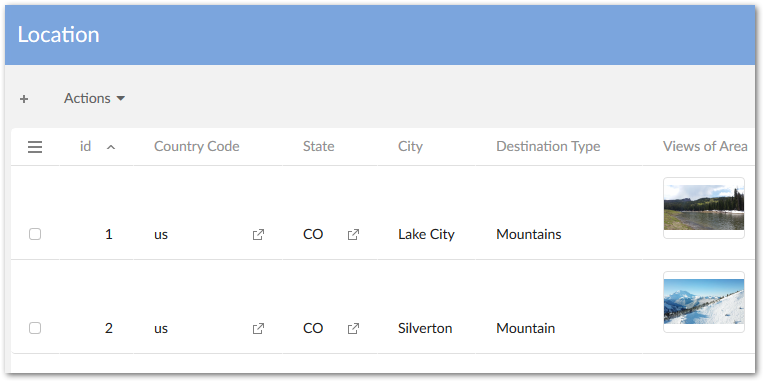
API updates
The API now includes the following; please refer to the Java API documentation for additional information and samples:
The API now permits assets managed by third-party tools to be linked to data model fields.
A custom filter can now be implemented that determines the assets displayed when users enter the Editor.
Sample code has been added to demonstrate implementing cloud storage for assets.
The Digital Asset
UIBeanhas been replaced byCustomWidget.
Bug fixes
This release contains the following bug fixes:
[DAMA-1028] Text overlap occurs in the PDF version.
[DAMA-1048] Grant permission while calling DAM API in Script tasks.
[DAMA-1188] The loading icon persists when previewing a large video (more than 164MB).
[DAMA-1196] A blank page is shown when users access document files on UI Bean when the drive has been deleted by another user.
[DAMA-1197] An error is raised when accessing assets on UI Bean if the D.A.C. has been deleted by another user.
[DAMA-1249] A blank space appears on the 'Edit digital asset' and 'Import a new version' screens.
[DAMA-1255] The error message must be unified when user accesses an asset on DAM UI Bean in case the asset or the D.A.C. is deleted.
[DAMA-1256] An unreasonable message is given when user downloads assets from different screen.
[DAMA-1259] The scroll bar does not move down to the newest point on the upload modal screen.
[DAMA-1269] The search page box does not work when previewing document assets in Internet Explorer.
[DAMA-1285] The error message must be unified when a user accesses an asset on the Editor if the asset or the D.A.C. is deleted.
[DAMA-1287] Large videos (more than 164MB) cannot be downloaded.
[DAMA-1292] Error log at runtime occurs when deploy an add-on using UI Framework.
[DAMA-1294] A tag cannot be created when a user re-selects an existing tag on upload modal screen.
[DAMA-1298] A
NullPointerExceptionoccurs while registeringDriveManager.
Release Notes 1.6.0
Release Date: March 25, 2019
New features and updates
The following sections highlight the new features and updates for this release:
General updates
This release contains the following new features and updates:
The add-on now supports TIBCO EBX® restriction policy functionality for user permissions.
A programmatic filter can now be used to filter assets displayed in the editor.
The
baseURLparameter has been removed from theDigitalAsset.getURL()method.A public REST service has been provided to upload an asset.
Documented code samples have been updated.
Support has been added to take into account the new version of the TIBCO EBX™ Information Search Add-on (2.4.0).
Updates to the UI
The Manage digital assets UI has been updated.
The following updates were made to the Editor UI:
The UI is now responsive and automatically resizes based on the window or screen size.
Infinite scroll has been added to the Editor for assets and tags.
As highlighted in the image below, the UI layout has also been updated:
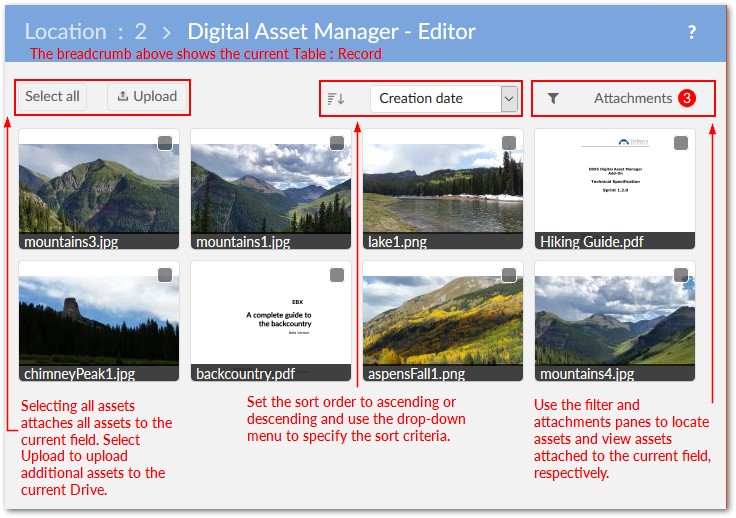
Bug fixes
This release contains the following bug fixes:
[DAMA-745] The title of the download pop-up is incorrect when running the Import from a ZIP file service.
[DAMA-1064] A JavaScript error is raised in Internet Explorer when cancelling an upload.
[DAMA-1154] No message is given when user imports a ZIP file exceeding available server space.
[DAMA-1187] The user can change the current version without having sufficient permission.
[DAMA-1200] [IE] The error icon's red border no longer displays when a user hovers their mouse over the icon.
Release Notes 1.5.1
Release Date: December 14, 2018
Featured updates
The Creative Commons license has been moved from ECI to BAS.
Bug fixes
This release contains the following bug fixes:
[36575] The Identify unused asset service does not work with assets on the media type field under a group.
[36577] The Identify unused asset service does not work with assets on the media type field under a table belonging to a group.
Release Notes 1.5.0
Release Date: October 26, 2018
New features and updates
This release contains the following new features and updates:
The new Change physical root path service allows you to update a Drive's storage location. Once updated all add-on related assets are migrated to the new location.
REST services for TIBCO EBX™ GO Add-on have been implemented.
Significant updates have been included to ensure compatibility with the EBX® 5.9.0 GA release.
Bug fixes
This release contains the following bug fixes:
[20798] The Permanently delete digital asset and Delete digital asset version services do not work on a hierarchy view.
[26790] Lack of a border and a text overflow when a tag has long text.
[28668] Users cannot create tags containing quotation marks on the Upload new digital assets dialog.
[28993] Users are not allowed to close the Upload pop up while uploading assets.
[29229] Inconsistent display of Upload and Edit buttons between a media type field using Quick upload and attach and the UI.
[29300] The display of service buttons on the thumbnail of asset on the Digital Asset Manager UI Bean are inconsistent.
[30085] An error message occurs when users click Select all after detaching assets including the File not found items.
[32131] The upload files process does not work properly.
[33465] The search pane's tooltip on the Editor / Manage digital asset screen is wrong.
[33545] An incorrect tooltip is displayed for the Cancel button in the Importing assets screen.
Release Notes 1.4.3
Release Date: November 29, 2018
Featured updates
The Creative Commons license has been moved from ECI to BAS.
Bug fixes
This release contains the following bug fixes:
[36578] The Identify unused asset service does not work with assets on the media type field under a group.
[36581] The Identify unused asset service does not work with assets on the media type field under a table belonging to a group.
Release Notes 1.4.2
Release Date: September 13, 2018
Featured updates
The Digital Asset Manager Add-on has undergone updates to ensure compatibility with the EBX® 5.8.1 fix M release.
Release Notes 1.4.1
Release Date: June 22, 2018
Bug fixes
[33653] Files cannot be uploaded due to a conflict with the jQuery library.
Release Notes 1.4.0
Release Date: May 2, 2018
New features
The following sections describe new features for the GA 1.4.0 release:
Previewing assets
The add-on now includes the ability to preview additional types of assets. See Previewing assets for more detailed information. The newly supported types are:
MP4 files: When previewing, the add-on automatically starts the video and enables basic playback control.
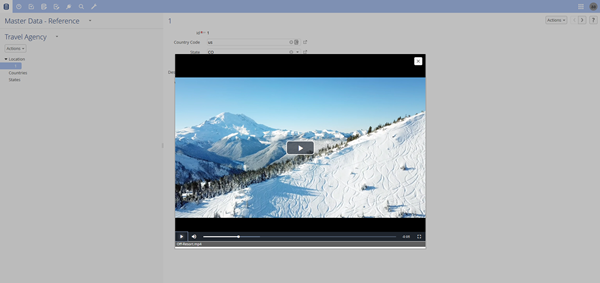
Document files: When previewing PDF, DOC, DOCX, PPT, or PPTX assets you can use standard document viewer features, such as zoom, navigation, and search.
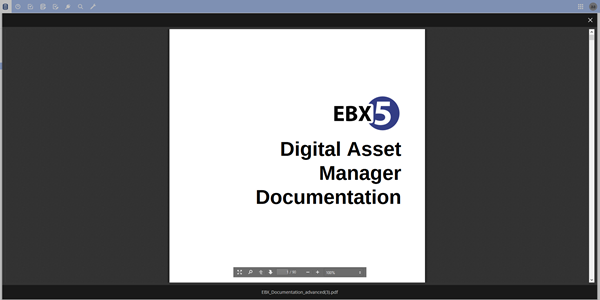
Importing assets in bulk
Administrators now have the option to perform a bulk upload of assets by importing a ZIP file. After import, the Result page's Actions menu enables:
Download of a log file if the import failed.
Comparison of two or more imported assets.
Export of the report in CSV or XML format if the import was successful.
Record filtering
The add-on now provides the ability to filter the following types of records:
Asset records that are not attached to a field. The new Identify unused assets service locates and displays all assets not attached to a field. From this view you can compare assets and export reports in CSV and XML formats. For more information, see Finding and removing unused assets .
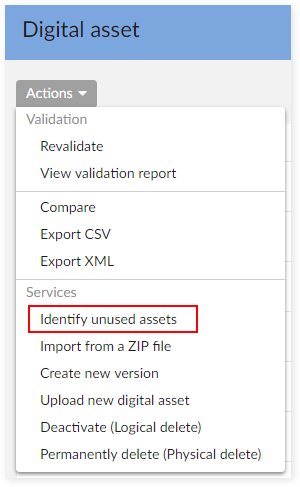
Table records with no attached assets. The EBX® filter now contains the Digital Asset Manager Add-on search filter. The filter can be used to show/hide records that have attached assets. For more information, see Configuring asset filters .

REST services
REST services are now available to:
Get all digital assets from a Drive.
Attach and detach assets from a field.
See REST service operations (deprecated) for examples.
Known limitations
This release contains the following limitations:
A JavaScript error is raised in Internet Explorer when canceling an upload.
The progress bar does not work properly when importing from a ZIP file.
Document previews cannot display Vietnamese text.
The video seek bar does not work properly when a user previews MP4 files in Google Chrome.
Bug fixes
This release contains the following bug fixes:
[30757] Users can still view assets in the Editor after another user has deactivated the asset.
[30769] Users can view other's assets even without sufficient permission in the D.A.C. or Drive.
[32140] An error occurs on the loading page when clicking the 'Reset filter' button on the Editor screen.
Release Note 1.3.0
Release Date: December 15, 2017
Overview of features and enhancements
A new Information icon is available on asset thumbnails. Clicking this icon opens the Edit digital asset screen where you can view detailed information about the asset, its versions, and its metadata.
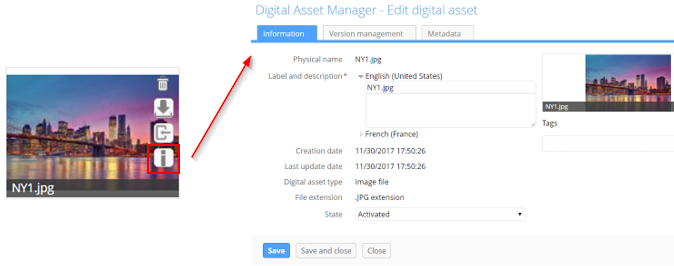
You now have the option of determining whether quick action icons always display on assets, or only when users mouse over the asset.
When viewing asset versions, you can now download individual versions for comparison.
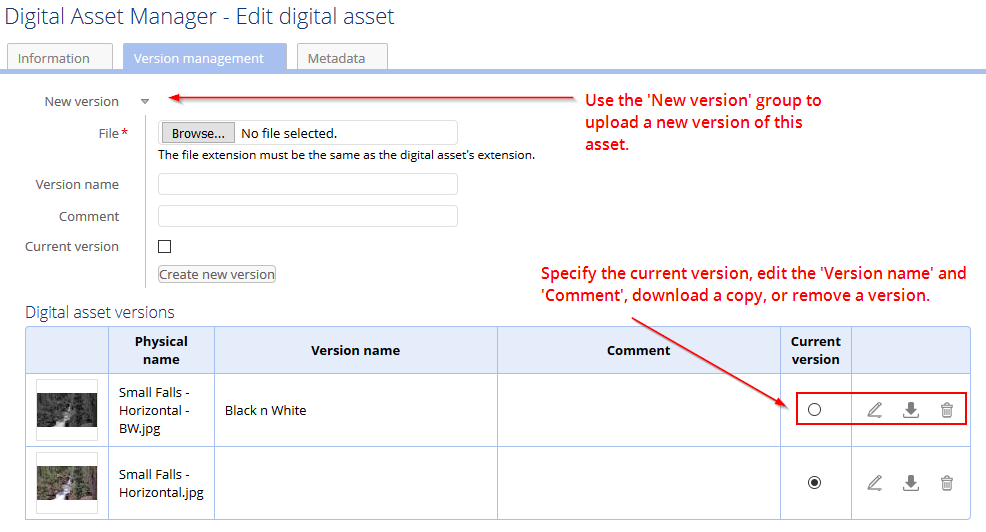
New REST services are available that allow you to:
Retrieve an asset's URL.
Get all mediaType fields registered in Digital Asset Manager Add-on.
Get information about assets attached to a mediaType field.
Usability improvements
A large portion of the asset management process involves getting your assets into the manager. With this in mind, the latest version of the Digital Asset Manager Add-on provides the following usability improvements focused on helping you during the upload process (see Uploading and attaching assets for more information):
Instead of bringing in assets individually, you can now upload and attach more than one asset at a time.
A new quick-upload mode allows users to bypass pop-up dialogs and directly upload and attach assets. This mode integrates well with workflows.
In addition to browsing to select files, drag-n-drop functionality is now included in the upload screen.
Duplicate asset management during upload has been improved. The upload screen now indicates which assets are duplicate and you can choose whether to keep, or remove these assets during upload.
When browsing for files to select during upload, the add-on applies a filter and only displays those extensions supported by the current D.A.C. configuration.
The following image highlights some of the aforementioned features:
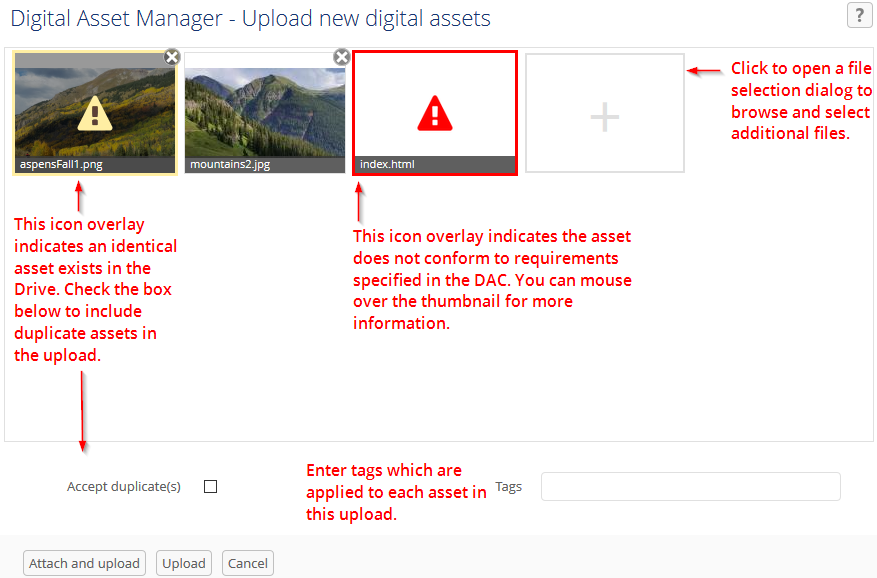
Bug fixes
[28586] The 'Tag' text box disappears in the 'Manage digital assets' screen after removing tag on an asset.
[28623] The 'Drive' field is null and Tags are displayed after changing value of 'Drive' in the D.A.C.
[28675] An error occurs on the Digital Asset Manager UI Bean and an exception is thrown in the log when users use an uncompleted list view.
[28839] An error occurs and an exception is thrown in the log when running 'Attach' or 'Detach with an uncompleted list view.
[28846] A record cannot be created by using 'Duplicate record' on 'Drive' table in the 'TIBCO EBX™ Digital Asset Manager Add-on' dataset.
[28871] An error occurs when the media type field is in a group with multiple elements.
[28877] A newly uploaded asset is attached into the first occurrence in spite of being uploaded from another media type field.
[28883] Overlap occurs in the 'Editor' screen on IE8.
[28886] Users can create an image configuration even when the mandatory fields of 'Max width' and 'Max height' are empty.
[28887] The 'Bin' icon is displayed without thumbnail on the Digital Asset Manager UI bean after detaching the asset on IE8.
[29304] A user can still open the Editor screen without sufficient permission.
[29722] An unsupported file can be attached to the 'File attachments' pane on the Editor screen.
[29836] An exception is thrown in the log when inputting a value into the 'Metadata' table without choosing 'Metadata nature'.
Release Note 1.2.2
Release Date: November 7, 2017
New features
You can now download assets contained in read-only records.
It is now possible to upload a new asset version from the list view.
A new REST service is available to retrieve a digital asset's URL.
Release Note 1.2.1
Release Date: October 16, 2017
New features
Take into account the new version of TIBCO EBX™ Information Search Add-on (2.0.0).
Release Note 1.2.0
Release Date: September 6, 2017
New features
UI updates and improvements
The Editor layout has been improved.
Assets can be displayed in fields using a combination of settings that include using thumbnails, or icons and using a list, or tiled mosaic view.
Display of asset thumbnails has been improved and also retains an image's original aspect ratio.
Functionality improvements
User permissions have been expanded and can now be set at the Drive and D.A.C. levels.
In the Editor, assets can be selected to shown an expanded view. Several options for downloading, editing, and sharing are available from the expanded view.
Search, sort, and filter options available in the Editor have been updated.
An asset's label description, version name and comments, and tags can be modified during upload.
The following actions can be performed when mousing over an asset thumbnail: detach, download, or import of a new version.
Tag domains have been replaced with tag clouds. Tag clouds can be used to organize tags and display them in the Editor.
Duplicate assets can now be uploaded.
Uploaded assets are saved in sub-folders so that the limitations of certain file systems don't prevent the upload of additional assets.
Bug fixes
[25631] Users cannot run the Restore service when they do not have delete permission on a Drive contained in the backup file.
[26113] There is a redundant 'Upload new digital asset' dialog when users upload an asset.
[26114] There is an error when clicking a thumbnail that has been accidentally deleted in the file system.
[26115] An asset's label displays incorrectly when users input HTML characters.
[26116] A 403 page error occurs when users click on the download button from Digital Asset Manager UI Bean.
[26117] Multiple errors occur when users input HTML characters into Domain and Tag domain.
[26118] The tooltip of an asset is not updated after running the Refresh service.
[26119] [Configuration] An error occurs after clicking on the 'Create a record' button in the 'History' table.
[26120] [IE] The label and textbox of the 'Domain' field are not positioned correctly.
[27962] An unknown record is automatically created in the 'Digital Asset Type' table.
Release Note 1.1.1
Release Date: August 16, 2017
Bug fixes
[27520] A 'Drive type' that connects to cloud storage cannot be created.
Release Note 1.1.0
Release Date: April 18, 2017
New features
A new public API is available to create, update, and delete digital assets and versions. It also allows connection to additional types of drives.
Bug fixes
[25406] The system returns incorrect results when filtering label and domain.
[25413] The 'Last update date' is not updated after users update domain and tag of an asset.
[25438] Unauthorized access to resources is possible.
Warnings
Customers are strongly advised to upgrade to the latest version which patches the security issue.
Release Note 1.0.2 fix 001
Release Date: April 18, 2017
Bug fixes
[25508] Unauthorized access to resources is possible.
Warnings
Customers are strongly advised to upgrade to the latest version which patches the security issue.
Release Note 1.0.3
Release Date: April 3, 2017
Bug fixes
[22873] Even when users deactivate a digital asset, it still appears in the 'Digital asset list' pane, 'Attached' pane, and 'Media' field.
[22879] The wrong current version of digital asset is downloaded.
[22917] There is an error when previewing the digital asset when the file has been accidentally deleted in the file system.
[24361] The digital assets cannot be loaded when the 'Digital asset type' option is set to 'image'.
[24661] After modifying business version or comment, the system uploads the previously selected file again.
[24677] Domain for a digital asset cannot be created when the 'Domain' field contains special characters.
[24723] An unexpected error occurs in version management tab when displaying a digital asset without setting the current version.
[24825] An unexpected error occurs when a digital asset has no label.
[24871] Digital asset is not deleted after users click the 'Cancel upload' button.
[25116] An unexpected error occurs when users modify ebx.locales.available=en in ebx.properties.
Release Note 1.0.2
Release Date: January 23, 2017
New features
When specifying a Drive's storage location using the 'Physical root path' property it is now possible to use a relative path.
Bug fixes
[24115] Abnormal behavior is recorded when importing an EBX® file.
Release Note 1.0.1
Release Date: October 28, 2016
New features
Images that use the CMYK color space can be managed with the Digital Asset Manager Add-on.
Release Note 1.0.0
Release Date: October 12, 2016
New features
A 'Media-type' field can be added to a data model to enable digital asset management.
Assets can be uploaded using the add-on's services supplied at the administrative, dataset and field levels.
An editor is available that allows you to perform the following actions on digital assets: upload, select, deselect, search, filter, edit, preview, download, share, deactivate and delete.
Several custom services are available that allow you to perform asset management-specific actions in. The services are covered in more detail in the main documentation.
It is possible to create a backup of, and restore the Digital Asset Manager Add-on's configuration settings and assets.