Actions on View Record
The following table lists the icons and their relevant actions that you can perform on a record:
| Button | Action |
|---|---|

|
Click to modify the existing record. For information on modifying records, refer to Modifying Records. |

|
Click to update the existing version of a record. For information on correcting records, refer to Correcting Records. |

|
Click to restore an older version of a record. For information on restoring records, refer to Restoring Records. |

|
Click to compare records or versions of a record. To compare records, you must at least select two records. For information on comparing records, refer to Comparing Records. |
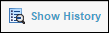
|
Click to view the record history. For information on copying records, refer to Viewing Record History. |
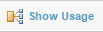
|
Click to view the record usage. For information on record usage, refer to Viewing Record Usage. |
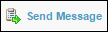
|
Click to send a message. For information on sending messages, refer to Sending a Message. |
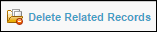
|
Click to delete the selected record as well as its related records. For information on deleting records, refer to Deleting Records. |
Copyright © Cloud Software Group, Inc. All rights reserved.
