Deployment Management
Deployment Management allows you to perform following tasks:
- View details about scoring environments
- Manage the deployment of artifacts
- Manage streaming nodes and streaming node addresses
Contents
Environments
To view details about scoring environments for your model artifacts, click Settings and Preferences at the end of Project Explorer and select Deployment Management > Environments.
A scoring environment is a named collection of resources required to execute a scoring pipeline. Environments are logically isolated from each other. They are also used to support promotion of a scoring pipeline from one environment to another, for example, from Development to Testing or even right up to Production.
Each scoring environment must have a unique name and zero to N predecessors. The predecessors define the scoring environments to which the published artifact revision must be promoted. Further, a published model artifact revision can be promoted to only one scoring environment per request.
The following example shows some environments and their predecessor workflows:
- Development: A scoring environment for developing scoring pipelines, scoring flows, and models.
- Data-Channels: A scoring environment for data channels.
- Testing: A scoring environment for testing scoring pipelines, scoring flows, and models prior to placing them in production.
- Production: A scoring environment for the production of scoring pipelines, scoring flows, and models prior to placing them in production.
Clicking on each environment shows details on the right side.
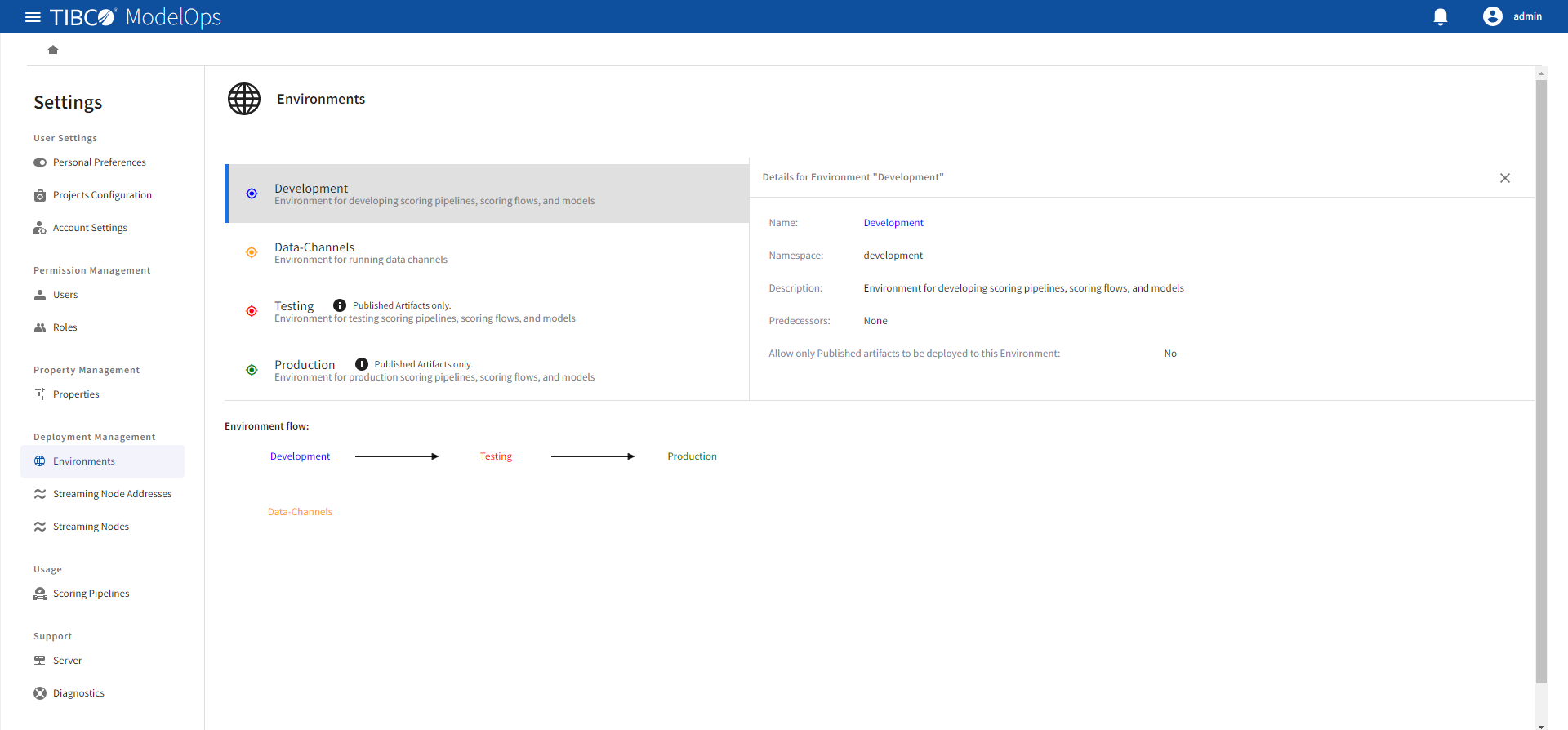
Managing Streaming Node Addresses
The Streaming Node Addresses section is a convenience for creating “building blocks” at the time of creating streaming nodes. Streaming node addresses are not tied to a specific artifact.
To create a new streaming node
-
In the Streaming Node Addresses section, click the plus sign (+) and add the following details:
- Service Node Address
- Host Name
- Admin Port
- Username
- Password
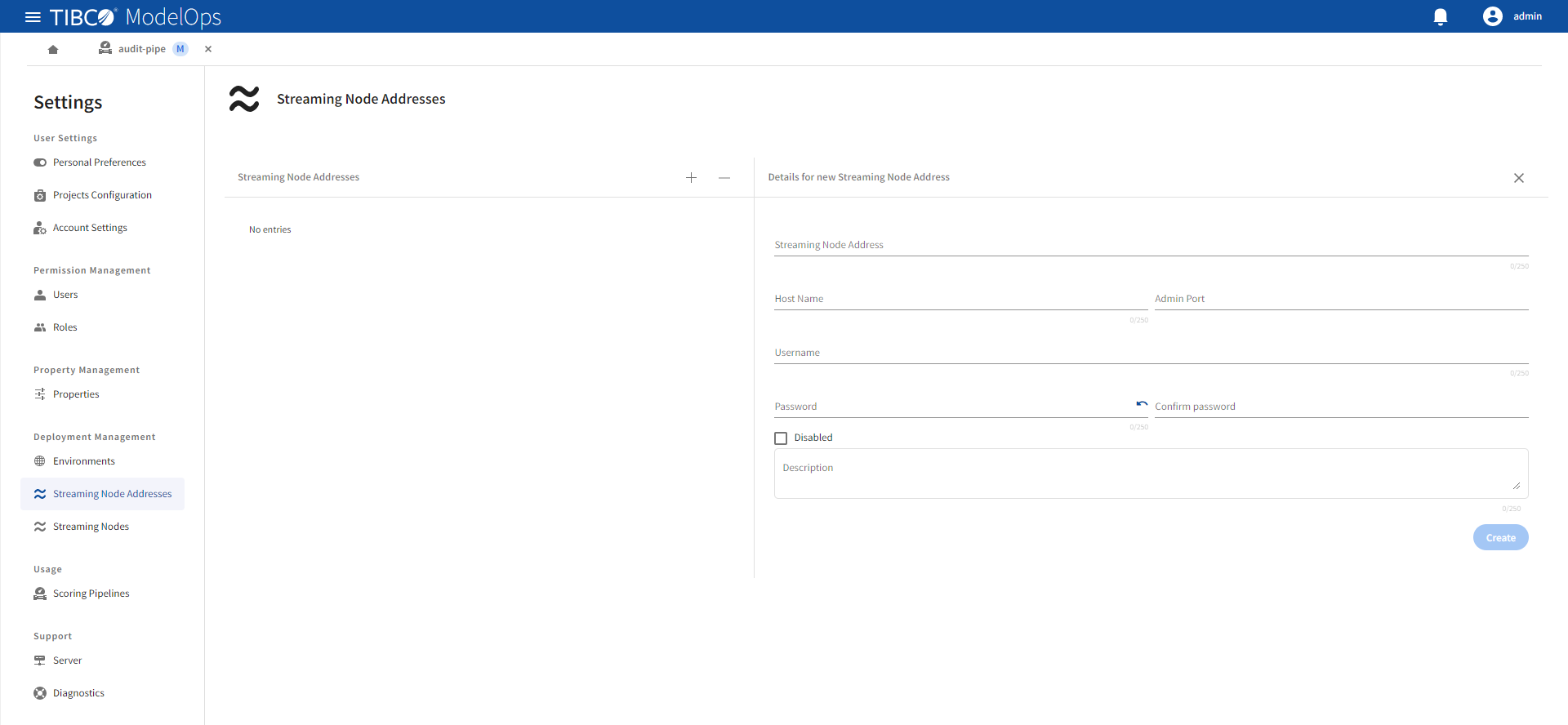
Note: Disabling the streaming node address leaves the address in the web client, but does not allow it to be selected for new deployment descriptors. Also, by disabling a streaming node address, any existing deployment descriptor that uses the address continues to works but is not deployed to that address.
-
Enter a description and click Create.
Managing Streaming Nodes
Streaming nodes are used to configure how users want to deploy artifacts. Streaming nodes are specific to an artifact and can be reused indefinitely.
Nodes must either be unique by target type, or within the same target type. They must contain unique URIs, service names, or service addresses per node. For example, the same artifact can use the same streaming node address if the Target Streaming Operators are different.
To create a new node
-
In the Streaming Node section, click the plus sign (+).
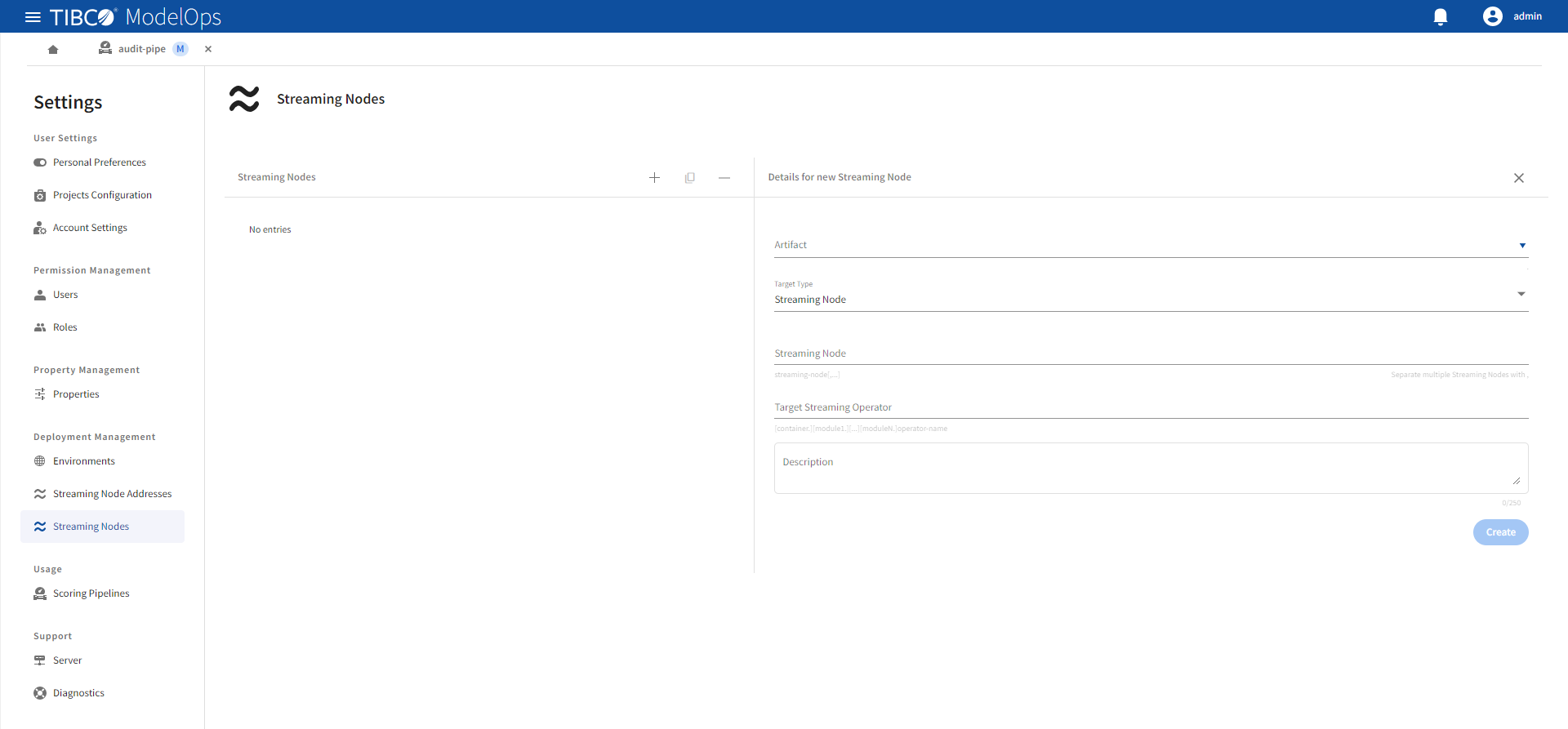
-
In the Details for new Streaming Node section, specify the details about the new streaming node:
- Select an artifact from the list.
- Select Streaming Node as target type from the drop-down list.
- Enter value for Streaming Node.
- Enter value for Target StreamBase Operator.
- Enter a description and click Create.
To copy a new node
- Select the streaming node that you want to copy.
- Click the copy icon.
- In the Details for new Streaming Node section, specify the details about the new streaming node:
- Select an artifact from the list.
- Select Streaming Node as target type from the drop-down list.
- Enter value for Streaming Node.
- Enter value for Target StreamBase Operator. Make sure that Target StreamBase Operator is different from the one that you have duplicated.
- Enter a description and click Create.
To delete a new node
- Select the streaming node that you want to delete.
- Click the minus sign (-).
- Click Confirm on the confirmation dialog box.
