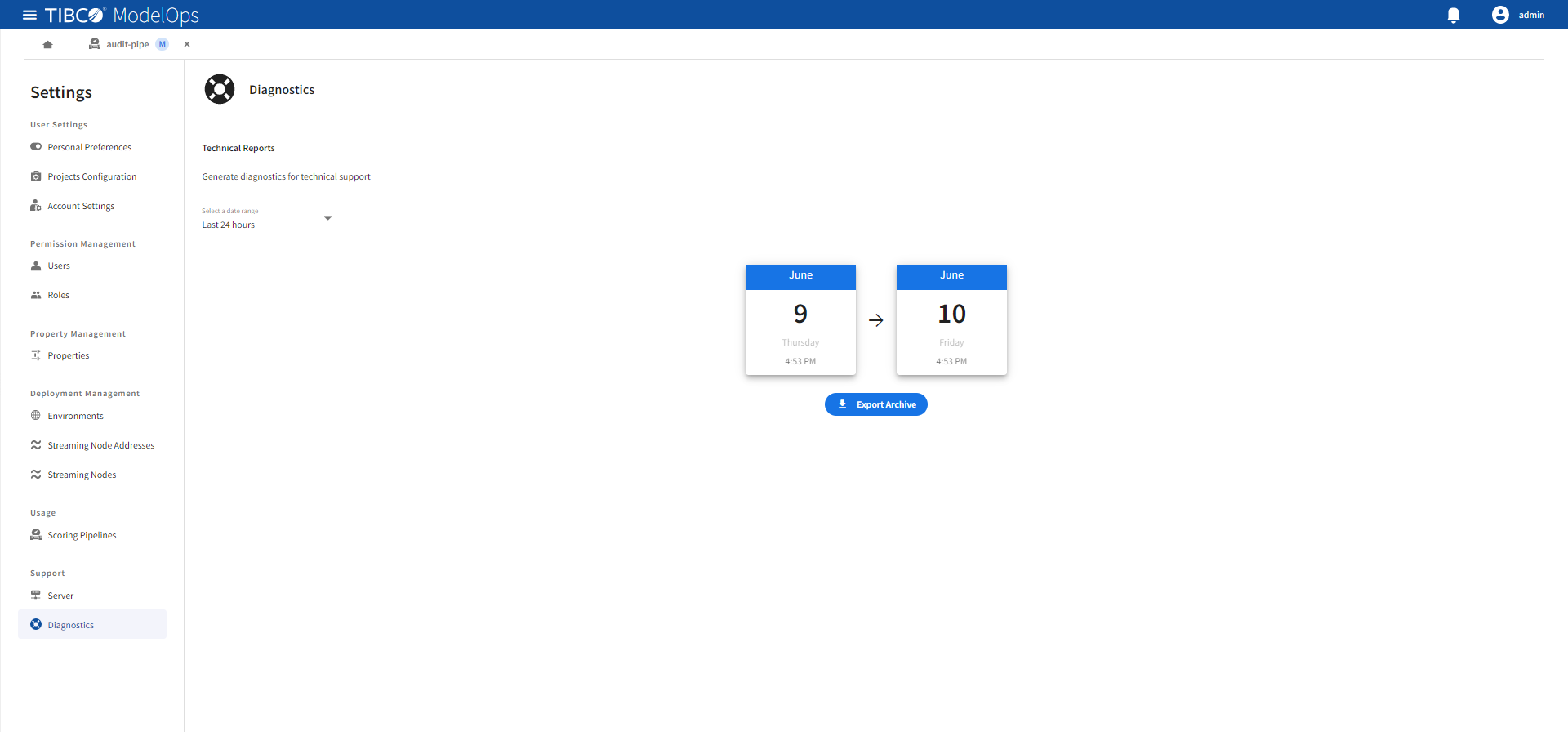Support
Support allows you to perform following tasks:
- View information about open sessions for ModelOps UI
- Generate diagnostics for technical support
Contents
Viewing Server Information
Go to Server under Support. This displays information about the active sessions. The information displayed includes the version number, build details (such as the time when ModelOps UI was built), user name, and the time when the session is about to expire.

Diagnostics
Go to Diagnostics under Support. This allows you to generate diagnostics for technical support. You need to select a date range and click Export Archive. This will download the .zip file of diagnostics reports.