Spotfire® Analytics for macOS
Spotfire® Analytics for macOS is an app available from the Mac App Store. You can create, edit, and browse Spotfire® analyses with this app.
After you download Spotfire® Analytics for macOS, review this list to make sure that your app works the way you want it to work.
When you start Spotfire® Analytics for macOS, you can browse and view example analyses, configure the app to connect to a TIBCO Cloud™ Spotfire® account, or you can add a library.
Authentication is determined by the server configuration.
Note:
Spotfire Analytics for macOS
has been tested with
Spotfire®
version 14 and
TIBCO Cloud
Spotfire,
and
macOS 12.x
("Monterey").
Spotfire®
menus could vary depending on your server version, your permissions, or whether
you are using
Spotfire
Business Author
from a web browser or from
Spotfire Analytics for macOS.
After you open an analysis, the Mac menu bar changes to display the Spotfire
Business Author and Consumer menu items.
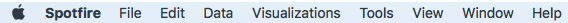
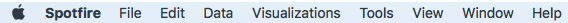
After you open an analysis in Spotfire Analytics for macOS, you can find help for working with Spotfire in the User's Guide for Business Author.
- System Requirements
- Connecting Spotfire® Analytics for macOS to TIBCO Cloud™ Spotfire®
After installing Spotfire Analytics for macOS, you can configure it to connect to a TIBCO Cloud™ Spotfire® account. - Adding a Library to Spotfire Analytics for macOS
You can connect Spotfire Analytics for macOS to a Spotfire® Server and display the contents of its library. - Opening an Analysis in Spotfire Analytics for macOS
You can open an analysis by browsing the library, or by selecting an analysis from the list of recently-opened or favorite analyses. - Saving a Spotfire File to Your Local Drive
After opening a Spotfire analysis from the server or Spotfire® Cloud Analyst, you can save it to your local drive. - Adding an Analysis to Favorites in Spotfire Analytics for macOS
You can specify an analysis as a "favorite" to add it to a list of readily-available analyses. The Favorites list includes analyses from any library or from TIBCO Cloud Spotfire. - Setting Preferences in Spotfire Analytics for macOS
You can set preferences for setting a timeout value, tracking app usage, and capturing troubleshooting bundles for support. - Setting your Location in Spotfire Analytics for macOS
You can set your location in an analysis that has location properties built into it.
- System Requirements
- Connecting Spotfire® Analytics for macOS to TIBCO Cloud™ Spotfire®
After installing Spotfire Analytics for macOS, you can configure it to connect to a TIBCO Cloud™ Spotfire® account. - Adding a Library to Spotfire Analytics for macOS
You can connect Spotfire Analytics for macOS to a Spotfire® Server and display the contents of its library. - Opening an Analysis in Spotfire Analytics for macOS
You can open an analysis by browsing the library, or by selecting an analysis from the list of recently-opened or favorite analyses. - Saving a Spotfire File to Your Local Drive
After opening a Spotfire analysis from the server or Spotfire® Cloud Analyst, you can save it to your local drive. - Adding an Analysis to Favorites in Spotfire Analytics for macOS
You can specify an analysis as a "favorite" to add it to a list of readily-available analyses. The Favorites list includes analyses from any library or from TIBCO Cloud Spotfire. - Setting Preferences in Spotfire Analytics for macOS
You can set preferences for setting a timeout value, tracking app usage, and capturing troubleshooting bundles for support. - Setting your Location in Spotfire Analytics for macOS
You can set your location in an analysis that has location properties built into it.