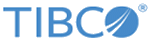Best Practices for a Development Environment
In many enterprises, programmers act as administrators during the development and test phases of a project.
Sample Scripts
Refer to the TIBCO_HOME/as/<version>/samples/readme.md before using the sample scripts.
The following scripts are available:
TIBCO_HOME/as/<version>/samples/scripts/as-start defines a simple data grid and starts its component processes.
TIBCO_HOME/as/<version>/samples/scripts/as-stop stops those component processes.
Sample Docker Environment
The docker-compose sample environment is provided to demonstrate how to deploy an ActiveSpaces data grid in Docker. For more information, see TIBCO_HOME/as/<version>/samples/docker/README.md.
When you are ready to explore using ActiveSpaces to scale your data beyond one machine, you can create additional copysets and nodes in the grid and run the nodes on separate machines.