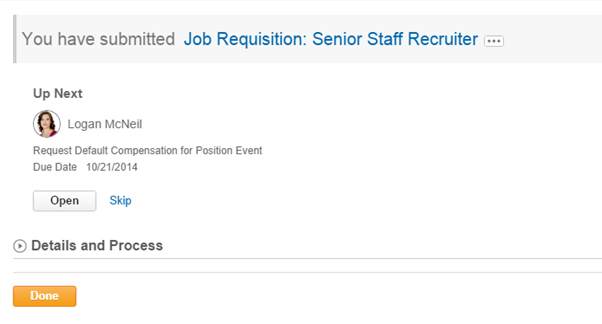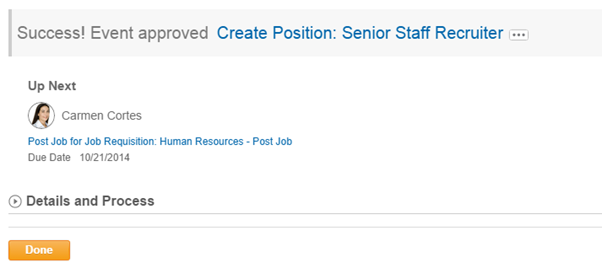Creating a Job Position (Optional)
To hire an employee, it is mandatory to have a position within the organization. To create a position in Workday, create a job requisition.
Procedure
Copyright © Cloud Software Group, Inc. All rights reserved.